Loading ...
Loading ...
Loading ...
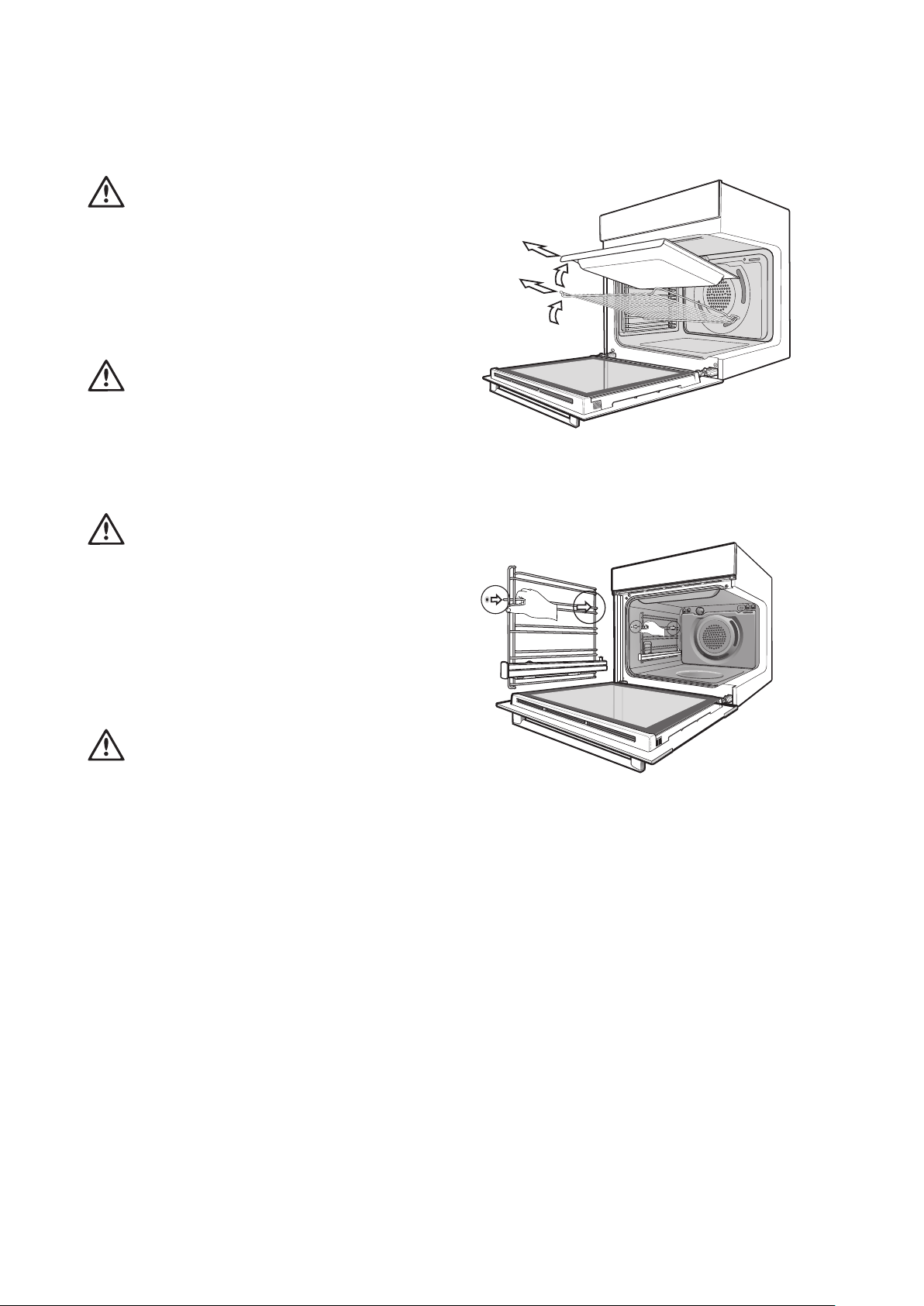
WARNING
The door glass on this appliance is made from a tough,
durable material that withstands heating and cooling
without breaking. As a precaution however, do not put
cold water on hot glass. Should you have any questions
about the glass in your new appliance, please contact the
customer care centre by dialling 1300 363 640.
Door glass that is damaged should be immediately
replaced.
CAUTION
Do not use harsh abrasive cleaners or sharp metal
scrapers to clean the oven door glass since they can
scratch the surface, which may result in shattering of
the glass.
Oven
WARNING
Always keep your appliance clean. Ensure that fats and
oils do not accumulate around elements, burners or fans.
Keep the oven dish, baking trays, grill dish and grill dish
insert clean, as any fat deposits may catch fire. Wrap
your meats in foil or an oven roasting bag to minimise
cleaning. Any polyunsaturated fats can leave a varnish-
like residue which is very difficult to remove. The upper
element can be released to assist in cleaning.
Grill
WARNING
Always keep the grill dish and grill dish insert clean, as
any fat deposits may catch fire. Ensure that fats and oils
do not accumulate around the grill element. The grill
element can be released to assist in cleaning the top of
the grill cavity.
Cleaning your oven accessories
Removing the trays and shelves from your appliance
• Slide the dish and shelves towards you until they
reach the front stop.
• Tilt them up at the front to clear the side supports,
taking care not to spill the contents.
• Lift the dish and shelves clear.
• Wash the dish, insert and shelves in hot soapy water.
• Reverse the above steps to put the grill tray and
shelves back again.
• Ensure that they are placed between the 2 support
wires.
Removing the side racks
1. Grasp the middle wire at the front.
2. Pull firmly inwards while pushing back.
Removing and replacing the oven back light and
side light (where fitted)
• Turn oven light glass anticlockwise to remove it for
globe replacement.
• To remove side light, place a spoon under the light
glass and lever off. Replace globe and snap glass
cover back into position.
• A special high temperature resistant globe should
be used. This can be purchased from Electrolux
Customer Care Centre.
NOTE: :Light globes are not covered by warranty
CARE AND CLEANING (CONTINUED)
18
CARE AND CLEANING
Loading ...
Loading ...
Loading ...
