Loading ...
Loading ...
Loading ...
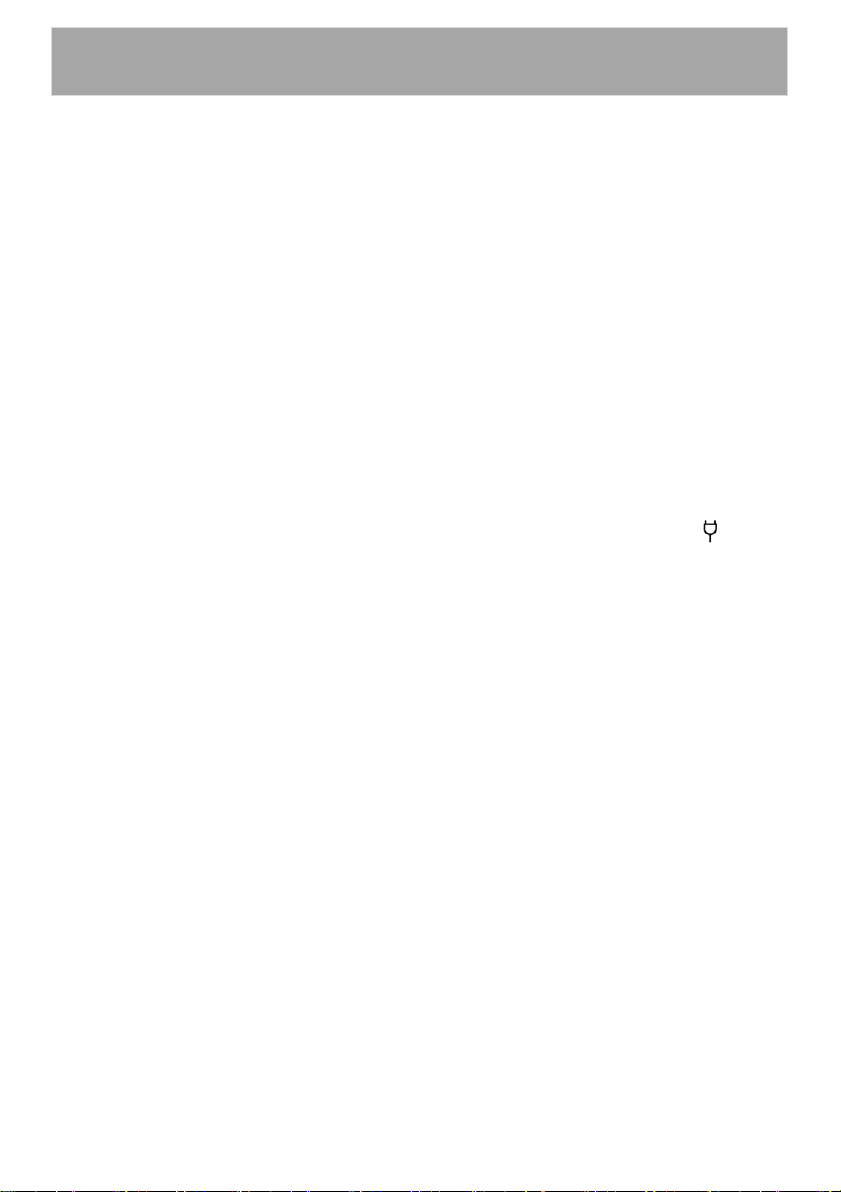
SET THE TIMER TO AUTO-ON
This function provides a delayed start option and should only be set if you want
the heater to automatically turn ON after a certain period of time (1 to 24 hours
from the time the function is set).
Press the on/off power switch [F] to turn the appliance on. The light on ( ) will
turn on. The appliance will be in Stand-by mode.
Press the Timer button(d), the light on (H) will turn on, and the start hour digit
(0.0) will blink.
Use the '+' and '-' buttons [b] and [e] to set the heater operation time between 1
and 24 hours in 1 hour increments. This function will activate once the hour digit
stops blinking. The count down digits will show on the display.
The heater will automatically turn on when the time runs out.
NOTE: After setting the auto-on timer, set your power and ECO mode settings. And
under ECO mode, make the temperature settings. So that the heater will turn on
at the desired temperature or power setting.
Note : When using timer modes, consideration should be given to the fact that the
heater may come on whilst unattended. Always follow the safety instructions
provided.
Operating Your Oil Column Heater
SET THE TIMER TO AUTO-OFF
This function should only be set if you want the heater to automatically shut off
after a certain period of time(1 to 24 hours from the time the function is set).
When heater working, press the Timer button(d), the light on(H) will turn on, and
the start hour digit (0.0) will blink.
Use the '+' and '-' buttons [b] and [e] to set the heater operation time between 1
and 24 hours in 1 hour increments. This function will activate once the hour digit
stops blinking. The count down digits will show on the display.
The heater will automatically shut off when the time runs out.
Loading ...
Loading ...
Loading ...