Loading ...
Loading ...
Loading ...
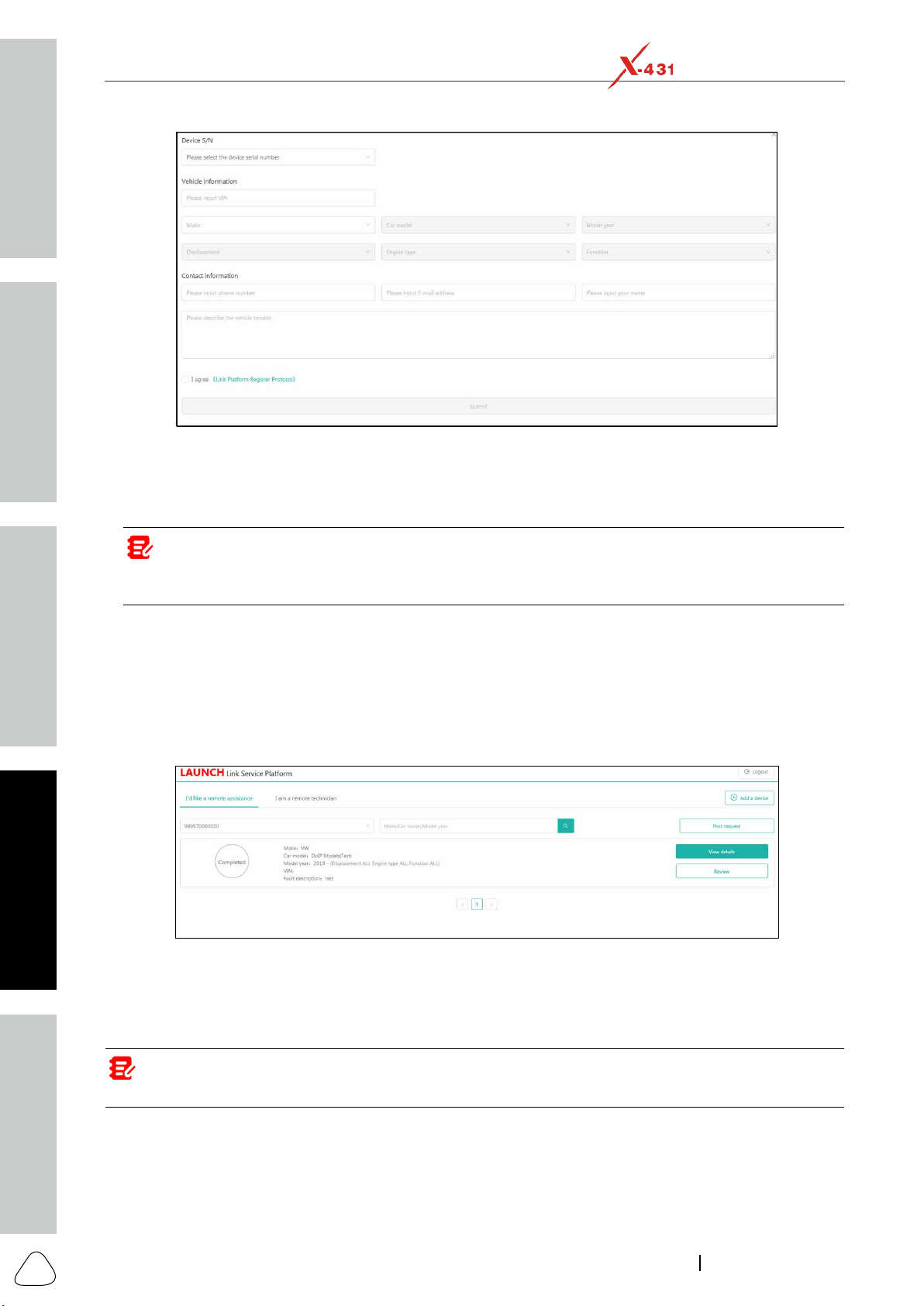
Safety & Accessory
Initial Use
Diagnostics
FAQ & Appendix
Product Prole
42
www.x431.com +86 755 8455 7891
LAUNCH
PAD VII
User Manual
Device S/N column, choose the desired SmartLink C Serial Number from the pull-down list if
several SmartLink C is bound to the current account.
Vehicle information
Model year, Displacement, Engine type and Function.
Note: In general, vehicle idencaon numbers are standardized - all contain 17 characters. VIN characters
may be capital leers A through Z and numbers 1 through 0; however, the leers I, O and Q are never used in
order to avoid mistakes of misreading. No signs or spaces are allowed in the VIN.
Contact information column, input the phone number, E-mail address and name so that you can
Problem Description input box, it is highly recommended to describe the vehicle failure as
the vehicle status.
Link Platform Register Protocol to read it carefully. After reading it, select the checkbox I agree.
Submit to create the order.
On-screen buttons:
View details: Double check if the order information is correct or not.
Review
4. Next refer to Chapter 8.2.2 to make connections and start the diagnosis.
Note: The remote SmartLink operaon can only be performed aer the SmartLink C has submied the request,
and this request has been accepted by the remote SmartLink B.
8.2.2 Connections & operations
Follow the steps below to proceed:
Loading ...
Loading ...
Loading ...