Loading ...
Loading ...
Loading ...
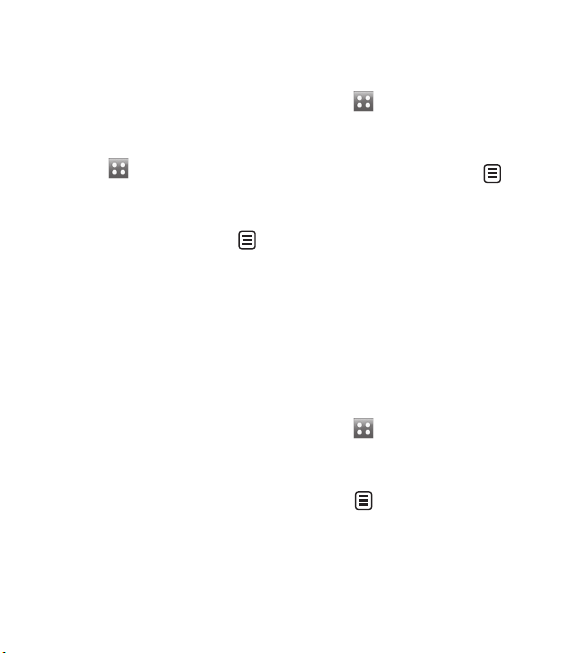
78 LG GS500g | User Guide
Using an image
You can choose images to use as
wallpapers and screensavers, or
even to identify a caller.
Touch 1
then select My stuff
from ENTERTAINMENT tab.
Touch 2 Images.
Select an image and touch 3
.
Touch 4 Use as and choose
between:
Wallpaper - Set a wallpaper for
the key lock screen.
Contacts image - Allocate
an image to a person in your
contacts list, so the picture is
displayed when they call you.
Start up image - Set an image
to appear when you switch the
phone on.
Shut down image - Set an image
to appear when you switch the
phone off.
Printing an image
Touch 1
then select My stuff
from ENTERTAINMENT tab.
Touch 2 Images.
Select an image and touch 3
.
Touch 4 Print, then choose
between Bluetooth and
PictBridge.
Moving or copying an image
An image can be moved or copied
between the phone memory and
the memory card. You may want to
do this to clear some space in one of
the memories, or to safeguard your
images against loss.
Touch 1
then select My stuff
from ENTERTAINMENT tab.
Touch 2 Images.
Touch 3
.
Select 4 Move or Copy.
Multimedia
Loading ...
Loading ...
Loading ...