Loading ...
Loading ...
Loading ...
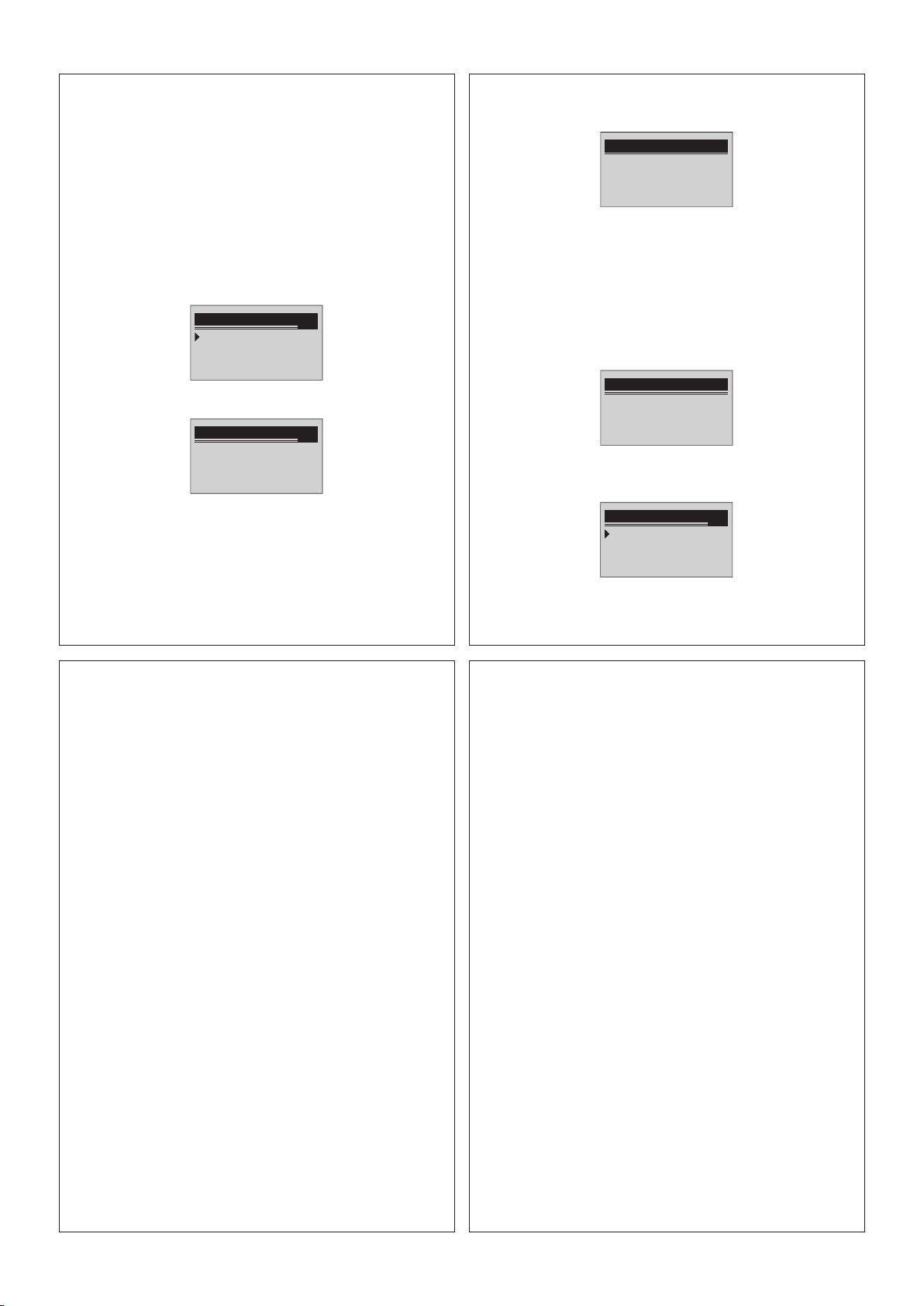
19
SHENZHEN CHUANG XIN HONG TECHNOLOGY Co., Ltd
Address:
Phone:
E-mial:
Website:
Room 801, Block A, Zaoan Business Building, Shiling Industrial Zone,
Xinwei Village, Xinwei Community, Xili Street, Nanshan District,
Shenzhen, Guangdong.
0755-86266490
VDIAGTOOL@Gmail.COM
www.vdiagtool.com
18
5.Warranty and Service
5.1 Limited One Year Warranty
5.2 Service Procedures
VDIAGTOOL PRODUCTS FOR PURPOSES OF RESALE OR USE IN THE ORDINARY COURSE
THIS WARRANTY IS EXPRESSLY LIMITED TO PERSONS WHO PURCHASE
VDIAGTOOL electronic product is warranted against defects in materials and
workmanship for one year (12 months) from date of delivery to the user.
This warranty does not cover any part that has been abused, altered, used for
a purpose other than for which it was intended, or used in a manner inconsistent
with instructions regarding use. The exclusive remedy for any automotive meter
found to be defective is repair or replacement, and VDIAGTOOL shall not be liable
Final determination of defects shall be made by VDIAGTOOL in accordance with
procedures established by VDIAGTOOL. No agent, employee, or representative of
VDIAGTOOL has any authority to bind VDIAGTOOL to any armation, representa-
tion, or warranty concerning VDIAGTOOL automotive meters, except as stated
If you have any questions, please contact your local store, distributor or
OF THE BUYER'S BUSINESS.
for any consequential or incidental damages.
herein.
visit our website at www.vdiagtool.com .
If it becomes necessary to return the scan tool for repair, contact your
local distributor for more information.
17
see, the screen will display the detail information as show below:
If you want see detailed description of english abbreviation, Press ENTER to
Menu and press ENTER
1) Use UP/DOWN scroll button to select [Vehicle Info]. from the Diagnostic
continue.
2) An advisory message comes up to remind you. Press ENTER key to
Press EXIT return to previous menu.
4.6 Vehicle Info
Select [Vehicle Info.] and press ENTER, the screen will display the formation
such as VIN (Vehicle indentification Number), CID (Calibration ID)and CVN
(Calibration verify number).
4) Press EXIT button to return Diagnostic Menu.
information about vehicle.
3) Then will display some car support information.Press ENTER to see detail
Vehicle Info.
1/4
Vehicle ID Number
Calibration ID
Cal. Verif. Number
Previous Menu
Vehicle Info.
Turn Key On with
Engine off!
Press any key to con.
Since DTCs Cleared
Reading PID...
-Please Wait-
16
I/M Readiness
1/3
Since DTCs Cleared
This Drive Cycle
Previous Menu
Since DTCs Cleared
1/3
MIL Status
Misfire Monitor
Fuel System Mon
Comp. Component
OFF
N/A
N/A
OK
screen will display the detail information as show below:
Select [Since DTCs cleared] or [This driving cycle] and Press ENTER, the
Select [I/M Readiness] and Press ENTER, the screen will display the interface
as shown below:
4.5 I/M Readiness
I/M refers to Inspection and Maintenance, that is legislated by the Government
to meet federal clean-air standards. I/M Readiness indicates whether or not the
varous emissions-related systems on the vehicle are operating properly and
The purpose of the I/M Readiness Monitor Status is to indicate which of the
vehicle's Monitors have run and completed their diagnosis and testing (as
described in 2.5), and which ones have not yet run and completed testing and
diagnosis of their designated sections of the vehicle's emissions system.
The I/M Readiness Monitor Status function also can be used (after repair of a
fault has been performed) to confirm that the repair has been performed
are ready for Inspection and Maintenance testing.
correctly, and/or to check for Monitor Run Status.