Loading ...
Loading ...
Loading ...
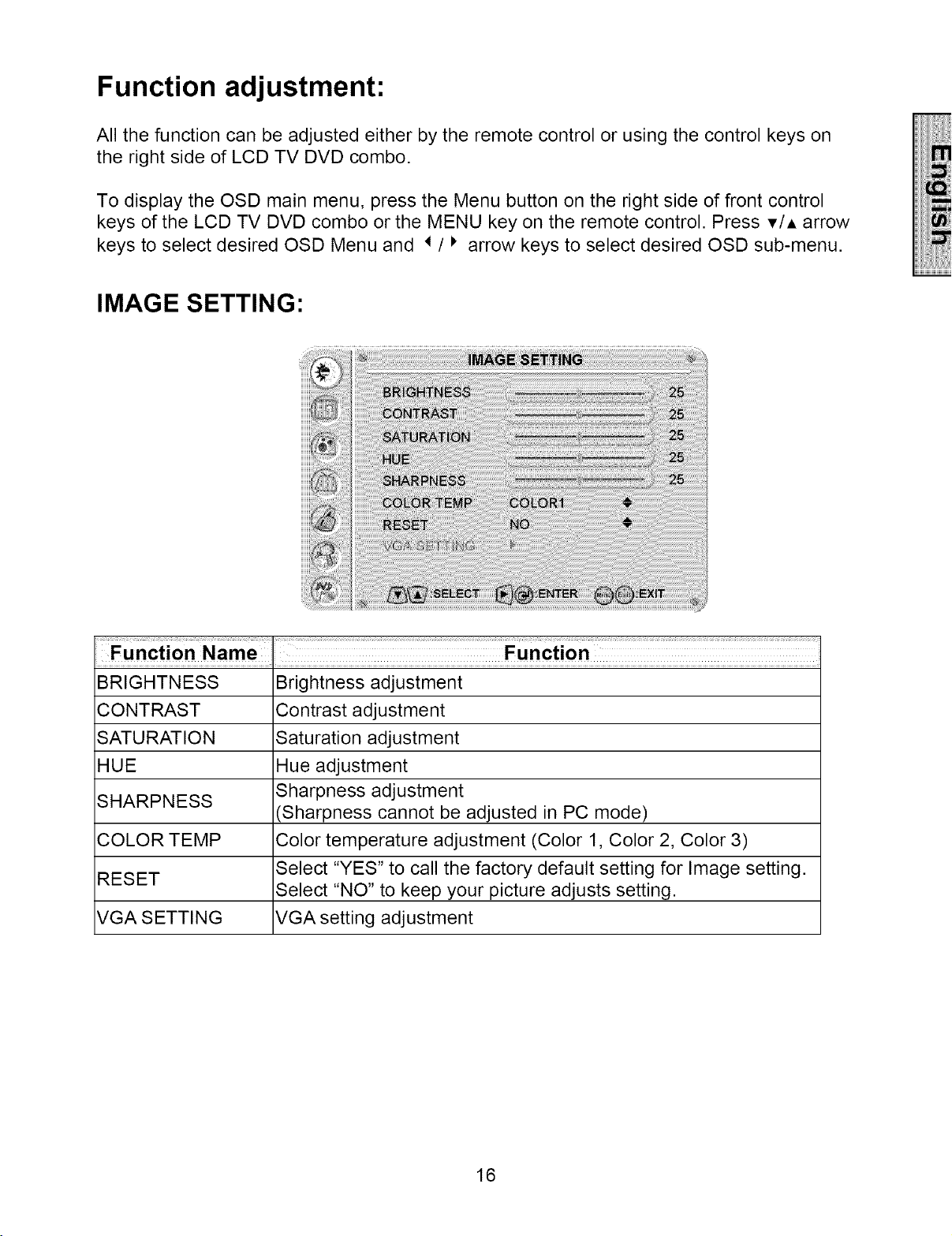
Function adjustment:
All the function can be adjusted either by the remote control or using the control keys on
the right side of LCD TV DVD combo.
To display the OSD main menu, press the Menu button on the right side of front control
keys of the LCD TV DVD combo or the MENU key on the remote control. Press via arrow
keys to select desired OSD Menu and _ / _' arrow keys to select desired OSD sub-menu.
IMAGE SETTING:
Function Name Function
BRIGHTNESS Brightness adjustment
CONTRAST Contrast adjustment
SATURATION Saturation adjustment
HUE Hue adjustment
SHARPNESS Sharpness adjustment
(Sharpness cannot be adjusted in PC mode)
COLOR TEMP Color temperature adjustment (Color 1, Color 2, Color 3)
Select "YES" to call the factory default setting for Image setting.
RESET
Select "NO" to keep your picture adjusts setting.
VGA SETTING VGA setting adjustment
16
Loading ...
Loading ...
Loading ...