Loading ...
Loading ...
Loading ...
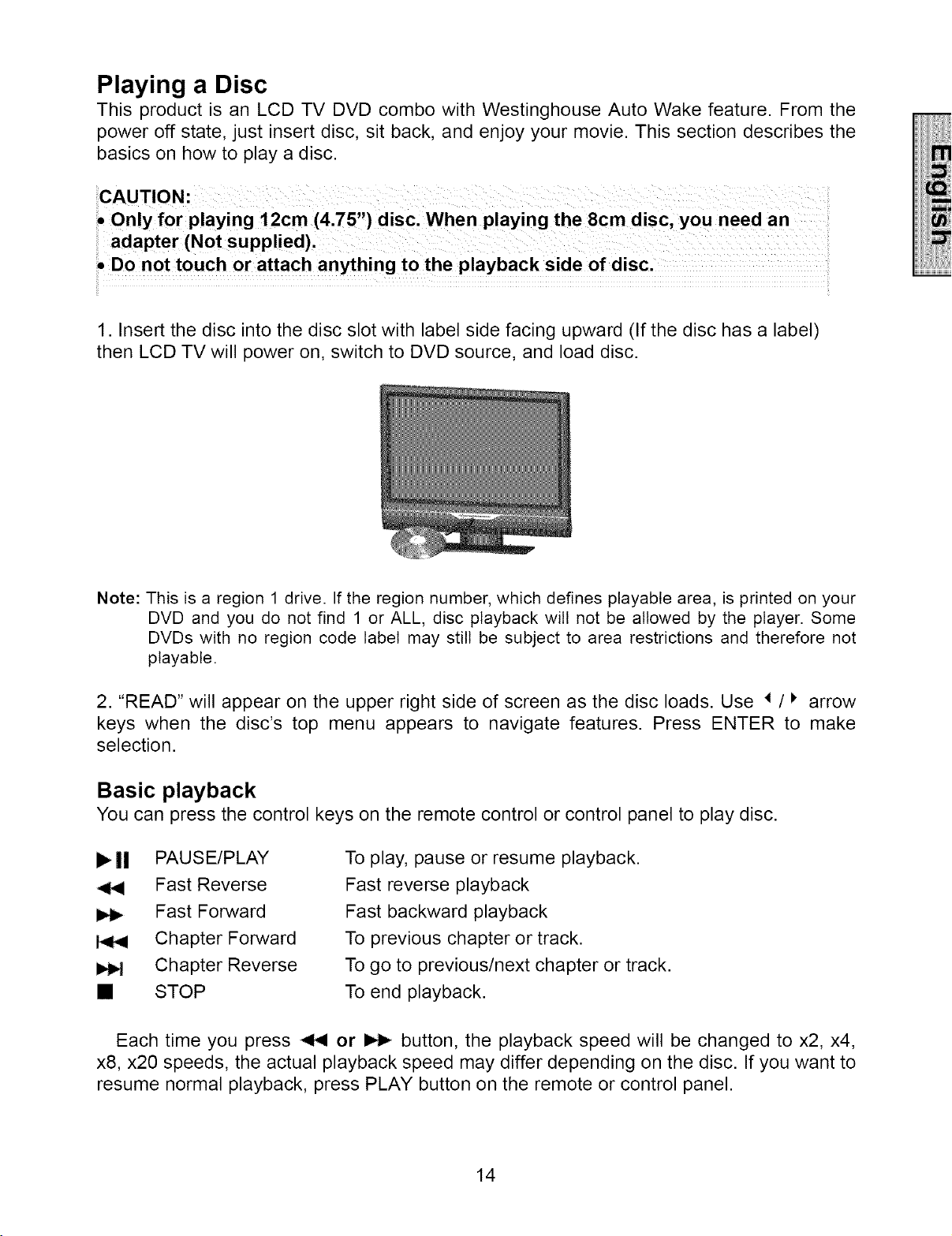
Playing a Disc
This product is an LCD TV DVD combo with Westinghouse Auto Wake feature. From the
power off state, just insert disc, sit back, and enjoy your movie. This section describes the
basics on how to play a disc.
1. Insert the disc into the disc slot with label side facing upward (If the disc has a label)
then LCD TV will power on, switch to DVD source, and load disc.
Note: This is a region 1 drive. If the region number, which defines playable area, is printed on your
DVD and you do not find 1 or ALL, disc playback will not be allowed by the player. Some
DVDs with no region code label may still be subject to area restrictions and therefore not
playable.
2. "READ" will appear on the upper right side of screen as the disc loads. Use _ / _ arrow
keys when the disc's top menu appears to navigate features. Press ENTER to make
selection.
Basic playback
You can press the control keys on the remote control or control panel to play disc.
i, II PAUSE/PLAY
Fast Reverse
Fast Forward
Chapter Forward
I_N Chapter Reverse
• STOP
To play, pause or resume playback.
Fast reverse playback
Fast backward playback
To previous chapter or track.
To go to previous/next chapter or track.
To end playback.
Each time you press _ or _ button, the playback speed will be changed to x2, x4,
x8, x20 speeds, the actual playback speed may differ depending on the disc. If you want to
resume normal playback, press PLAY button on the remote or control panel.
14
Loading ...
Loading ...
Loading ...