Loading ...
Loading ...
Loading ...
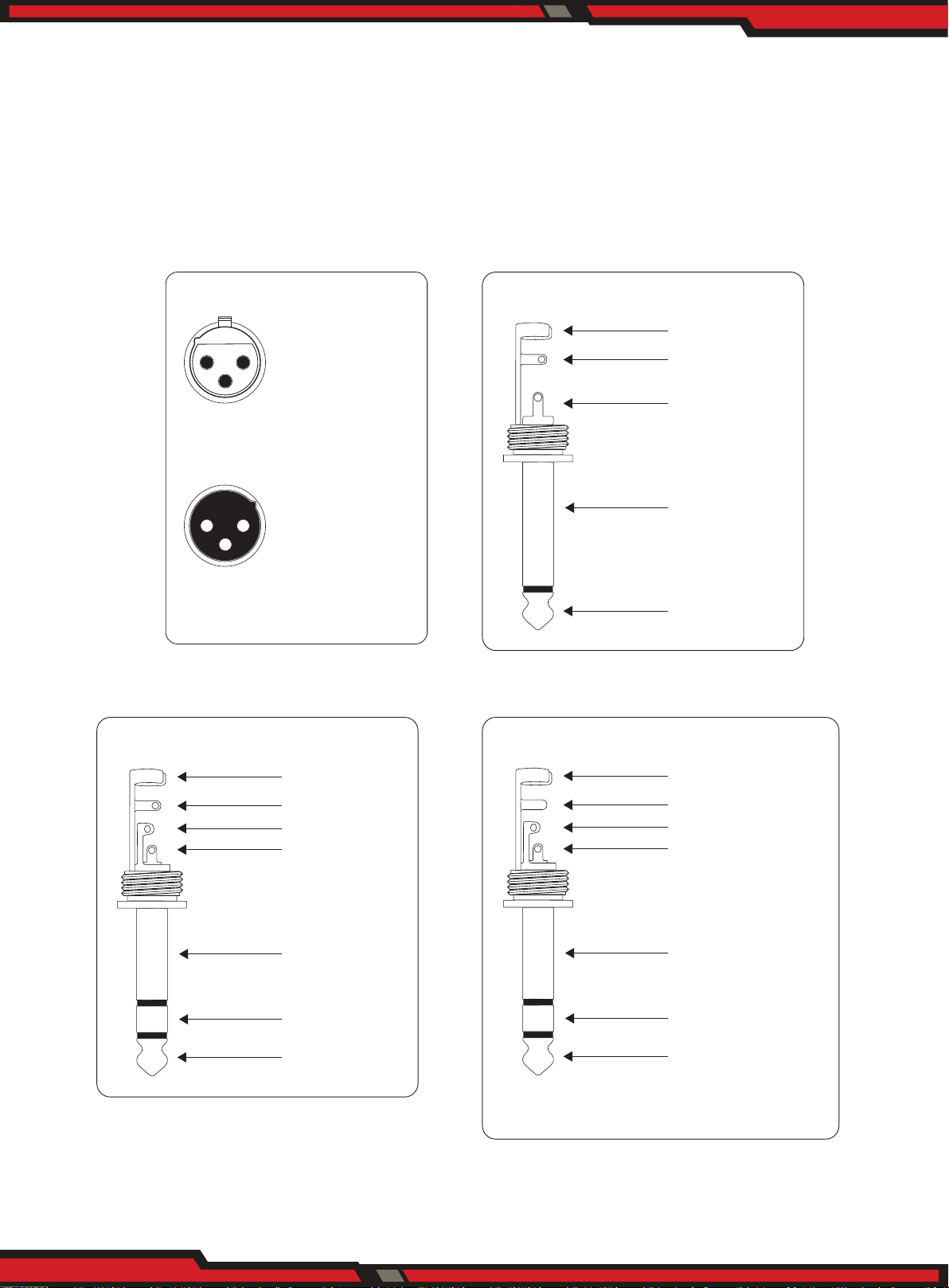
www.PyleUSA.com
8
3.2 Audio Connections
You will need a large number of cables for dierent applications. The illustrations below show how the
connectors should be wired. Be sure to use only high-grade cables. Please use commercial RCA cables to
connect the 2-track inputs and outputs. You can, of course, also connect unbalanced devices to the
balanced inputs/outputs. To do this, use either mono plugs or stereo plugs with the ring and sleeve
bridged (pins 1 and 3 in the case of XLR connectors).
• Caution! Never use unbalanced XLR connectors (PIN 1 and 3 connected)
on the MIC input connectors when using the phantom power supply.
output
For unbalanced use, pin 1 and pin 3
have to be bridged
1 = ground/shield
2 = hot (+ve)
3 = cold (-ve)
input
12
3
1
2
3
Balanced use with XLR connectors
XLR connections
strain relief clamp
sleeve
tip
sleeve
(ground/shield)
Unbalanced ¼" TS connector
tip
(signal)
¼" mono plug
strain relief clamp
sleeve
ring
tip
sleeve
ground/shield
For connection of balanced and unbalanced plugs,
ring and sleeve have to be bridged at the stereo plug.
Balanced ¼" TRS connector
ring
cold (-ve)
tip
hot (+ve)
¼" stereo plug
strain relief clamp
sleeve
ring
tip
sleeve
ground/shield
¼" TRS headphones connector
ring
right signal
tip
left signal
Stereo plug for headphones connection
Loading ...
Loading ...
Loading ...