Loading ...
Loading ...
Loading ...
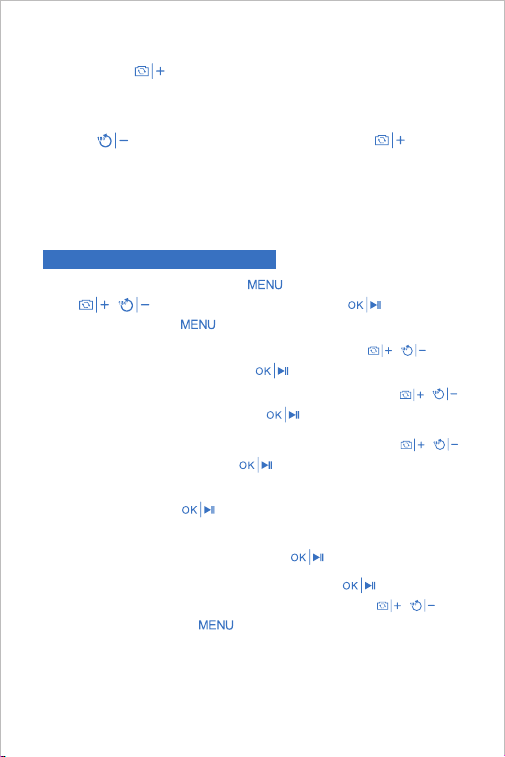
5. System Reset: Enter the System Reset Interface, choose whether to
restore the factory settings, and then press to confirm;
6. Time Setting: Enter the time setting interface, press to select the
year, month, day, minute and second to be adjusted, press / to
adjust the time, and press to exit after setting;
4. TF Card Formatting: Enter the formatting interface, choose whether to
format, and then press to confirm;
3. Auto OFF Setting: Enter the Auto OFF setting interface, press /
to select the time, and then press to confirm;
2. Language Setting: Enter the language setting interface, press /
to select the language, and then press to confirm;
1. Resolution Setting: Enter the resolution interface, press / to
select the resolution, and then press to confirm;
Enter the MENU interface: Press to enter the menu interface,
press / to select options, and then press to enter the
option interface. Press again to exit.
Click the key to lower the brightness, and click the key to
increase the brightness.
Lens Switching (only applicable to double-lens products):
Long press the button to switch among main lens, side lens and
dual-lens.
04
Lens LED Brightness Adjustment:
Introduction to the Menu Interface:
7. Storage Space: Check the memory card capacity and the remaining
memory;
8. Software Version: Check the firmware version number of this product.
Copyphotoandvideofilestocomputer:
The device does not support USB data cable to transfer data, you can
use a TF card reader to copy data directly.
Loading ...
Loading ...
Loading ...
