Loading ...
Loading ...
Loading ...
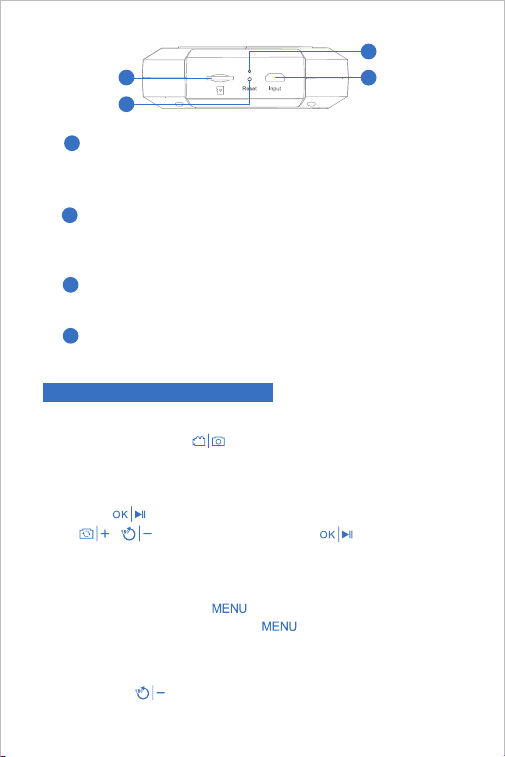
When viewing photos, press to choose to delete the current
photo or delete all photos, and press again to return to the
album.
Photo/Video:
Take photos by pressing button, long press to start video
recording, single press to end video recording.
View Photos:
Long press in preview mode to enter the photo album, and
press / to view photos. Long press again to exit
the photo album.
Delete Photos:
Screen Rotation:
Long press the rotation button, and the image will rotate 180°.
Description of Product Functions:
03
8
7
TF Card Slot
Support up to 32G TF card. (The TF card has been inserted into the machine,
please format it for the first time of usage)
Charging Status LED indicator
Red LED indicator flash: Charging status
Red LED indicator stay on: Charging finished
9
Reset Button
Short click the reset button with the reset pin to shut down the device.
Micro-USB Charging Port
Charge the endoscope via Micro-USB cable.
10
7
10
9
8
Loading ...
Loading ...
Loading ...
