Loading ...
Loading ...
Loading ...
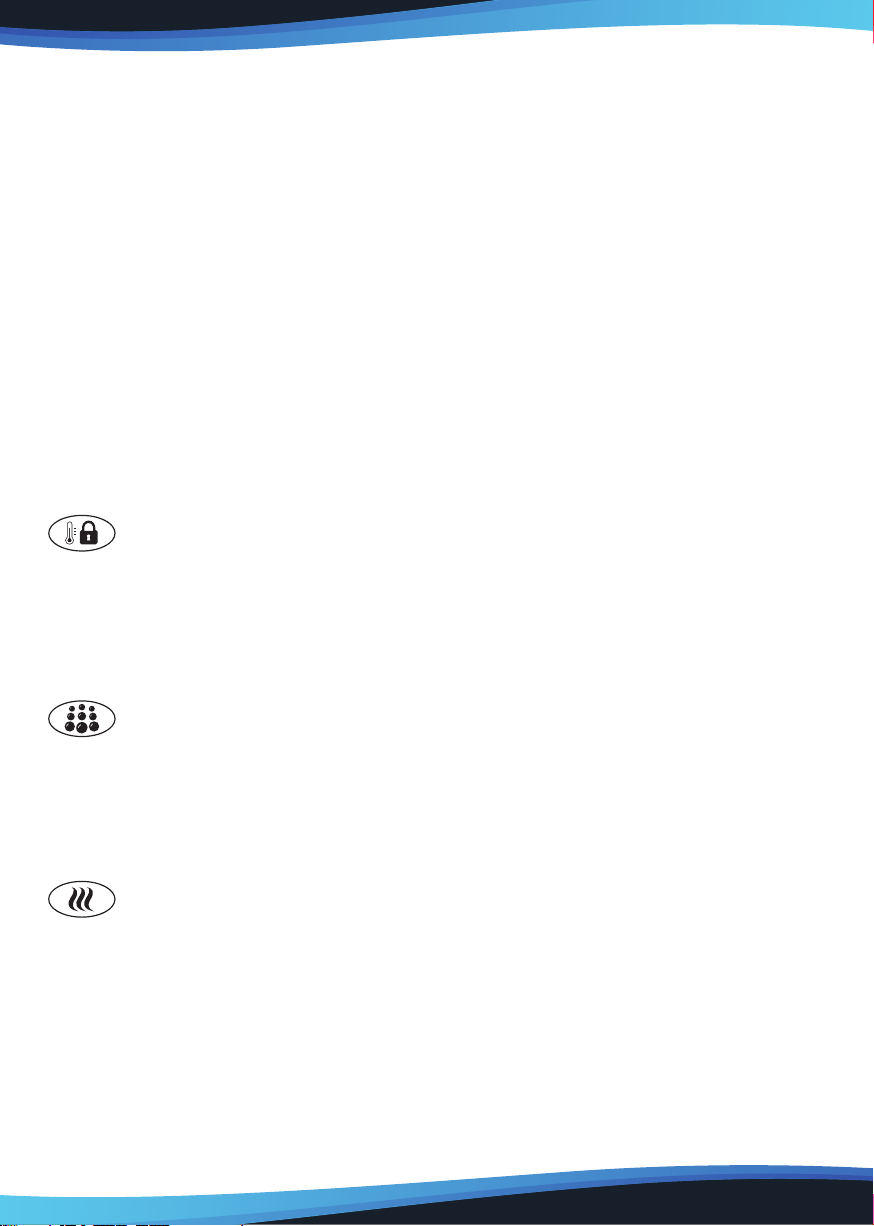
www.SereneLifeHome.com
9
INITIAL LIGHTING SETUP
1. Connect lighting system together as shown on page 8.
2. Remove plastic tape from the battery compartment on the remote.
3. Turn lights on with the power button.
If colours pressed on the remote are activating incorrect colours on the light strip:
1. Ensure the lights are turned on using the red power button.
2. Press the solid Green button once.
3. Switch o the ‘Power’ at the mains for 5 seconds then turn back on.
4. Press and hold the solid green button immediately after turning on.
5. Release the button when the colour changes.
6. Wait 5 seconds for the change to take eect.
OPERATING YOUR INFLATABLE POOL SPA
HEATER:
Press ‘HEATER’, red light will appear. Press ‘HEATER’ again and heating system
will stop, red light will go out. When heater system is on, lter system will
switch on automatically to circulate water. When temperature has reached
1°C above pre-set temperature, heating system will stop working, but light
will remain on. Filter pump will continue to operate even when heater is not
functioning. When water falls 1°C below pre-set temperature, heating system
will automatically heat water back to 1°C above selected temperature.
Once achieved, heater will stop to allow temperature to settle at pre-set
value.
SETTING THE TEMPERATURE:
Press ‘SET TEMP/LOCK’ and the numbers on display screen will start to ash.
Increase/decrease temperature by pressing ‘TEMP UP’ or ‘TEMP DOWN’.
Choose desired temperature, press ‘SET TEMP/LOCK’ again to conrm.
Temperatures can be set between the range of 5°C/41°F to 42°C/107.6°F.
(See safety instructions for recommended operating temperatures).
INFLATE/AIR JETS:
Press ‘INFLATE/AIR JETS’ to start air jets - a red light will appear. Press again
and air jets will stop working - red light will go out. Air jets stop automatically
after 20 minutes. To reset, wait for 10 minutes and press ‘INFLATE/AIR JETS.
Air jets can be stopped/started any time during their 20 minute cycle.
Air Jets will stop after 20 minutes to avoid internal pump over-heating.
Loading ...
Loading ...
Loading ...
