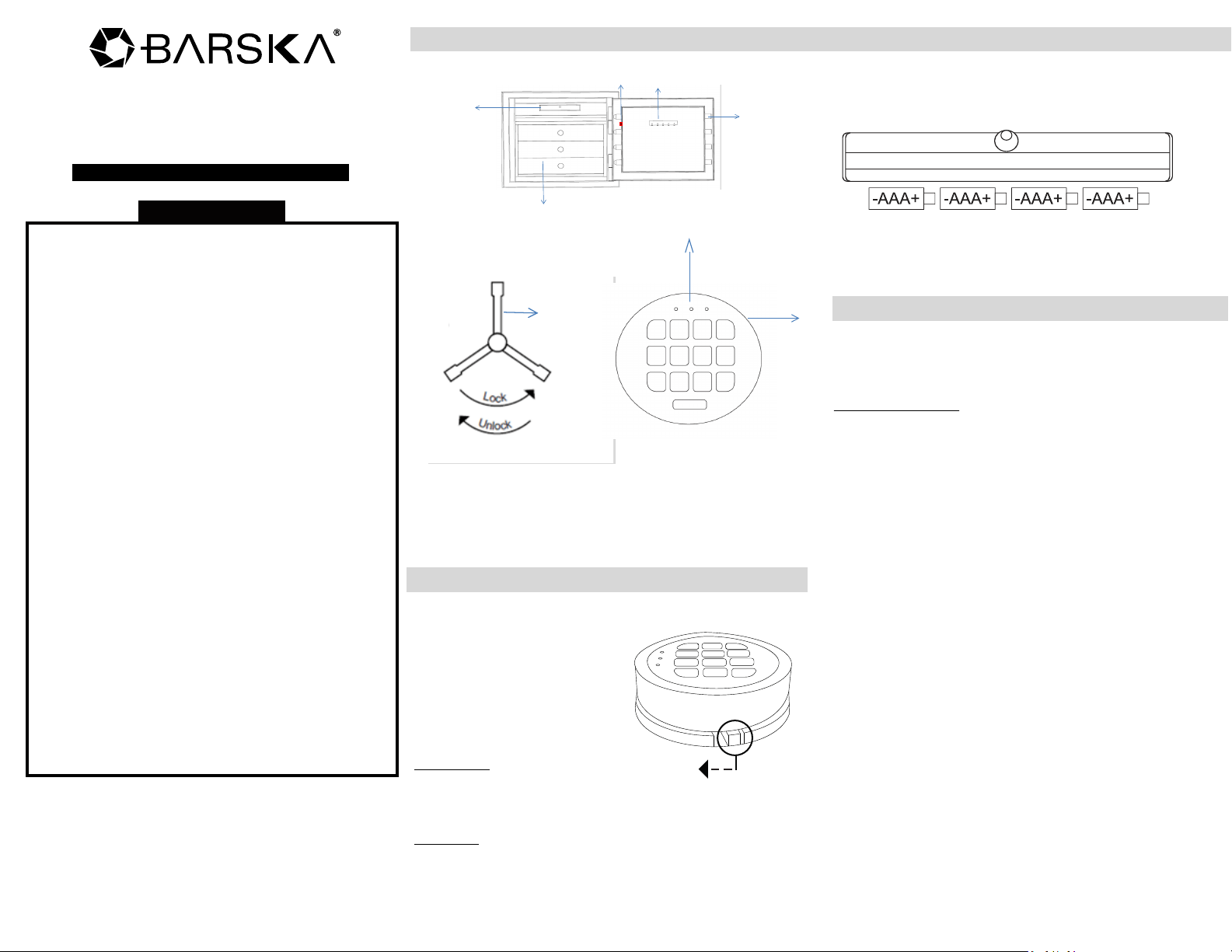
User’s Manual for
1.91/2.75 Cubic Ft White Keypad Fireproof
Jewelry Safe
WARNING
Read all instructions before using this safe.
- For security purposes, change the factory default code
as soon as possible. Factory default code
is 123456.
- Test registered pin code a few times before closing
the safe door.
- Avoid leaving door open and unattended; it will allow
unauthorized individuals to reprogram the safe, gaining
full access to the safe and its contents.
- Do NOT store combustible materials in this unit.
- In the event of a fire, we recommend caution when
opening the safe. If you feel unsure about opening the
safe because of the contents stored, contact your local
fire department for assistance.
- Test the emergency keys
and store then in a secure
place; NOT inside of the safe.
- Test and make sure the safe works properly before
mounting.
- Mount the safe before use, the safe may tip forward if
not properly mounted.
- Keep children away from safe; they should not play
with or around the safe at anytime. Children at play
could accidentally get locked inside the safe or
accidentally pull on the safe door causing safe to tip
over if not properly mounted.
- Failure to follow these warnings could result in serious
injury or death.
NOTE: BARSKA is not responsible for any damage or
lost contents in the safe due to moisture.
NOTE: BARSKA is not responsible if the safe and its
contents gets lost or stolen.
See reverse side for more information
L
o
c
k
U
n
l
o
c
k
D
BATTERY & KEY ACCESS
*To operate the safe, please install one 9V Alkaline battery (not
included).
Push down on button
located under the key pad
and turn keypad cover
counter clockwise.
DO NOT pull on the wires or touch
the electronic components.
Install Battery
Insert one new 9V alkaline battery into the battery compartment and
restore keypad cover.
Key Access
Turn the key clockwise and the handle the unlock position to open
the safe. The key slot is located behind the keypad.
**Test the Emergency Keys and store them in a secure place; NOT
inside the safe.
MOTION SENSOR LIGHT
1. Motion Sensor Light has Velcro and magnet bar at rear, so it
can attach on the carpeted interior or metal surface of the safe.
Before you start to use the safe, please remove the light from
the safe and install with 4 AAA batteries (not included).
PARTS OF THE SAFE
5/20
BC642
© 2020 BARSKA®
855 Towne Center Drive | Pomona, CA 91767
(t) 888.666.6769 | (f) 909.445.8169 | www.barska.com
A. Bolts
B. Key Hook
C. Reset Button
D. Motion Sensor
Light
E. Jewelry Drawer
F. Keypad and Keypad Cover
- turn keypad counter clock
wise to expose Battery
Compartment and
Emergency Key Access
G. Indicator Lights
H. Handle
2. Motion Sensor Light should be automatically activated when
the safe door is opened each time. If not, please wave your
hand to activate the light. Light should turn off within a delay
time after the safe door is closed.
PIN CODE REGISTRATION
Safe retains 1 pin code (3 to 8
digits) Safe Factory Default PIN
Code :123456
Changing PIN Code
1. Insert original PIN code (for 1st time use, the original
PIN code is default PIN code)and press "#". Then,
the green light will turn on.
2. During the duration of green light on, press "*" and
then the yellow light will turn on as well. You can
change to your desired PIN code now.
NOTE: If you don't take any action after 8 seconds,
the safe will be back to standby mode.
3. Enter your desired PIN code and press "*". You will
hear two beeps and the yellow light will turn off. This
means you have registered your PIN code
successfully.
NOTE: If you hear 4 beeps, it means you didn't
register your PIN code successfully. Please, repeat
the above steps again.
D
E
B
A
C
H
F
G
Loading ...
