Loading ...
Loading ...
Loading ...
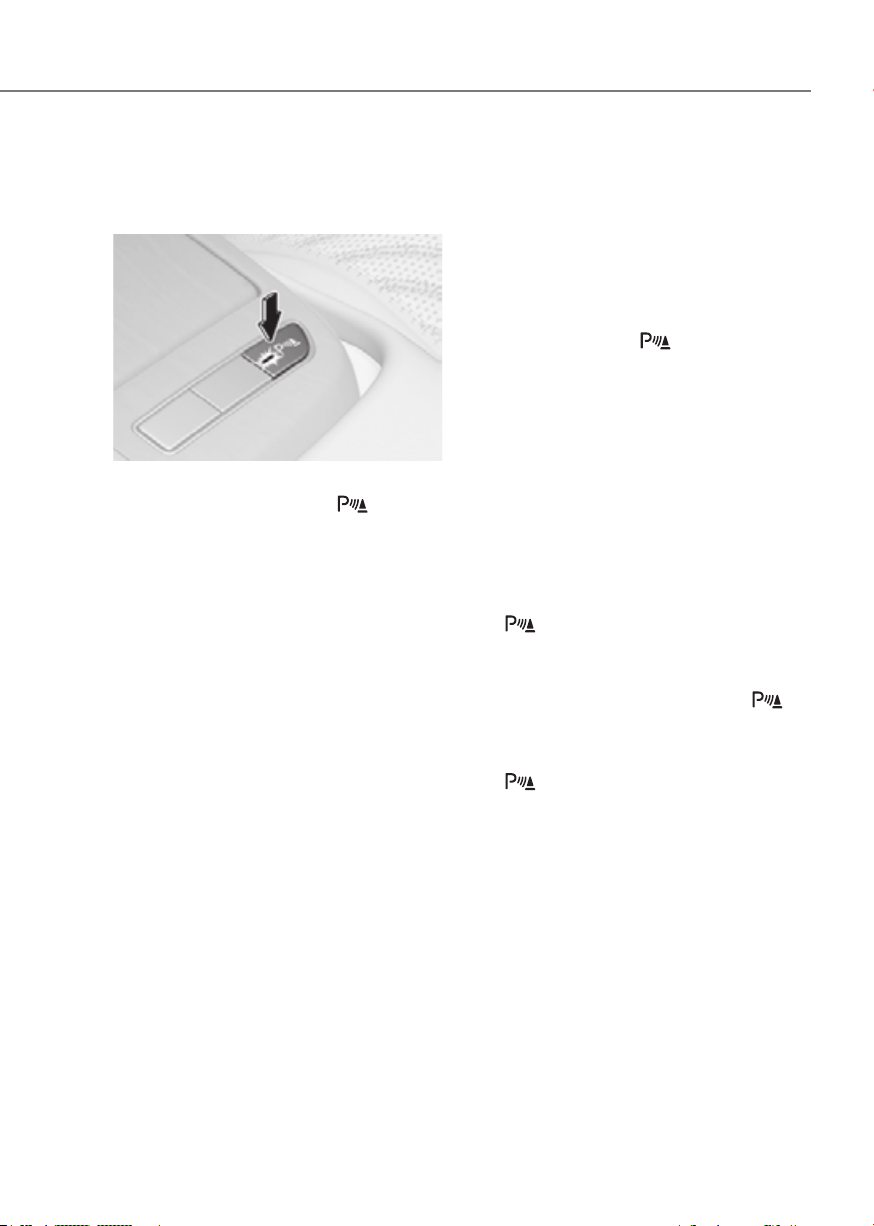
7-145
07
Distance Warning Operation
Operating button
ORG3EV071158ORG3EV071158
Parking Safety button
• Press the Parking Safety ( ) button
to turn on Forward/Reverse Parking
Distance Warning. Press the button
again to turn off the function.
• When Forward/Reverse Parking
Distance Warning is off (button
indicator light off), if you shift the
gear to R (Reverse), Forward/Reverse
Parking Distance Warning will
automatically turn on.
• When Forward/Reverse Parking
Distance Warning turns on, the button
indicator light will turn on. If vehicle
speed is above 12 mph (20 km/h),
Forward/Reverse Parking Distance
Warning will turn off (button indicator
light off).
à If equipped with Reverse Parking
Collision-Avoidance Assist or Remote
Smart Parking Assist, Forward/
Reverse Parking Distance Warning
will turn off (button indicator light off)
when vehicle speed is above 18 mph
(30 km/h).
Forward Parking Distance Warning
• Forward Parking Distance Warning will
operate when one of the condition is
satisfied.
- The gear is shifted from R (Reverse)
to D (Drive) with Reverse Parking
Distance Warning on
- The gear is in D (Drive) and the
Parking Safety (
) button
indicator light is on
- ‘Parking Distance Warning Auto On’
is selected from the Settings menu
and the gear is in D (Drive)
• Forward Parking Distance Warning
helps detect a person, animal or
object in front when the vehicle’s
forward speed is below 6 mph (10
km/h).
• Forward Parking Distance Warning
does not operate when the vehicle's
forward speed is above 6 mph (10
km/h) even when the Parking Safety
(
) button indicator is on. Forward
Parking Distance Warning will operate
again when the vehicle's forward
speed decreases below 6 mph (10
km/h) while the Parking Safety (
)
button indicator is on.
• When ‘Parking Distance Warning Auto
On’ is selected, the Parking Safety
(
) button indicator light stays on.
Loading ...
Loading ...
Loading ...