Loading ...
Loading ...
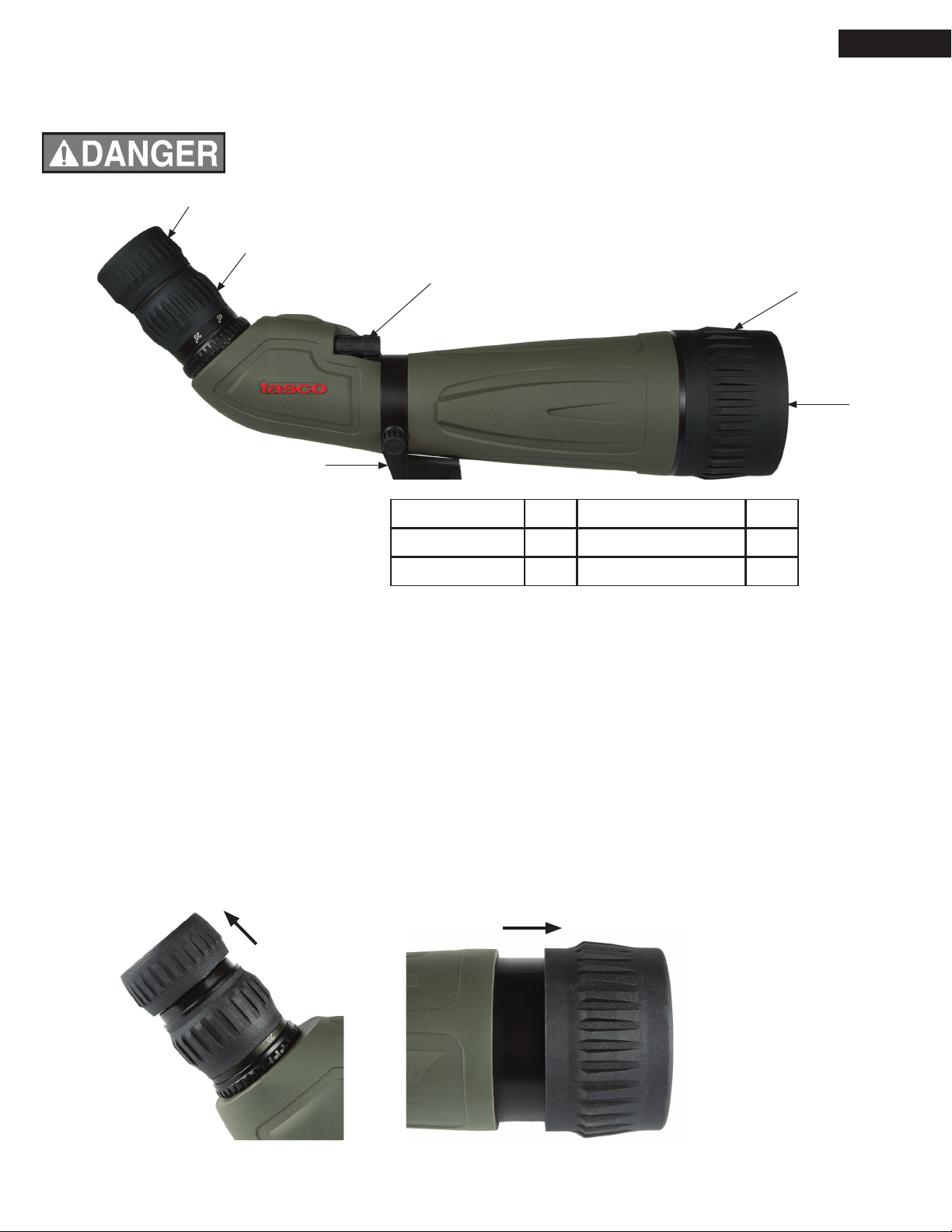
3
TRIPOD MOUNTING
After setting up your tripod (the provided tabletop unit, or any tripod you prefer) on a stable, level surface, fasten the
scope’s mounting base to the screw on the tripod’s platform, so that the scope is held securely in place. Refer to “USING THE
TRIPOD”, on the next page. The tripod mounting base can be rotated on the 20-60x80mm model by loosening the small “B”
logo knob on one side, above the mount (see photo above).
USING THE ZOOM EYEPIECE AND FOCUSING
Rotate the zoom ring (B) on the eyepiece to change magnifying power from low to high. Lower power settings will provide
a brighter image with a wider eld of view; higher powers allow observing smaller details on more distant subjects. Turn the
focus knob (C) in either direction until your subject appears as sharp as possible. To reduce the need to readjust focus when
zooming, set the zoom to its highest power and focus on your subject. When you zoom back down to lower powers, it will
stay in focus. Note: the zoom eyepiece is not interchangeable. Do not attempt to remove it from the scope.
Thank you for purchasing your new Tasco® Spotting Scope.
This manual will help you optimize your viewing experience by explaining how to utilize the scope’s controls and features,
and how to care for it. Read the instructions carefully before using your scope.
NEVER LOOK DIRECTLY AT THE SUN WITH YOUR SPOTTING SCOPE,
AS IT MAY CAUSE SERIOUS DAMAGE TO YOUR EYES
ENGLISH
Twist-Up Eyecup A Tripod Mounting Base
1
D
Zoom Ring B Objective Lens E
Focus Knob C Sunshade
2
F
PARTS GUIDE
1
with rotating ring on 80mm models
2
extendable on 20-60x models
C
F
A
B
E
D
(Model# TS20606045 shown)
Eyecup Extended
(A)
Sun Shade Extended
(F)
Loading ...
Loading ...
Loading ...
