Loading ...
Loading ...
Loading ...
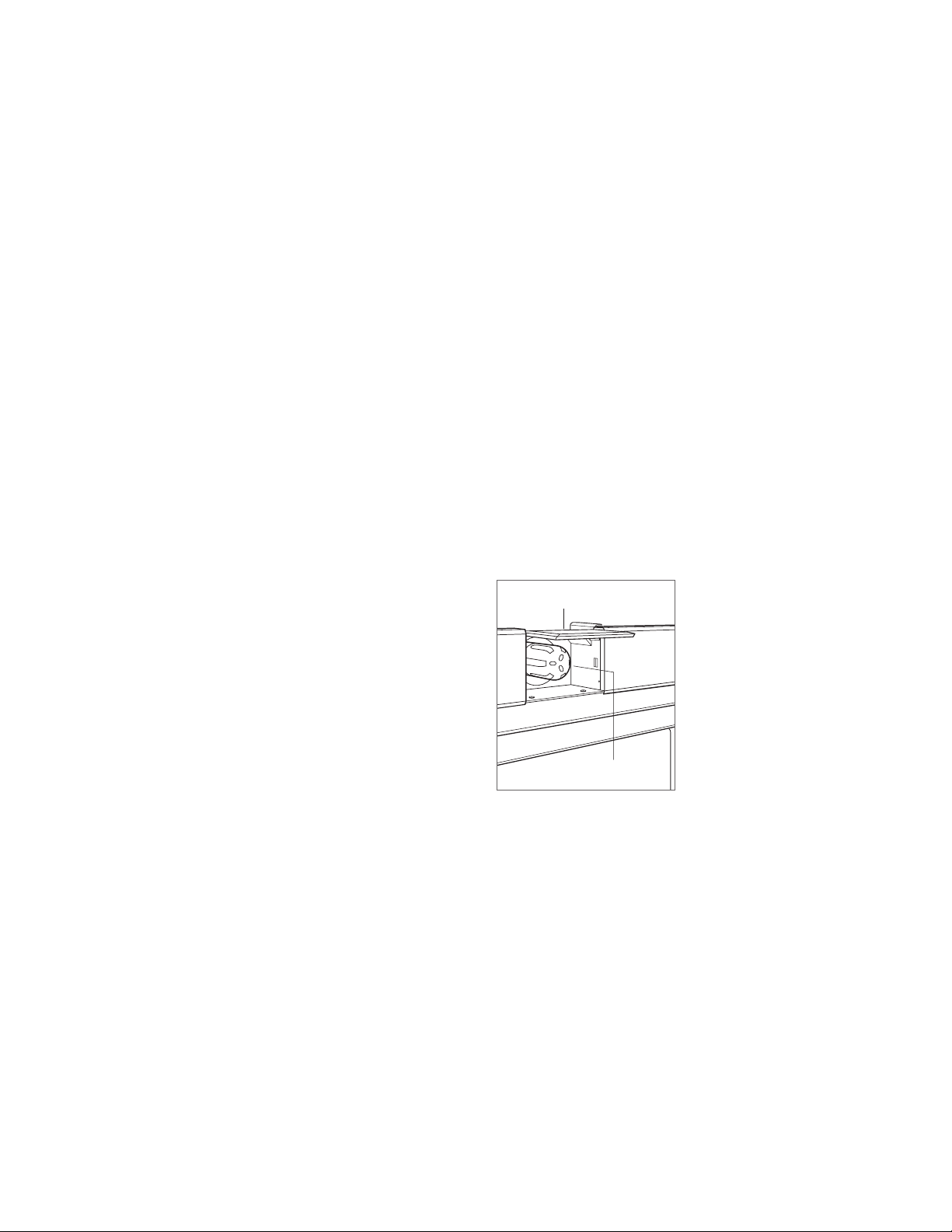
8 | Sub-Zero Customer Care 800.222.7820
WATER FILTER REPLACEMENT
1 To access the water lter, pull out on the bottom edge
of the access door and rotate upward. Refer to the illus-
tration below.
2 To remove the old lter, rotate counterclockwise one-
quarter turn, then pull out. It is normal for a small amount
of water to drip when the lter is removed. It should be
wiped up with a paper towel or cloth.
3 Remove the new lter from packaging and remove the
plastic cap.
4 Insert the new lter into the manifold and turn clockwise.
5 Once the new lter has been installed, follow instructions
on the control panel. The lter life cycle will reset for
approximately one year.
Water Filtration System
For model IW-30CI, the water ltration system supplies
ltered water to the ice maker.
IMPORTANT NOTE: When using the water ltration system
for the rst time and after lter replacement, it is necessary
to clear any air from the system and allow the lter to assist
in cleaning the water lines. Discard the rst two full con-
tainers of ice.
If the water ltration system will not be used, it can be
placed in water lter bypass mode by removing the lter.
The lter is rated for 750 gallons
(2839 L) or one year,
whichever comes rst. “Change Water Filter” appears on
the control panel when the cartridge needs to be replaced.
Touch “Snooze” to delay the reminder for 24 hours or until
the lter can be replaced.
Replacement Sub-Zero water lters can be ordered online
at subzero.com/store. For questions, contact Sub-Zero
Customer Care at 800-222-7820.
OPERATION
WATER FILTER
ACCESS DOOR
Water lter removal (IW-30CI)
Loading ...
Loading ...
Loading ...