Loading ...
Loading ...
Loading ...
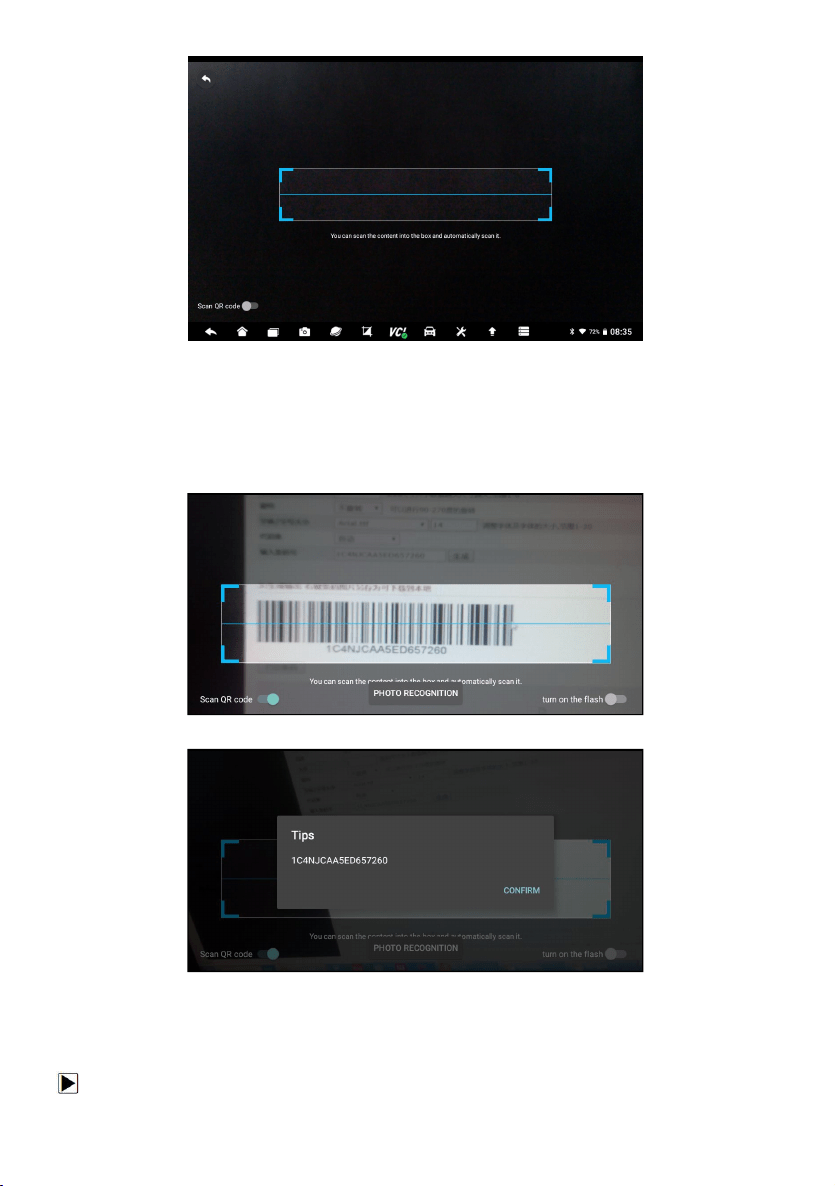
Premier Diagnostic Platform i80 II User's Manual V1.0
24
Figure 4-11 Sample Scan QR Code Screen
3. Find the VIN QR code or bar code of your car, and put the code into the
scanning box. The VIN number displays with a successful scan. If the
Vehicle Specification or VIN code is correct, press the Confirm to continue.
If incorrect, you are allowed to modify VIN number manually. The scan box
can be zoomed in or zoomed out.
Figure 4-12 Sample Scan QR Code Screen
Figure 4-13 Sample VIN Confirmation Screen
4. If failed, please click Close to quit and input the VIN manually.
4.2.2.3 Photo Recognition
To identify a vehicle by Photo Recognition:
Loading ...
Loading ...
Loading ...
