Loading ...
Loading ...
Loading ...
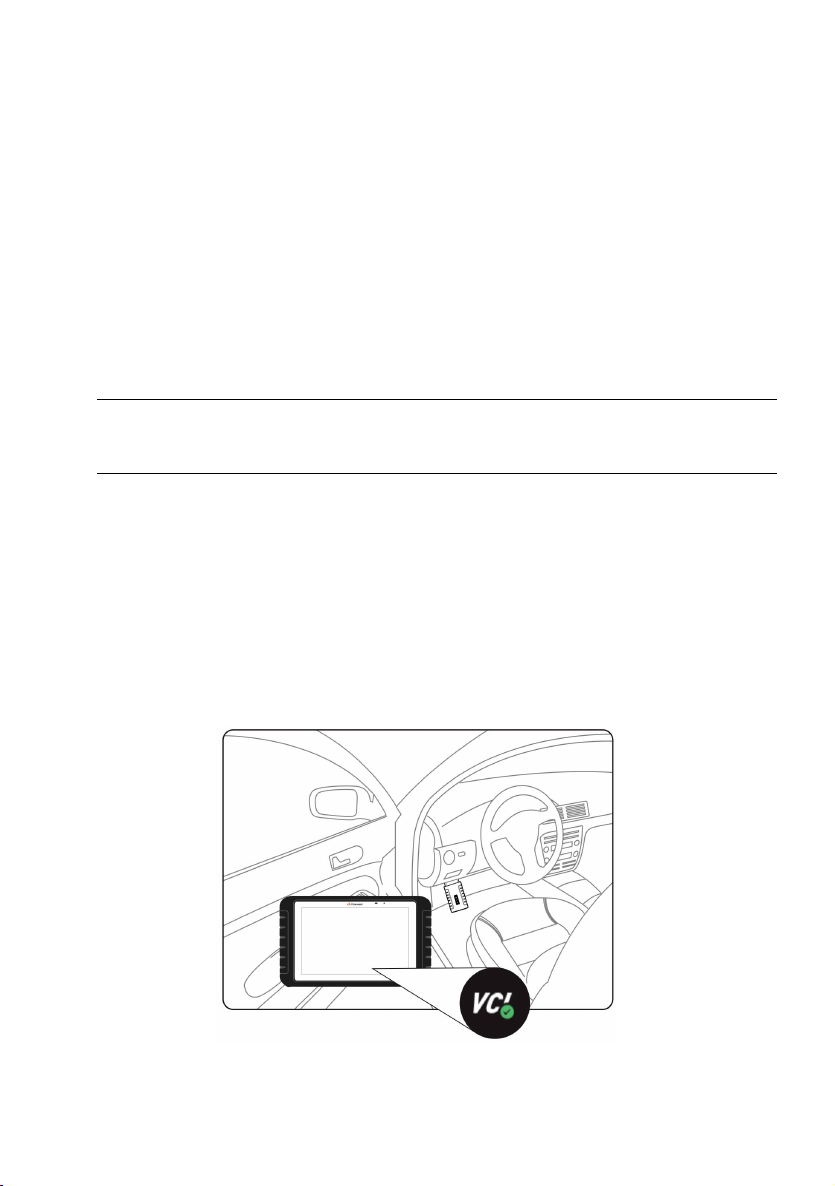
Premier Diagnostic Platform i80 II User's Manual V1.0
19
4 Vehicle Identification
This section illustrates how to use the scanner to identify the specifications of
the vehicle under test.
The vehicle identification information presented is provided by the ECM of
the vehicle being tested. Therefore, certain attributes of the test vehicle must
be entered into the scan tool to ensure the data displays correctly. The
vehicle identification sequence is menu driven. Simply follow the screen
prompts and make a series of choices. Each selection you make advances
you to the next screen. Exact procedures may vary somewhat by vehicle.
It typically identifies a vehicle by any of the following means:
●
VIN Reading
● Manual Selection
● History Records
NOTE
Not all identification options listed above are applicable to all vehicles.
Available options may vary by vehicle manufacturer.
4.1 Vehicle Connection
To establish communication with i80II:
1. Power up the tablet.
2. Connect the VCI dongle to the vehicle’s DLC for both communication and
power source. The working range for Bluetooth communication is about
10-20m, providing easy connection to vehicles in any location throughout the
shop.
Figure 4-1 Sample Communication Screen
.
3. The VCI dongle will connect to the tablet automatically.
Loading ...
Loading ...
Loading ...
