Loading ...
Loading ...
Loading ...
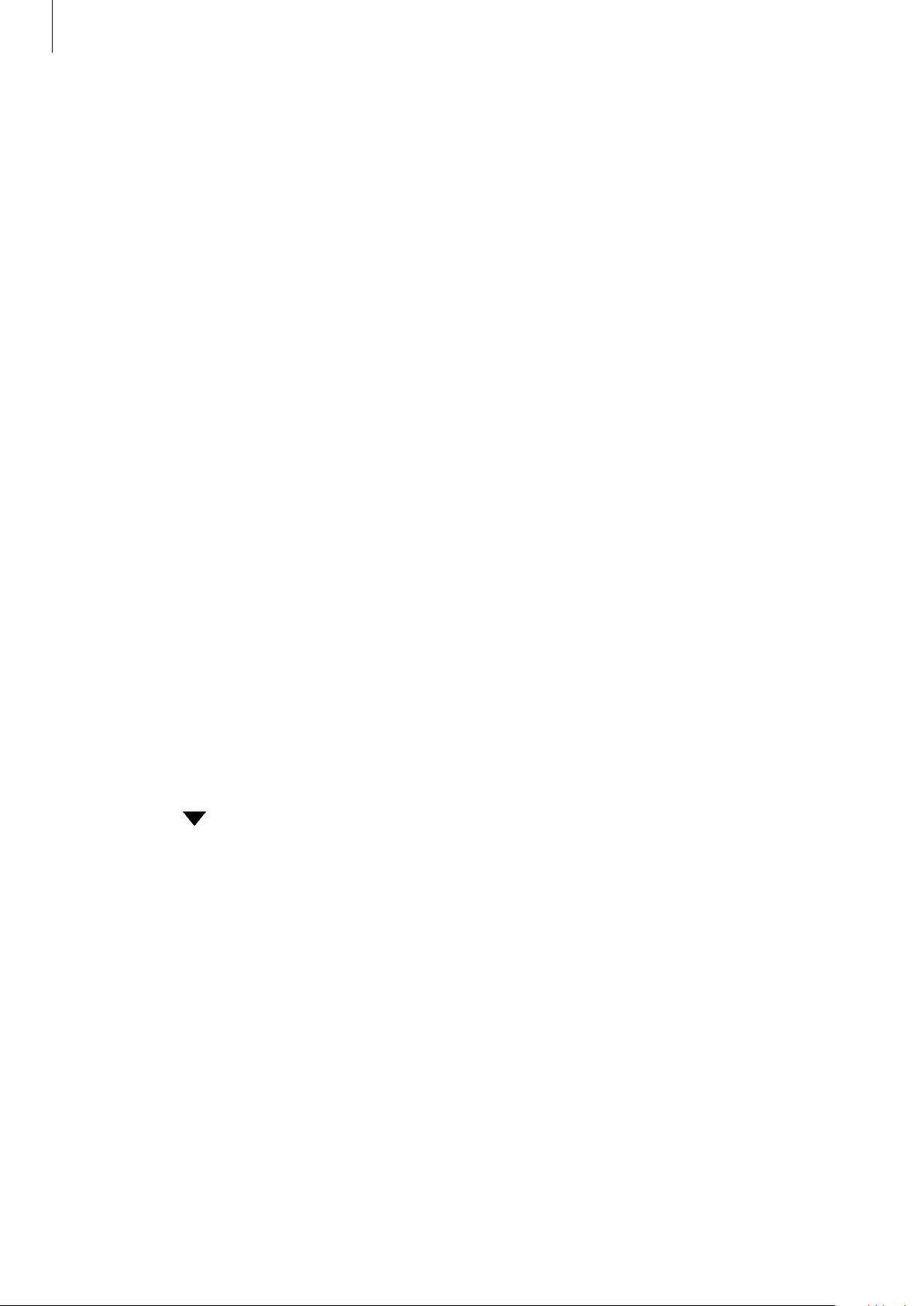
Galaxy Wearable app
111
Watch settings
Introduction
View your Watch’s status and customise your Watch settings.
On the Galaxy Wearable screen of the smartphone, tap
Watch settings
.
Samsung account
Register the Samsung account on your connected smartphone or check the previously
registered Samsung account.
On the Galaxy Wearable screen of the smartphone, tap
Watch settings
→
Samsung account
.
Notifications
Change the notification settings.
On the Galaxy Wearable screen of the smartphone, tap
Watch settings
→
Notifications
.
•
Show phone notifications on watch
: Set the conditions for sending smartphone
notifications to your Watch while you are wearing it.
•
Mute notifications on phone
: Set to mute the smartphone when it receives notifications
that will also be sent to your Watch while you are wearing it.
•
Most recent on phone or watch
: View the apps that received recent notifications and
change the notification settings. To customise notification settings for more apps, tap
More
→
→
All
and select an app from the apps list.
•
Sync Do not disturb with phone
: Set to sync the do not disturb settings of your Watch
and smartphone.
•
Advanced notification settings
: Configure advanced settings for notifications.
Sounds and vibration
Change the sound and vibration settings.
On the Galaxy Wearable screen of the smartphone, tap
Watch settings
→
Sounds and
vibration
. Refer to Sounds and vibration in Apps and features for more information.
Loading ...
Loading ...
Loading ...