Loading ...
Loading ...
Loading ...
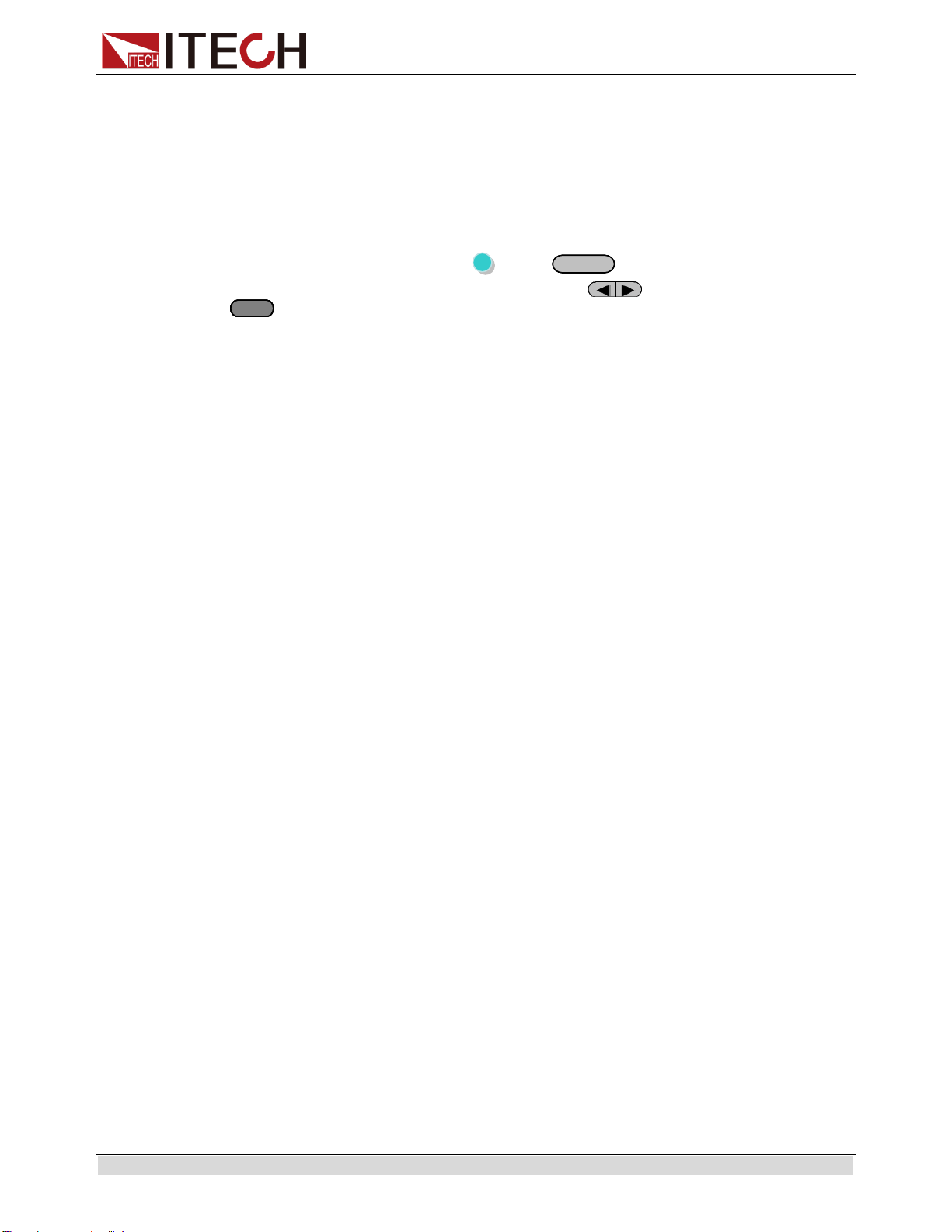
Remote Operation Mode
Copyright © ITECH Electronic Co., Ltd. 38
Device is RL1 enabled.
Device is DT1 enabled
5.3 GPIB interface
First, Connect the GPIB interface on the power supply and the GPIB card on
computer via IEEE488 bus, must be full access and tighten the screws. Then set
the address, the address range of the power : 0 to 30, can set by the function key
on the front panel, press the (Shift)+
I-setI-set
key to enter the system menu
function, find the GPIB address setting by button, type the address,
EnterEnter
key to confirm. GPIB address is stored in nonvolatile memory line
5.4 Communication protocol
IT6100B programming should adopt SCPI communication protocol, please contact
ITECH to get the protocol you need.
Loading ...
Loading ...
