Loading ...
Loading ...
Loading ...
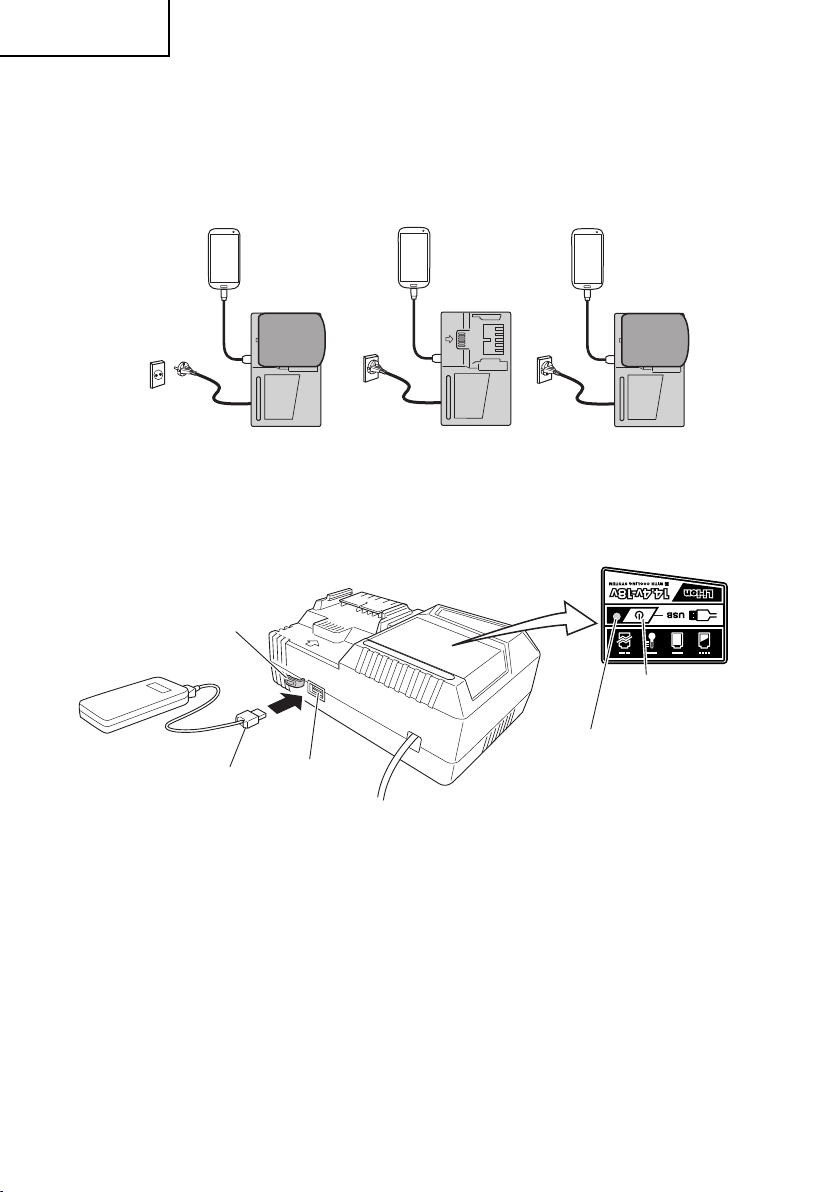
(1) Select a charging method
Depending on the charge method selected, either the battery is inserted into the charger or
the power cord is plugged into an outlet.
○ Charging a USB device by battery (Fig. 3-a)
○ Charging a USB device from a electrical outlet (Fig. 3-b)
○ Charging a USB device and battery from a electrical outlet (Fig. 3-c)
abc
Fig. 3
(2) Turn the USB power switch ON (Fig. 4)
When you turn the USB power switch ON, the USB power indicator lamp will light up.
USB power switch
USB power indicator lamp
Rubber cover
USB port
USB cable
Fig.4
(3) Connect the USB cable. (Fig. 4)
Pull back the rubber cover and fi rmly plug in a commercially available USB cable
(appropriate to the device being charged) into the USB port.
○ When the power cord is not plugged into an outlet and the battery runs out of power, power
output will stop and the USB power indicator lamp will shut off .
○ When the USB power indicator lamp goes out, change the battery or plug the power cord
into an electrical outlet.
(4) When charging is completed
○ The USB power indicator lamp will not go out when a USB device has been completely
charged.
To verify charge status, check the USB device.
○ Turn the USB power switch OFF and unplug the power cord from the electrical outlet.
(Fig. 4)
○ Remove the battery from the charger and place the rubber cover over the USB port.
12
English
000BookUC18YSL3USmetabo.indb12000BookUC18YSL3USmetabo.indb12 2018/06/0715:05:112018/06/0715:05:11
Loading ...
Loading ...
Loading ...