Loading ...
Loading ...
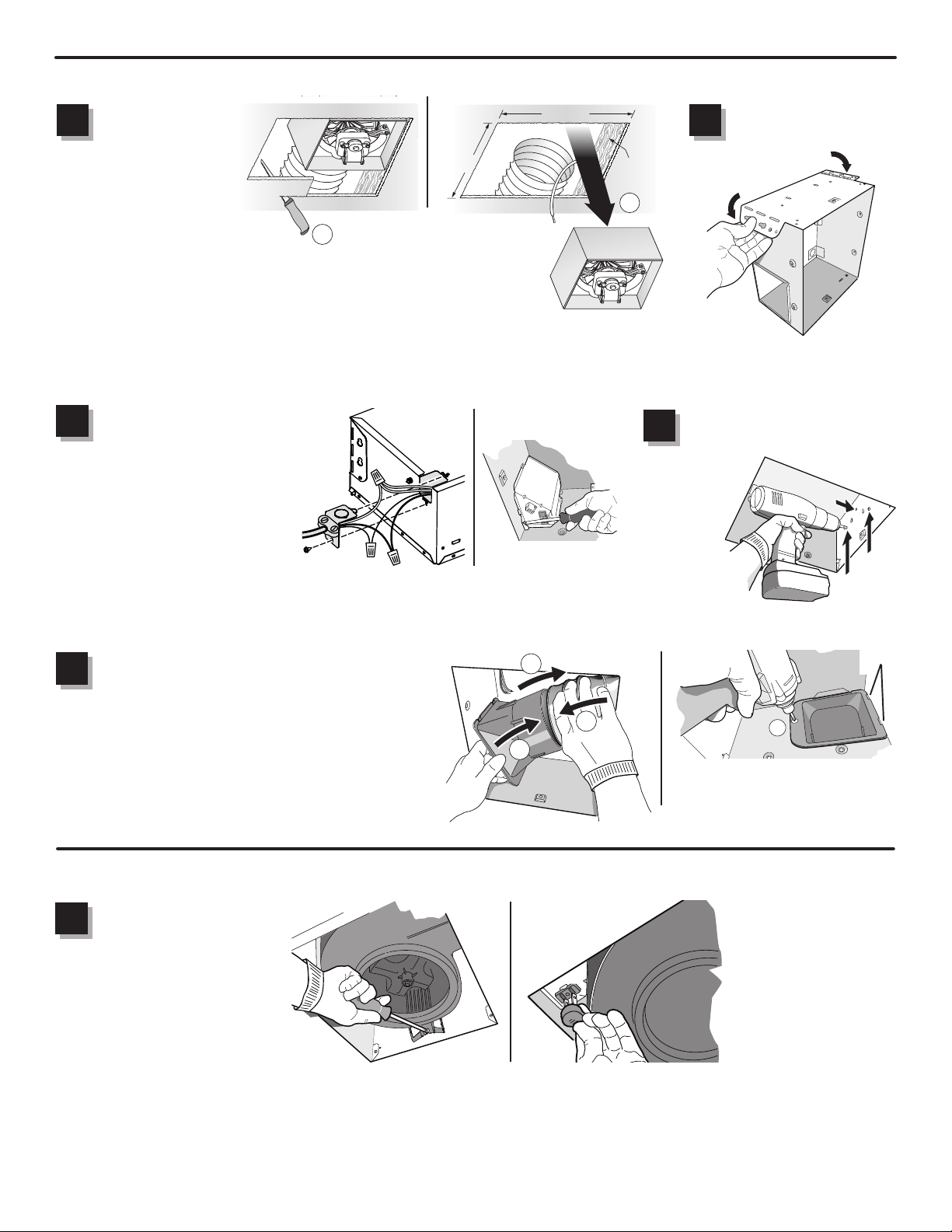
3
Mount fan to
ceiling structure.
1
7
RETROFIT INSTALLATION
Remove old
fan and prepare
ceiling.
2
10½-in.
9¾-in.
JOIST
1
Fold mounting ears
at against housing.
1
4
1
5
Existing fan housings are typically attached to the structure:
• with screws, nails, or staples, which must be removed.
• with hangers or rails which are fastened to joists and must be removed along with housing.
A pry bar may be needed to remove the old housing.
Leave ductwork and wiring in place.
1
6
Connect wiring.
Connect power cable that will
supply constant 120VAC to
Enlarge ceiling opening (if
necessary) to 9¾” parallel to
joist) by 10½” (perpendicular
to joist). (Some models have
a cut-out template on side of
carton.)
Connect 4-in. round duct.
Pull existing ducting through housing discharge
opening and
tape ducting to duct connector.
Push connector/ducting back through opening.
Engage tabs and
secure with screw from parts
bag.
1
8
Continue with Step 9.
4
TABS
unit. Attach wiring to wiring plate
(from parts bag) using UL approved
connector. Connect house wiring to
fan wiring - black to black, white to
white, and green to green or bare wire.
Use screw (from parts bag) to secure
wiring plate to fan housing. Re-install
wiring panel and secure with screw
from parts bag.
Install blower.
Re-install blower removed in
Step 1. Secure blower with 2
screws from parts bag. Plug
blower into black receptacle.
1
9
ALL INSTALLATIONS
*
1
2
3
Mount
housing
to ceiling
structure with
appropriate
fasters in
locations
shown.
Loading ...
Loading ...
Loading ...
