Loading ...
Loading ...
Loading ...
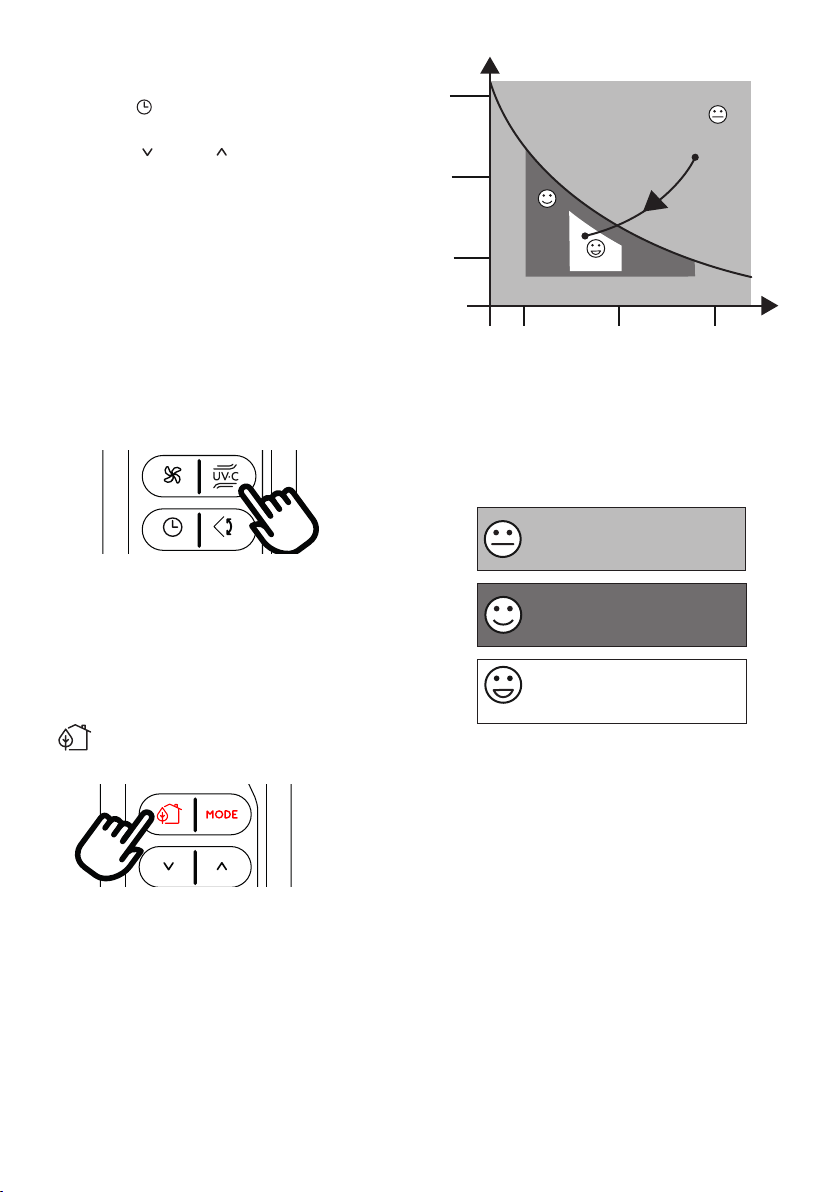
11
How to program delayed start up
• Plug in the appliance and set to standby.
• Press the timer button (D7), the timer symbol (C15) and
hours (C14) light up.
• Press the (D3) and (D4) buttons until the desired
number of hours to start up appears. Start up can be pro-
grammed at any time in the next 24 hours.
When the set time is elapsed, the appliance will start to operate
in the same operating mode that was previously set.
To cancel the timer program, press the timer button (D7) twice.
The timer symbol (C15) will go o.
Note: Once the timer has been activated, by pressing the timer key
only one time, the remaining hours to the start up will be displayed.
UV·Carelight FUNCTION
The UV-C technology can be activated in air conditioning, dehumidi-
er and fan/ventilate modes. The UV-C light is designed to last the
lifetime of your unit so should never need to be replaced.
Pinguino UV-Carelight incorporates Ultra-Violet LEDs (UV-C) between
the heat exchanger and the air fan.
To turn ON the function, you can touch the button (C18) on the control
panel or push the button (D8) on the remote control. Repeat same
steps to turn OFF. The symbol (C19) on the control panel wil be ON
when the UV·Carelight function is active.
ECO REAL FEEL FUNCTION
ECO REAL FEEL is the innovative De’Longhi technology that
works simultaneously on temperature reduction and humidity
control, securing best comfort level.
With traditional systems, during working time, optimal comfort
conditions may be reached but not secured over time. With ECO
REAL FEEL, once optimal comfort is reached, PAC automatically
modulates compressor action and air ow.
To activate the function, press the ECO REAL FEEL button (D9).
The ECO REAL FEEL symbol (C9) appears.
Perfect!
HUMIDITY
TEMPERATURE
HIGH
MEDIUM
LOW
HIGH
MEDIUM
LOW
Operating curve
The “ECO REAL FEEL” status indicator (C9) becomes white for ap-
prox. 1 min. to indicate that the appliance is checking the room
conditions. After a while the “ECO REAL FEEL” status indicator
(C9) changes colour as it approaches comfort conditions (see
below).
Perfect!
ORANGE LIGHT: Room conditions far
from optimal level.
GREEN LIGHT: Most people feel good
room conditions, near optimal level.
BLUE LIGHT: Best comfort level.
• The well-being feeling is a subjective condition. For this
reason, dierent people may judge dierently the same
environmental conditions.
• In particularly severe environmental conditions (large size
of the environment, high temperature or humidity outside,
poor insulation of the room, too many of people or strong
heat load in the room, strong exposure to the sun ...) this
device may not be able to reach the best comfort level.
Note:
• This equipment has been tested and found to comply with
the limits for a Class B digital device, pursuant to part 15 of
the FCC Rules. These limits are designed to provide reason-
able protection against harmful interference in a residen-
tial installation.
• This equipment generates, uses and can radiate radio fre-
quency energy and, if not installed and used in accordance
with the instructions, may cause harmful interference to
radio communications. However, there is no guarantee
Loading ...
Loading ...
Loading ...