Loading ...
Loading ...
Loading ...
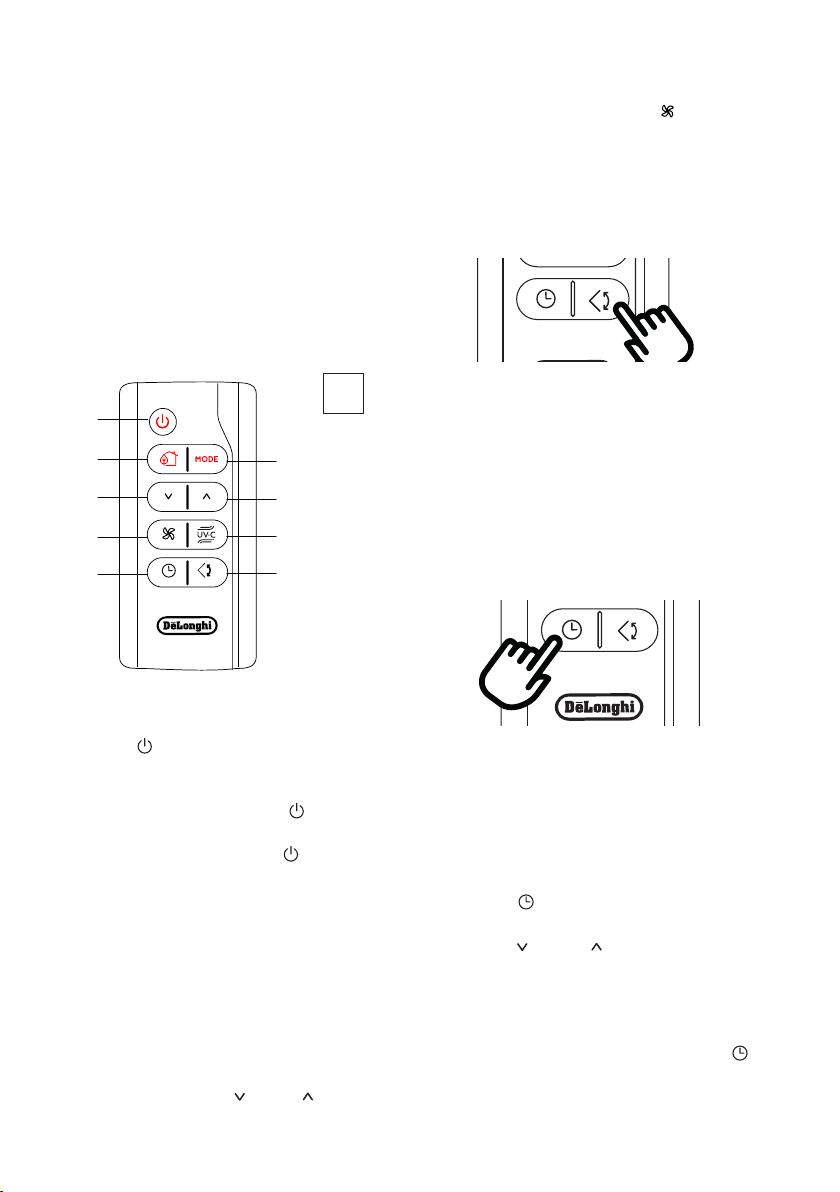
10
Please note: The remote control can be safely stored in the ap-
propriate compartment (A11).
DESCRIPTION OF THE REMOTE CONTROL
D1. ON/STANDBY button
D2. MODE button
D3. Decrease button
D4. Increase button
D5. Fan speed selection key (MIN/MED/MAX/AUTO/ARCTIC
WHISPER EXTREME)
D6. Swing button
D7. Timer button
D8. UV-Carelight button
D9. ECO REAL FEEL button
D1
D3
D5
D7
D9
D6
D2
D4
D8
TURNING THE APPLIANCE ON/OFF
• Plug into the outlet.
• Press the button (D1) to turn the unit on.
When turned on, the air conditioner starts operating in the
same mode as when it was turned o .
• To switch the appliance o, press the button (D1) .
Please note: Never switch the appliance o by removing the
plug. Always switch it o by pushing the button and waiting
a few minutes before removing the plug. Only in this way will
the appliance be able to perform its standard checks.
SELECTING THE OPERATING MODES
To select the desired operating mode, press repeatedly the
MODE button (D2) until the desired function is selected.
Most of the commands available on the remote control corre-
spond to those on the appliance control panel (C).
SELECTING THE TEMPERATURE
In air conditioning mode, press (D3) and (D4) keys to de-
crease/increase the desired temperature.
SELECTING THE AIR FLOW AND ARCTIC WHISPER
EXTREME
In air conditioning and fan modes, press
(D5) button on re-
mote control to increase/decrease the desired air ow. If you
wish to set the Arctic Whisper Extreme function, press the same
button (D5) until the related symbol (C12) is displayed. (see
page 8 for further details).
SWING FUNCTION
The swing button (D6) activates and deactivates the swing fun-
ction. When the internal fan is running, the swing function di-
stributes the air evenly into the room moving the ap forwards
and backwards alternatively. If pressed again, the ap will be
locked into its current position. NOTE: If the internal fan is not
running, the swing function will also not operate. In order to avoid
damaging the internal mechanisms, the ap must not be moved
manually.
SETTING THE TIMER
The timer allows the delayed start up or shut down of the appli-
ance. This function will prevent wasting electricity by optimizing
the operating periods.
How to program delayed shut down
• While the appliance is on in any operating mode, delayed
shut down can be programmed.
• Press the timer button (D7), the timer symbol (C15)
and hours (C14) light up.
• Press the (D3) and (D4) buttons until the desired
number of hours to shut down appears on the display.
A few seconds after the timer is set, the setting is memorized
and the display shows the operating mode and the timer symbol
stays lit. Once the set time is elapsed, the air conditioner goes
into standby. To cancel the timer program, press the
timer
button (D7) twice. The timer symbol (C15) will go o.
Note: Once the timer has been activated, by pressing the timer button
only one time, the remaining hours until shut down will be displayed.
D
Loading ...
Loading ...
Loading ...