Loading ...
Loading ...
Loading ...
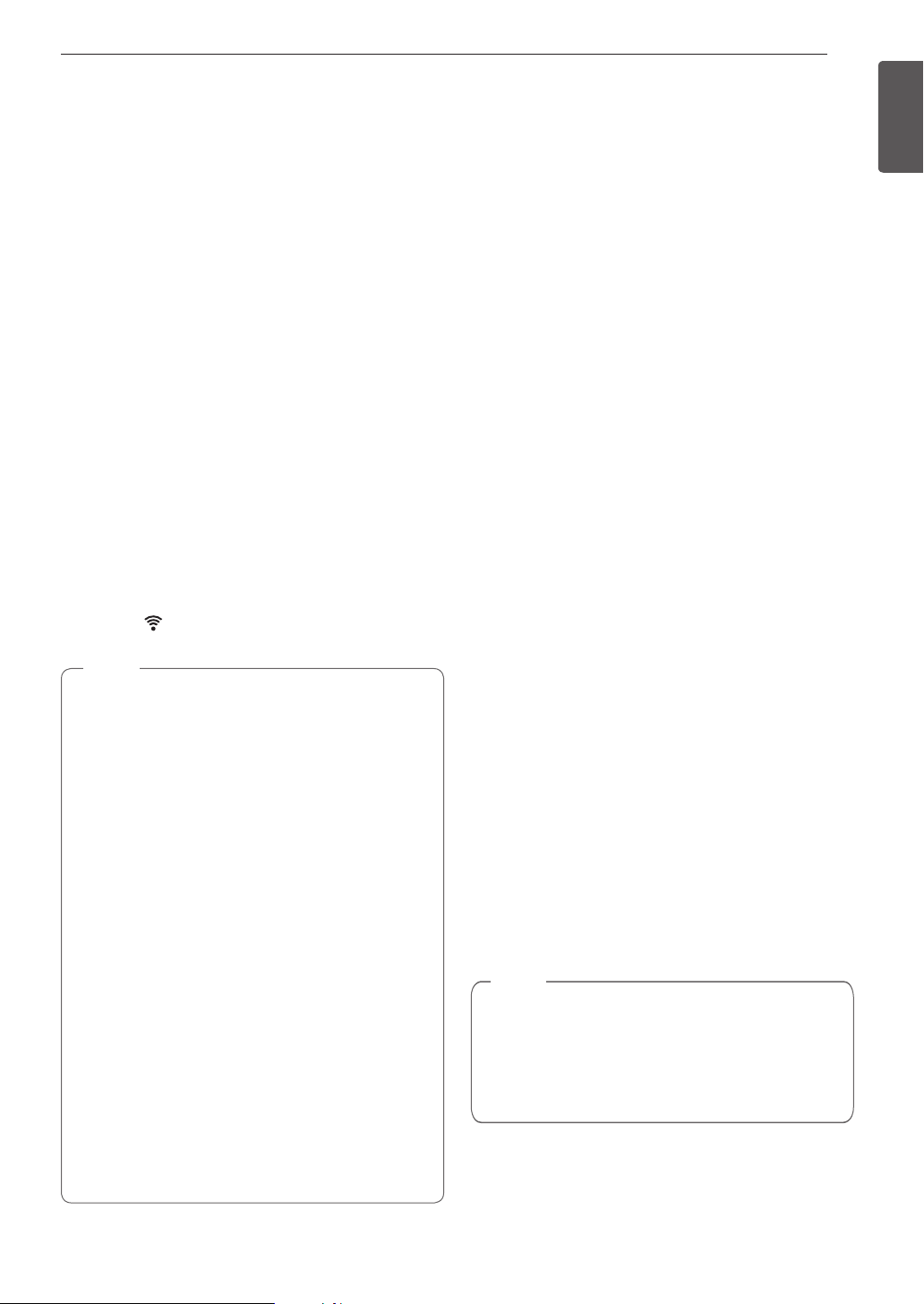
19
SMART FUNCTIONS
ENGLISH
SMART FUNCTIONS
Application Installation
Search for the SIGNATURE KITCHEN SUITE
application from the Google Play Store on a smart
phone. Follow instructions to download and install the
application.
Product Registration
1
Run the SIGNATURE KITCHEN SUITE
application on a smart phone.
2
Create an account and sign in.
3
Select Register.
4
Select Cooktop.
5
Follow the instructions on the smart phone to
register the appliance and connect it to a Wi-Fi
network.
•
To verify the Wi-Fi connection, check the Wi-Fi
icon
on the control panel is lit.
NOTE
•
SIGNATURE KITCHEN SUITE is not
responsible for any network connection
problems or any faults, malfunctions, or errors
caused by network connection.
•
The machine supports 2.4 GHz Wi-Fi networks
only.
•
If the appliance is having trouble connecting
to the Wi-Fi network, it may be too far from
the router. Purchase a Wi-Fi repeater (range
extender) to improve the Wi-Fi signal strength.
•
The Wi-Fi connection may not connect or may
be interrupted because of the home network
environment.
•
The network connection may not work properly
depending on the internet service provider.
•
The surrounding wireless environment can
make the wireless network service run slowly.
•
This information is current at the time of
publication. The application is subject to change
for appliance improvement purposes without
notice to users.
•
Depending on your wifi connection, you may
experience delays with app.
Connect the Wi-Fi
Press and hold "Connect" button on the control panel
for three seconds to connect the Wi-Fi.
Using the Wi-Fi Function
Communicate with the appliance from a smart phone
using the convenient smart features.
Using the Application
1
Select the appliance in the application and
connect it to a Wi-Fi network.
2
Select the menu on the upper right side to
access settings and features.
Settings
Allows you to set various options on the oven and in
the Application.
Monitoring
Use this function to check the current status and
operating time from one screen.
Push Alerts
Turn on the Push Alerts to receive appliance status
notifications.
The notifications are triggered even if the
SIGNATURE KITCHEN SUITE application is off.
IMPORTANT : Features could be added or deleted
when the SIGNATURE KITCHEN SUITE application
is updated. Data saved on the SIGNATURE
KITCHEN SUITE application could be deleted when
the application is updated or your smart phone is
changed.
Interworking Function
Signature Kitchen Suite microwave ovens
automatically turn on/off the vent fan and cooktop
lamp when paired with the cooktop. Both products
must be registered through the Signature Kitchen
Suite application and have an interworking function.
• The appliance is not intended to be operated by
means of remote control system.
• To disconnect the appliance from the Wi-Fi
network, delete the cooktop from the list of
registered products in the Signature Kitchen
Suite application.
NOTE
NOTE
Loading ...
Loading ...
Loading ...
