Loading ...
Loading ...
Loading ...
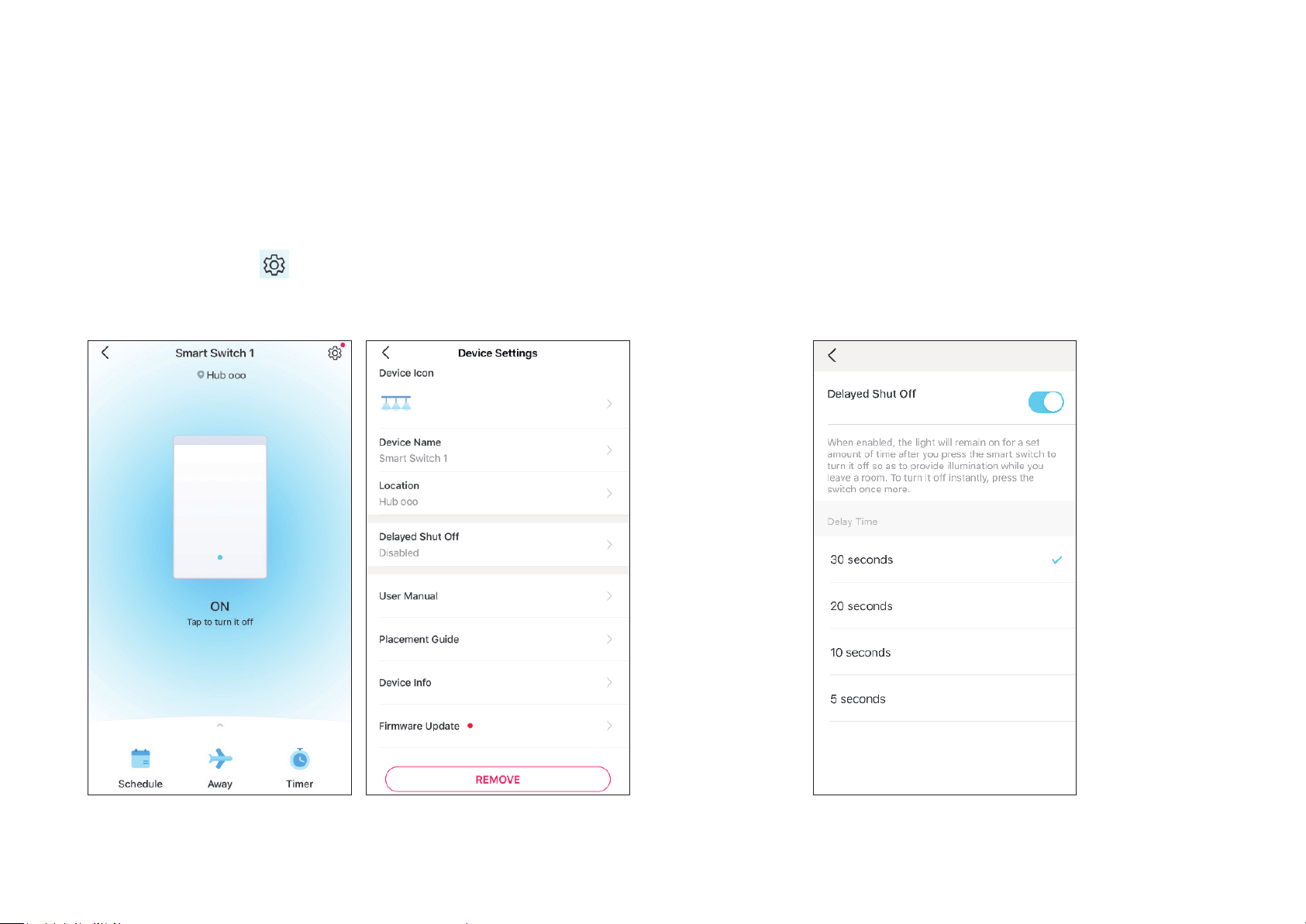
21
1: Change Device name, icon and location
In the Status page, tap
to go to the Device Settings page. Then you
can change the device icon, name, and its location.
2: Set Delayed Shut O
When Delayed Shut O is enabled, you can press the switch to make
your light remain on for a set amount of time before going o. To turn the
light o instantly, press the switch once more.
Device Settings
In the Device Settings page, you can edit the basic information, set delayed shut o and double tap eect, update rmware and more.
Loading ...
Loading ...
Loading ...