Loading ...
Loading ...
Loading ...
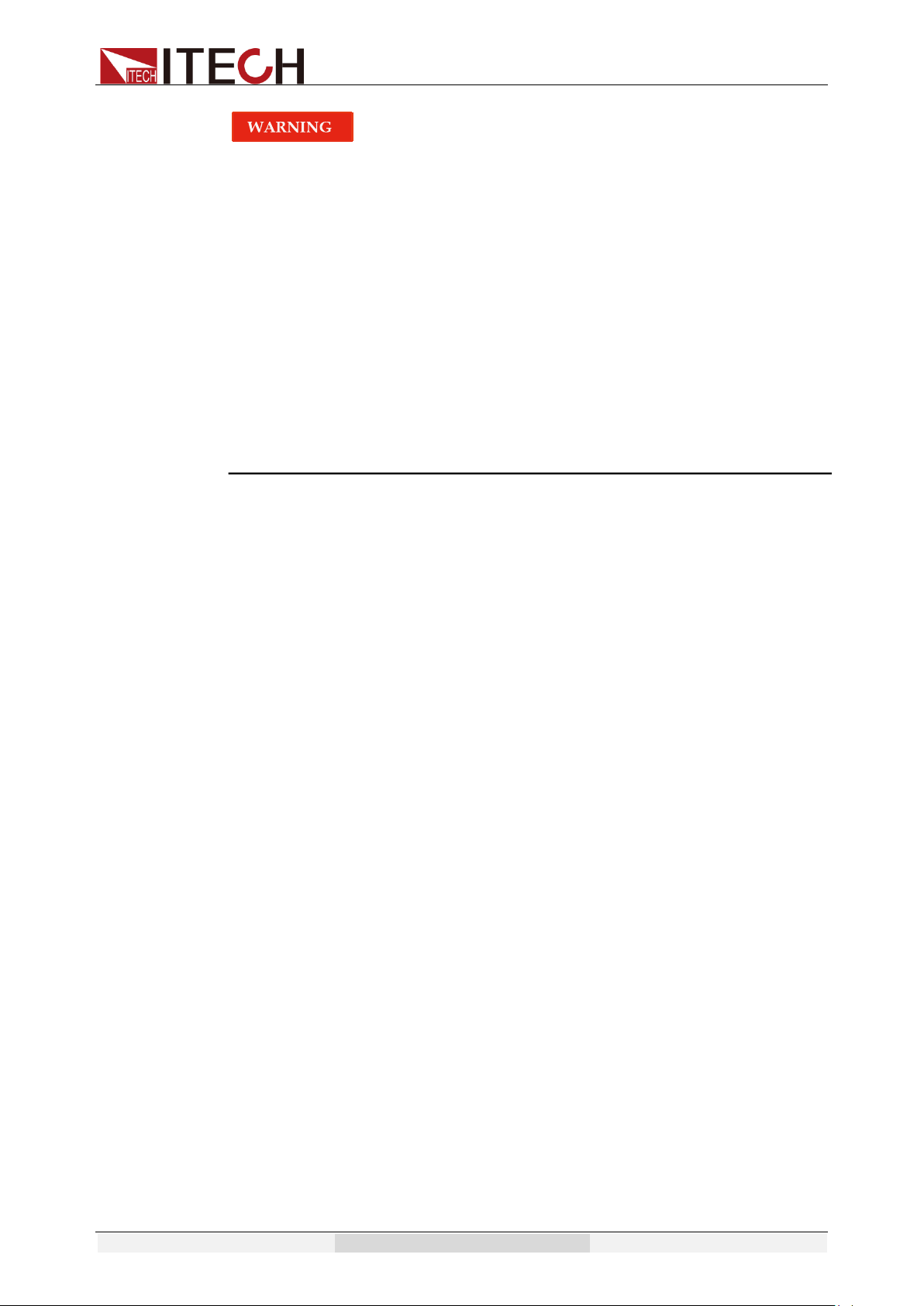
Acceptance and Installation
Copyright © Itech Electronic Co., Ltd. 17
⚫ Before connecting test cables, be sure to switch off the instrument.
Power switch is in Off position. Otherwise, contact with output
terminals in rear panel may cause electrical shock.
⚫ To avoid electrical shock, before testing, please make sure the rating
values of the testing cables, and do not measure the current that
higher than the rating value. All test cables shall be capable of
withstanding the maximum short circuit output current of the power
supply without causing overheat.
⚫ If several loads are provided, each pair of load wires shall safely
withstand the rated short circuit output current of the power supply
under full load.
⚫ Always use test cables provided by ITECH to connect the equipment.
If test cables from other factories are used, please check that the test
cable can withstand maximum current.
The front panel of IT7300 series power supply is equipped with the front panel
output terminal and rear panel output terminal (see 2.2 Introduction of front
panel and 2.5 Introduction of rear panel).
Before using the output terminal of the rear panel to connect the device under
test (DUT), remove the protective cover or panel covering the output terminal
on the rear panel firstly, then connect the test cables, and take the other end of
the test cables out of the hole in the protective cover or panel, and then put the
protective cover or panel back in place. To avoid the risk of electric shock if the
output terminal is accidentally touched during the test operation.
Connection of the front panel output terminal
The models that support the front panel output are: IT7321, IT7322, IT7324,
IT7326, IT7322T, IT7324T, and IT7326T.
The connection method of the front panel output is as follows: directly insert the
plug at one end of the cable into the output interface of the front panel, and
connect the other end to the DUT.
The maximum output current of the front panel output terminal is 10A. In order
to facilitate operation, the user can directly connect the front panel output
terminal if the output current is less than 10A.
If the output current of the output terminal of power supply exceeds 10A, the
user must connect the rear panel output terminal. If you want to obtain the
specifications of the equipment, please refer to 4.1 Specification.
Connection of the rear panel output terminal
The user can connect the rear panel output terminal according to the power
output specifications. Specific connection of
IT7321/IT7322/IT7322H/IT7324/IT7324H/IT7326/IT7326H (after removing the
protective cover) is shown in the figure below.
Loading ...
Loading ...
Loading ...
