Loading ...
Loading ...
Loading ...
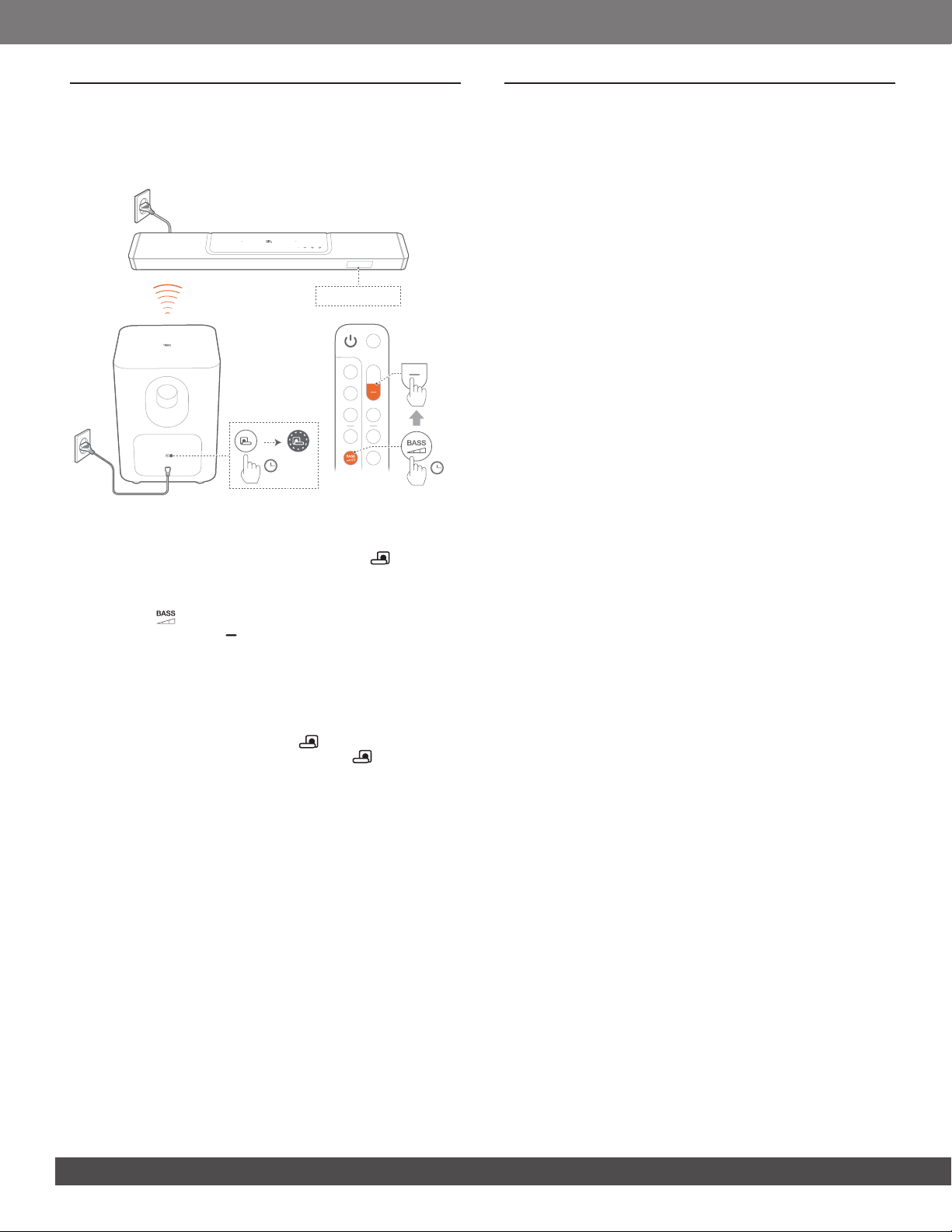
2626
12. PRODUCT SPECIFICATIONS
General specication:
• Model: BAR 1300X (soundbar unit)
BAR 1300X SURROUND (detachable speaker)
BAR 1300X SUB (subwoofer unit)
• Sound system: 11.1.4 channel
• Power supply: 100 - 240V AC, ~ 50/60Hz
• Total speaker power output (Max @THD 1%): 1170W
• Soundbar output power (Max @THD 1%): 650W
• Surround speaker output power (Max @THD 1%): 2x 110W
• Subwoofer output power (Max. @THD 1%): 300 W
• Soundbar transducer: 6x (46x90)mm racetrack drivers,
5x 0.75” (20mm) tweeters, 4x 2.75” (70mm) up-ring full-
range drivers
• Surround speaker transducer: (46x90)mm
racetrack driver, 0.75” (20mm) tweeter,
2.75” (70mm) up-ring full-range driver,
2x (48x69mm) rounded rectangle Passive Radiators
• Subwoofer transducer: 12” (311mm)
• Networked standby power: < 2.0 W
• Operating temperature: 0 °C - 45 °C
• Lithium battery: 3.635V, 6600mAh
• Detachable surround speaker playtime: up to 10 Hours
(may vary according to content type and volume level)
HDMI specication
• HDMI video input: 3
• HDMI video output (with Enhanced Audio Return Channel,
eARC): 1
• HDMI HDCP version: 2.3
• HDR pass through: HDR10, Dolby Vision
Audio specication
• Frequency response: 33Hz - 20kHz (-6dB)
• Audio inputs: 1 Optical, Bluetooth and USB (USB playback
is available in US version. For other versions, USB is for
Service only.)
USB specication (Audio playback is for US version only)
• USB port: Type A
• USB rating: 5V DC, 0.5A
• Supporting le formats: mp3
• MP3 codec: MPEG 1 Layer 2/3, MPEG 2 Layer 3,
MPEG 2.5 Layer 3
• MP3 sampling rate: 16 - 48 kHz
• MP3 bitrate: 80 - 320 kpbs
Wireless specication
• Bluetooth version: Main bar - 5.0, Detachable surround
speaker - 5.2
• Bluetooth prole: Main bar - A2DP 1.2 and AVRCP 1.5,
Detachable surround speaker - A2DP 1.3 and AVRCP 1.6
• Bluetooth transmitter frequency range:
2400 MHz - 2483.5 MHz
• Bluetooth transmitter power: <15 dBm (EIRP)
• Wi-Fi network: IEEE 802.11 a/b/g/n/ac/ax (2.4GHz/5GHz)
11. RE-CONNECT THE SUBWOOFER
The soundbar and subwoofer are paired at factories. After
power-on, they are paired and connected automatically. In some
special cases, you may need to pair them again.
3S
SUB PAIRING
5S
To re-enter the subwoofer pairing mode
1. On the rear panel of subwoofer, press and hold until it turns
fast ashing white.
2. To enter the subwoofer pairing mode on the soundbar, press
and hold on the remote control for more than three
seconds. Then, press on the remote control.
J “SUB PAIRING”: The subwoofer is ready for pairing.
J “SUB PAIRED”: The subwoofer is connected.
NOTES:
– The subwoofer will exit the pairing mode in three minutes and go
to standby, if pairing is not completed. turns from fast ashing
white to off. To return to the pairing mode, press .
Loading ...
Loading ...
Loading ...