Loading ...
Loading ...
Loading ...
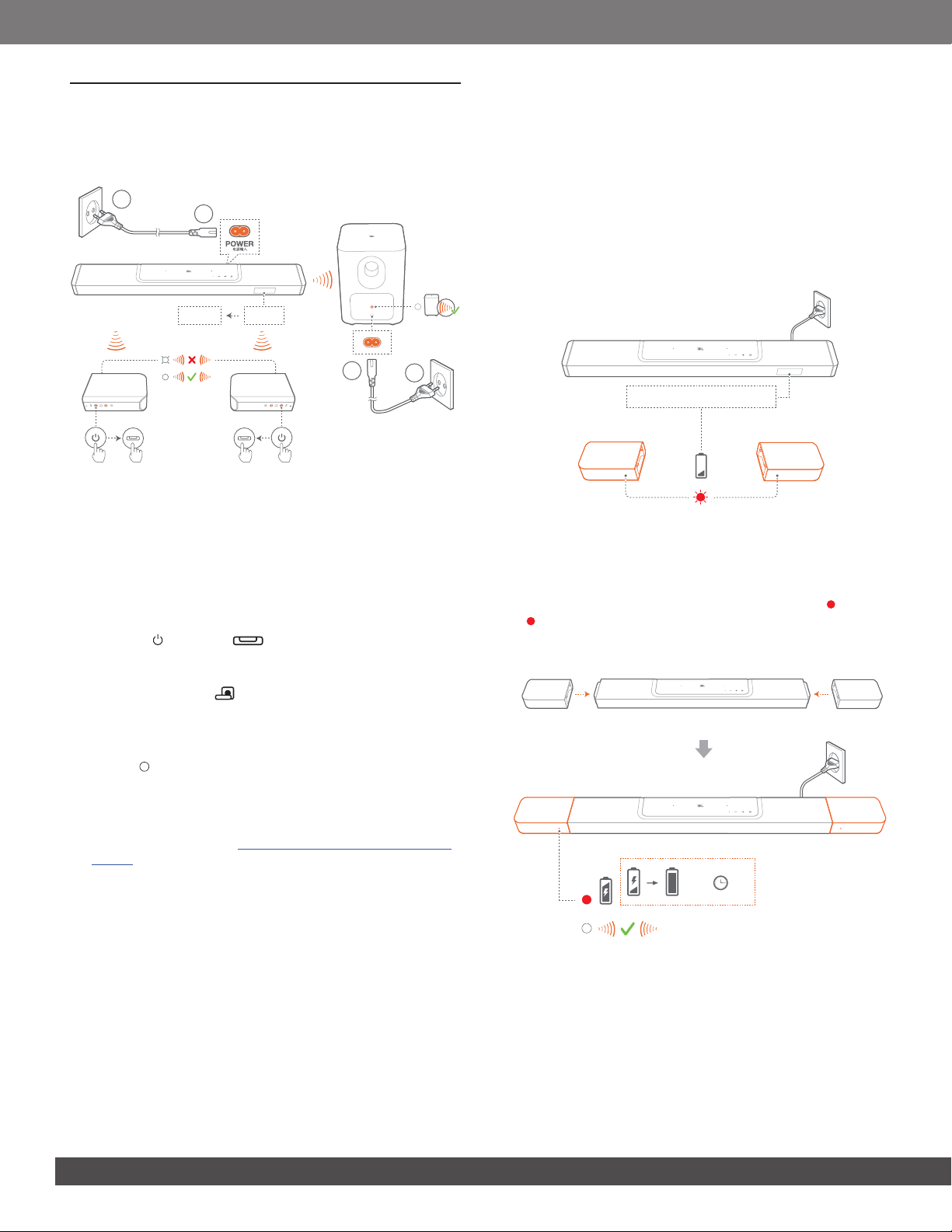
1414
6.2 Charge the detachable speakers
When the detachable surround speakers are out of battery, their
wireless connection with the soundbar will be lost.
The rst time you use the two detachable speakers, charge them
for about 4 hours to ensure sufcient battery power.
J When the battery power runs low, the status indicator ashes
red on the detachable surround speakers and “REAR SPKR
LOW BATT” is displayed on the soundbar.
J When the battery power runs out, “DOCK REAR SPKR” is
displayed on the soundbar.
REAR SPKR LOW BATTREAR SPKR LOW BATT
6.2.1 Charge by docking the detachable speakers
Charging starts when you dock the detachable speakers onto
the soundbar.
J When the soundbar switches to standby mode, turns on;
turns off when the detachable speakers are fully charged.
J It takes about 4 hours for the empty battery to be fully
charged.
4H
100%
6. SETUP
6.1 Connect the detachable rear speakers and
subwoofer
4
3
2
1
LOADHELLO
1. Connect the soundbar to power by using the supplied power
cord.
J The screen on the soundbar shows “LOAD” and then,
“HELLO”.
2. Do the following to start the connection:
• Connect the subwoofer to power by using the supplied
power cord;
• Dock the detachable speakers onto the soundbar, or
press and then, on the detachable speakers to
fast re-connect to the soundbar.
J The soundbar connects the subwoofer automatically.
Connected: turns solid white on the subwoofer.
J The soundbar connects the detachable speakers
automatically.
Connected: The status indicator turns solid white
( ) on the detachable speakers.
NOTES:
– Use the supplied power cords only.
– Before connecting to power, make sure that you have completed
all other connections (See “5.1 Connection with your TV and digital
devices”).
Loading ...
Loading ...
Loading ...