Loading ...
Loading ...
Loading ...
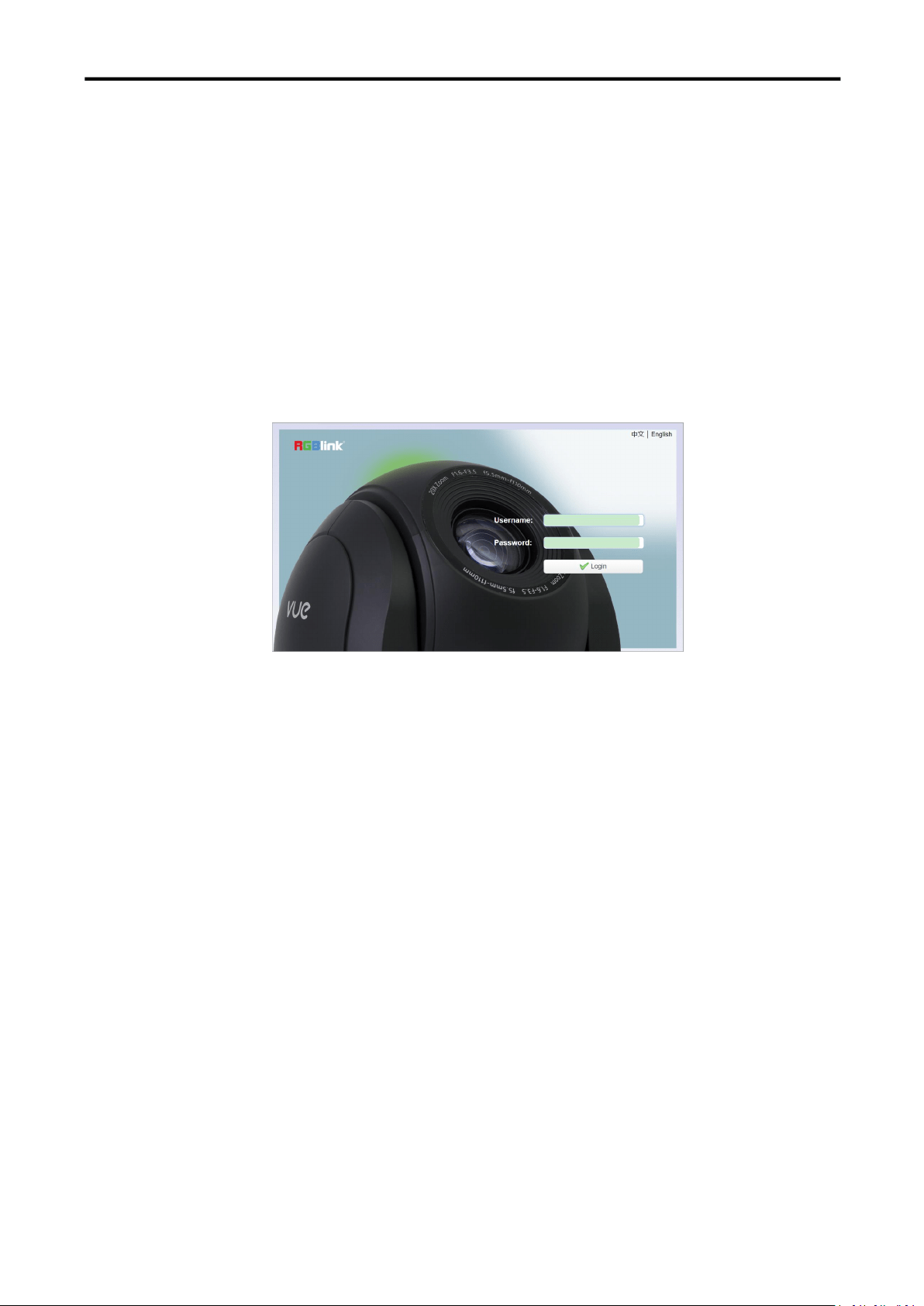
RGBlink vue PTZ camera User Manual
27
3.5 Web Login
3.5.1 Web client
Web client Log In
Input the IP address 192.168.5.163 of the device in the address filed of browser and click Enter button to
enter into Web Client login page as below picture. User can login as administrator and normal user. If login as
administrator (Default User name/Password: admin), users can preview, playback, configuration and cancel in the
Web Client; If login in as normal user(Default User name/Password:user1 or user2),users can only preview,
playback and cancel, no option for configuration.
Note: Web access supported browsers: Edge, Google browser and other conventional browser.
3.5.2 Preview
After successful login into the management interface, it enters the video preview interface. In the preview
screen, users can control PTZ, zoom, focus, video capture, sound, focus, full screen and set the preset position,
run, delete and other operations.
You can record the video and save it on SD Card when SD Card built in. Video can be saved on the Computer
at Local.
1) Login as administrator
User name, password, the default admin PTZ control can be carried out, zoom, focus, video capture, sound,
zoom, full screen and set the preset position, run, and delete; you can preview, configuration, log off.
2) Login as normal user
Default User name/password: user1 or user2 PTZ control can be carried out, zoom, focus, video capture,
sound, zoom, full screen and set the preset position, un,and delete; you can preview and log off.
Login Page
Loading ...
Loading ...
Loading ...
