Loading ...
Loading ...
Loading ...
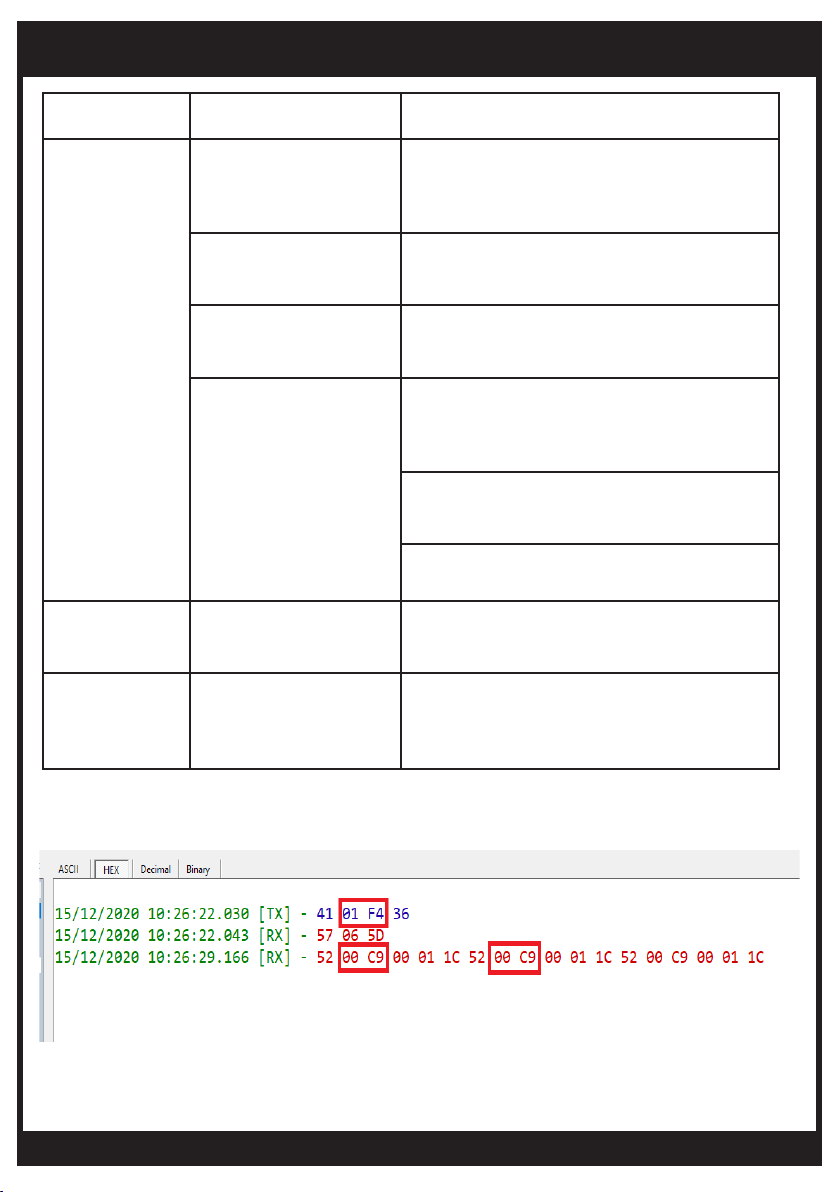
bromic.com
15
Symptom Cause Resolution
Command not
working
Device is not on Check power to device is ON
Check power to controller is ON
Check remote control operates controller
functions
Device is not plugged
into RS232
Check RS232 connection working with PC
rst, then debug RS232 on Home automation
system
Device transmission out
of range
Move device within 30m of controller or
check for radio interference from other
devices
Command has not been
learned
Check remote functions with controller
Check remote code matches transmit code
(as seen in image below) and if not re-
program
Debug the transmission and receive
commands using a RS232 transmission
debugger and check for error codes
Check for correct use of command
protocols and checksum calculation
Docklight
returns ‘FF’
Device is not on Check device is plugged into a power supply
Check power to device is ON
Restart Docklight
‘Windows Error
#5 - Access
Denied’
RS232 connection from
device lost
Check device RS232 is plugged in
Check RS232 connection working with
PC rst, then debug RS2332 on Home
automation system
TROUBLESHOOTING
Transmit code location ID (500 => 01 F4) does not match the received code location ID
(201 => 00 C9) signifying that the button/command was not learned.
To re-program, transmit the delete all command (found in the Protocol tool) which will clear
all user programmed codes and start again.