Loading ...
Loading ...
Loading ...
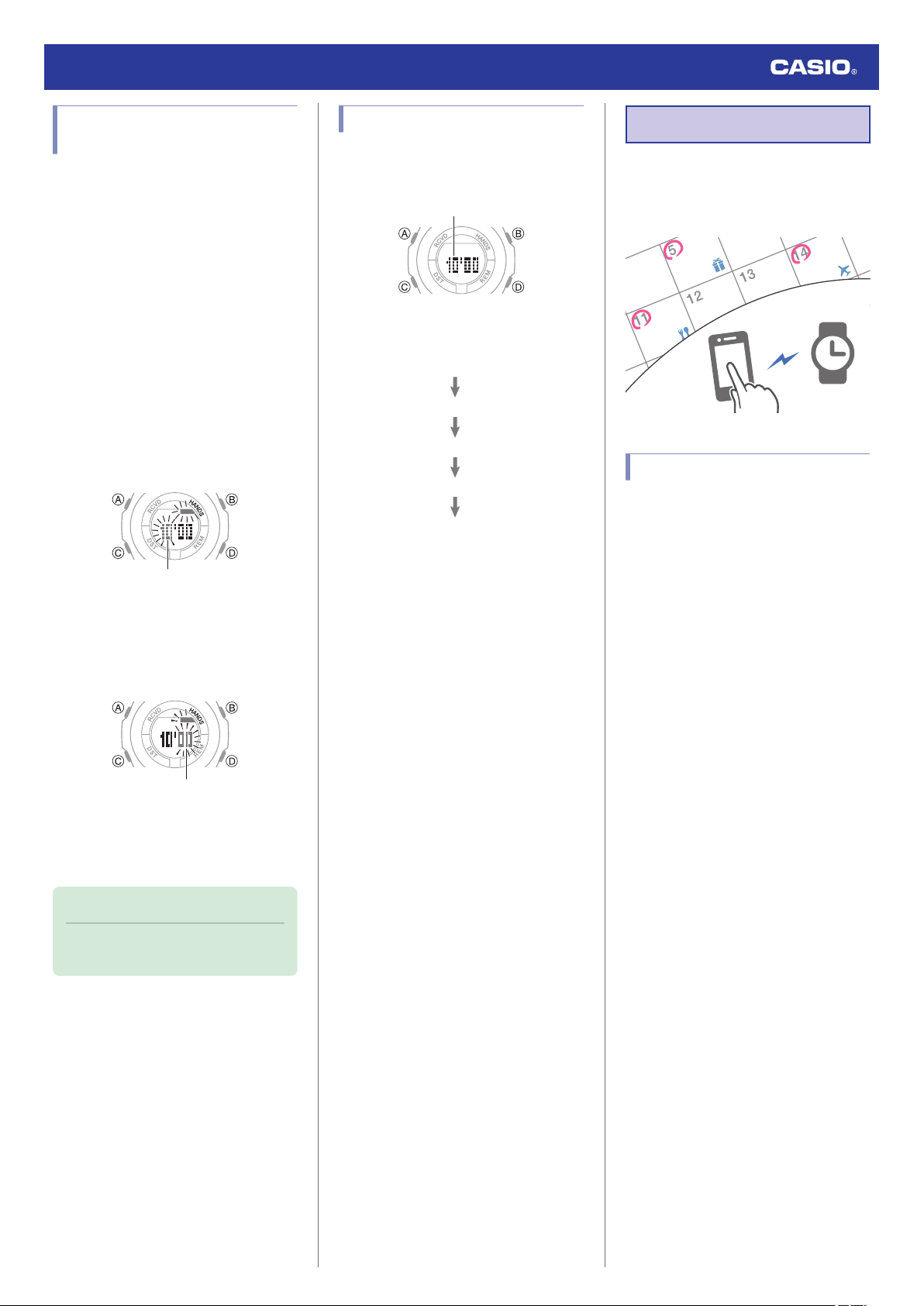
Setting the Countdown Start
Time
The start time can be set in 1-second units up
to 60 minutes.
●
If a timer countdown operation is in
progress, reset the timer to its current start
time before performing this operation.
l
Using the Timer
1. Enter the Timer Mode.
l
Navigating Between Modes
2. Hold down (A) for at least two seconds.
Release the button when the minutes
setting starts to flash.
This causes the minutes digits to flash.
●
This is the setting mode. The hands
automatically shift out of the way for
easy viewing of the display and other
indicators.
Minutes
3. Use (B) and (D) to change the minutes
setting.
4. Press (C).
This causes the seconds digits to flash.
Seconds
5. Use (B) and (D) to change the seconds
setting.
6. Press (A) to exit the setting screen.
Note
●
Setting a start time of 00’00 will perform
a countdown of 60 minutes.
Using the Timer
1. Enter the Timer Mode.
l
Navigating Between Modes
Minutes, seconds
2. Use the operations below to perform a
timer operation.
D
D
D
(Time up)
Resume
Pause
(Countdown starts)
Start
●
A beeper will sound for 10 seconds to
let you know when the end of a
countdown is reached.
●
You can reset a paused countdown to
its start time, by pressing (A).
3. Press any button to stop the tone.
Reminder
After you create a reminder for an
appointment, anniversary, or some other
event you don’t want to forget, the watch will
remind you when that day arrives.
Creating a Reminder
Use BABY-G Connected to create reminders.
●
To use BABY-G Connected, you first need
to pair your watch with a phone.
l
Getting Ready
●
If the watch is already paired with a phone,
use BABY-G Connected to create
reminders.
l
Configuring Reminder Settings
Watch Operation Guide 5659
21
Loading ...
Loading ...
Loading ...