Loading ...
Loading ...
Loading ...
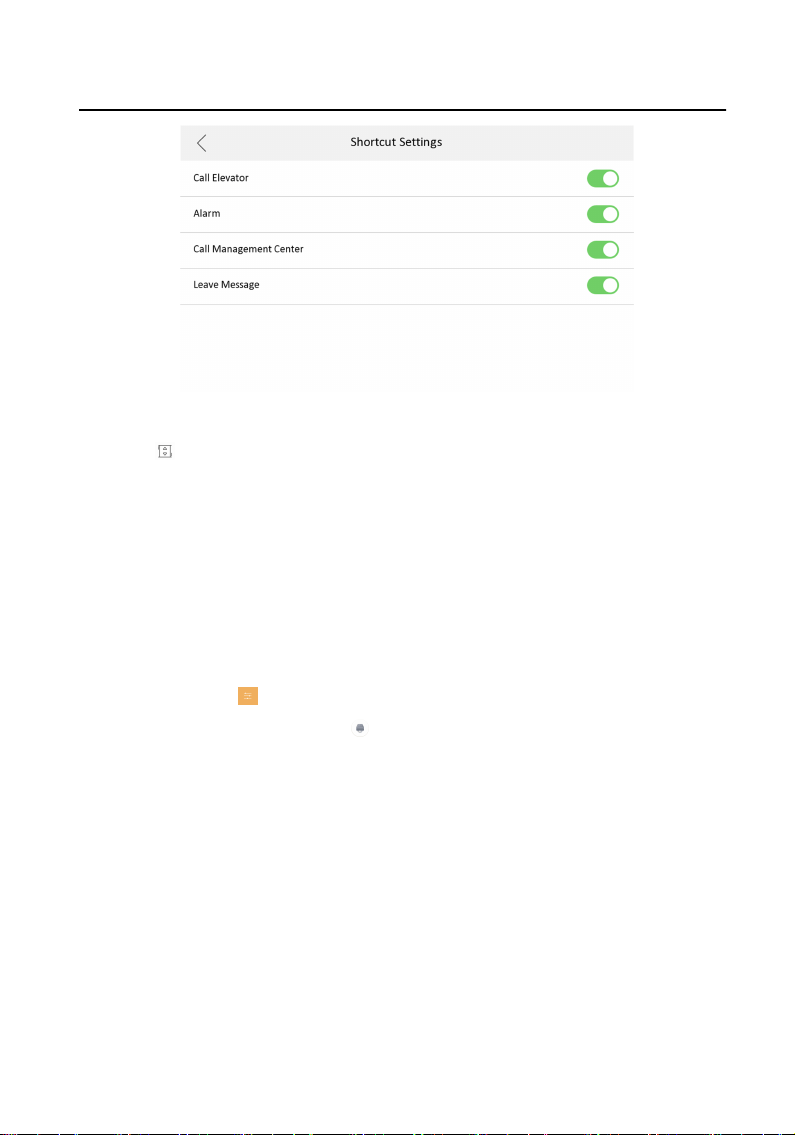
Figure 2-8 Call Elevator
2.
Tap
on the home page of the indoor staon to start calling the elevator.
3.
When the device communicates with door staon, tap unlock icon to start calling
the elevator.
2.7 Relay
Sengs
Aer you set the output parameters and display the relay buon on the main page,
you can control the relay manually.
Steps
1.
Tap Sengs → → Output Sengs and disable Hide on Main Page funcon.
2.
Back to the main page and tap .
3.
Select a relay to enable or disable, the control device will start/stop working.
2.8
Informaon Management
You can view public noce, visitor message, alarm log and capture log on
informaon management page.
Tap Message on the home page to enter the
informaon management page. (Here
takes the alarm log page as an example.)
Video Intercom Indoor
Staon Operaon Guide
10
Loading ...
Loading ...
Loading ...
