Loading ...
Loading ...
Loading ...
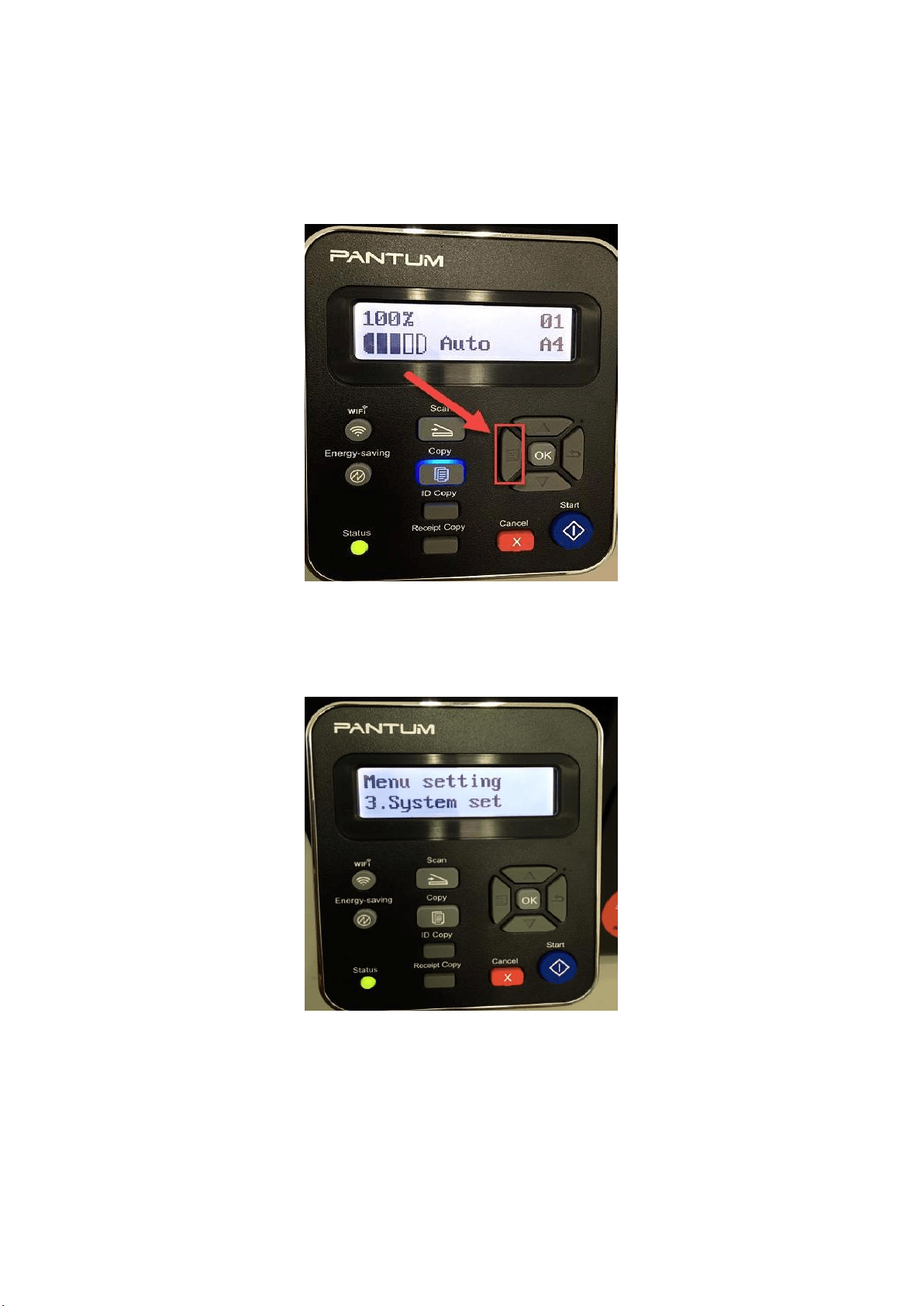
15. How to Print Information Pages from M6500/M6550 Series Printer?
Step1: Click menu and to choose number by ‘page down’ on the below control panel.
Step2: Click”NO.3-system set” by ‘up and down’ button in the menu setting, and then
chose “OK”
Step3: Click “NO.4-Info. Report” in the menu setting--------“ok”
Loading ...
Loading ...
Loading ...