Loading ...
Loading ...
Loading ...
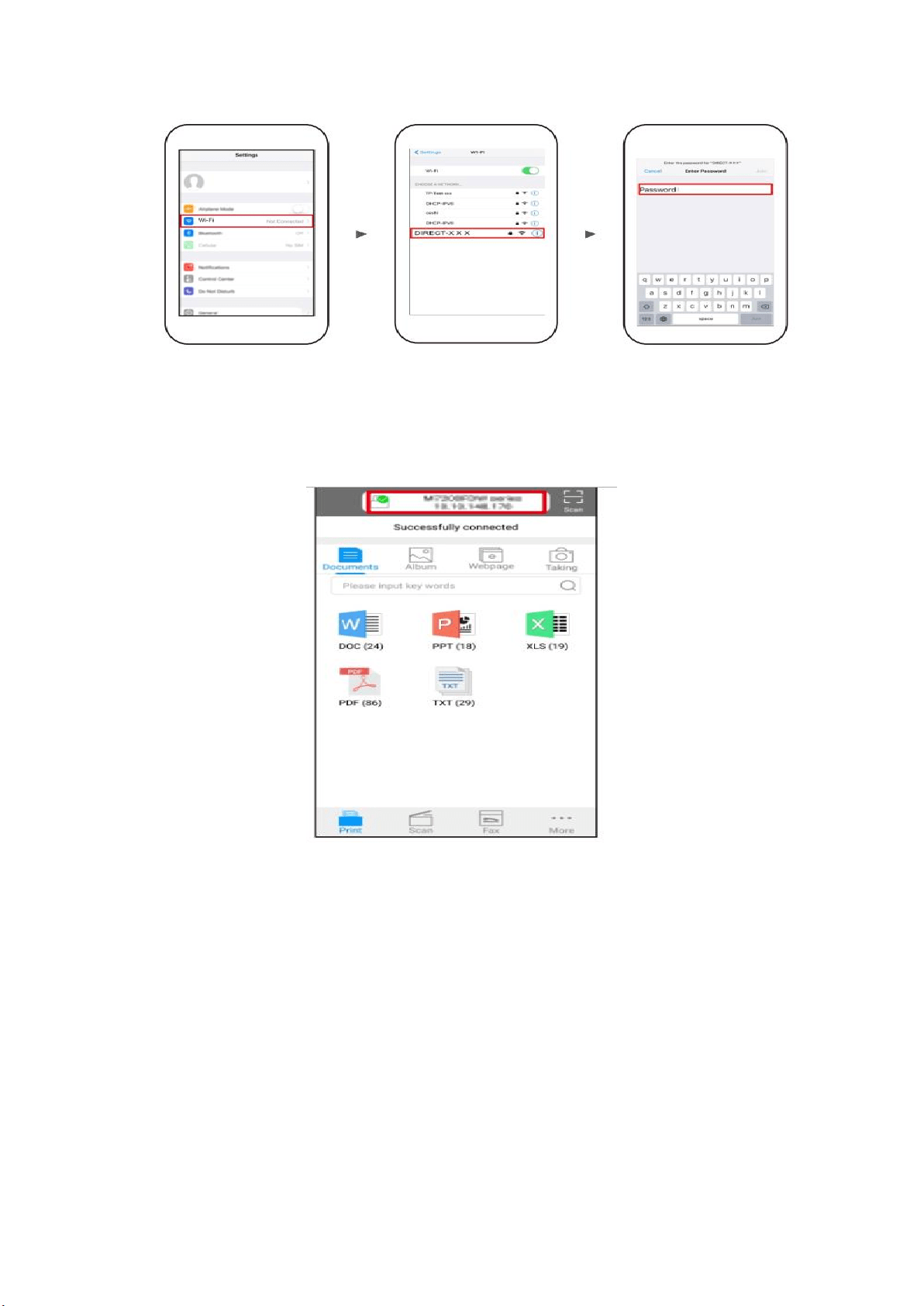
Step4: Open the ”PANTUM” application , click “ Add a printer” button at the top of
interface, then s add the printer.
Step5:
Select the file and print it.
Solution 2) Download the ” Mopria ” application .
Step1: Download and install Mopria Print Service plugin to the mobile device from
“Google Play"
Step2: Turn on the printer
Loading ...
Loading ...
Loading ...