Loading ...
Loading ...
Loading ...
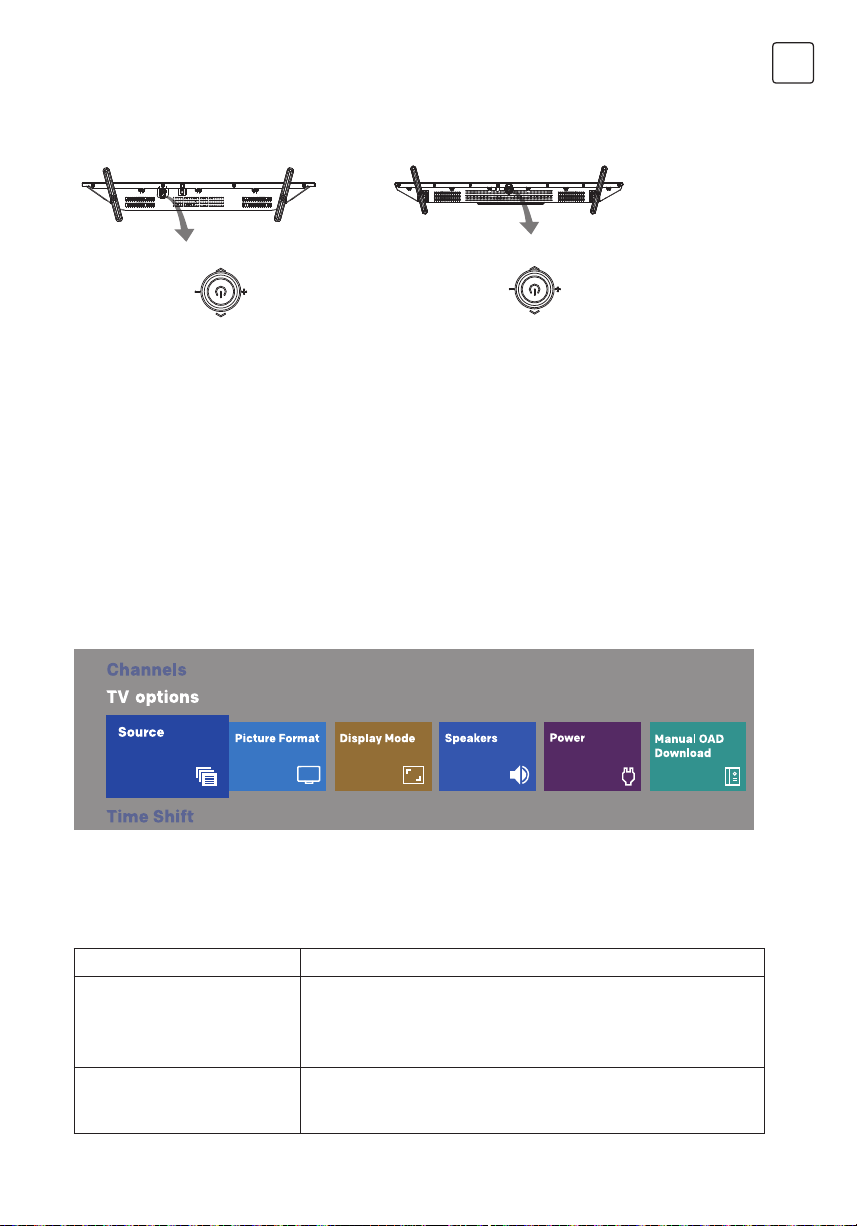
9
ENG
TV Button
Note: The picture is only for reference.
Press Middle:
1. In standby mode, press it to turn on the TV.
2. ln work ing status,
• With out any menu, short press it to access the quick menu.
• With a menu, short press it to enter the selected item.
• Long press it to turn the TV to standby mode.
Push Left/Right:
Adjust the TV sound volume, or move left /right to select the desired item in menu settings.
Push Backward/Forward:
Switch channels, or move up /down to select the desired item in menu settings.
TROUBLESHOOTING
Before calling a service technician, review following information for possible causes and solutions for
the problem you are experiencing.
Problem Solution
Remote control does not
work.
• Check the remote sensor on the remote control.
• Change the batteries.
• Batteries are not installed correctly.
• Main power is not connected.
Poor signal This is usually caused by interference from cell phones, walkie-
talkie, automotive ignition system; neon, electric drill or other
electronic equipment or radio interference sources.
Backward
Forward
RightLeft
32”
Backward
Forward
RightLeft
40&43”
Loading ...
Loading ...
Loading ...