Loading ...
Loading ...
Loading ...
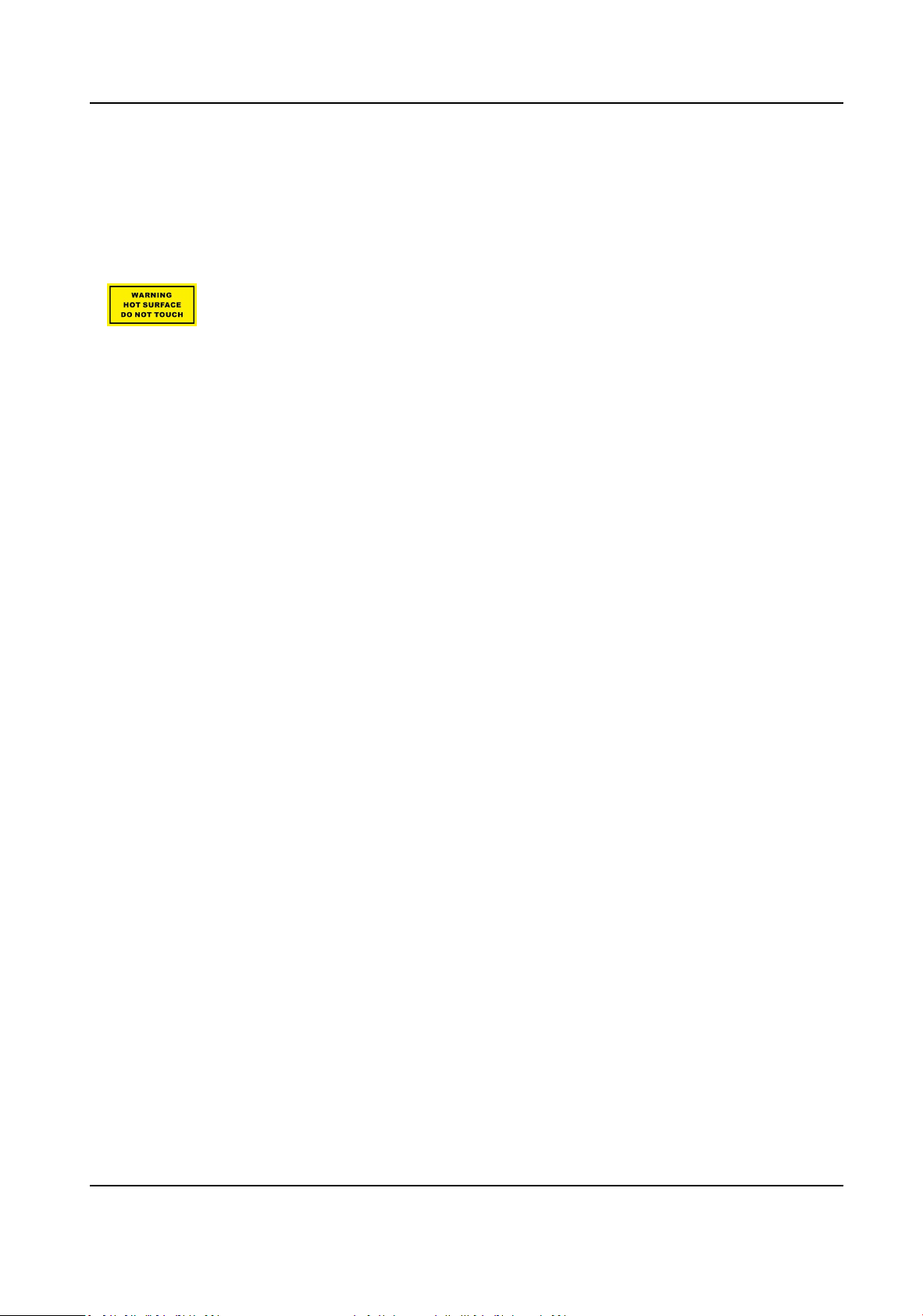
Fire Prevenon
●
No naked ame sources, such as lighted candles, should be placed on the equipment.
●
The serial port of the equipment is used for debugging only.
Hot Surface Prevenon
●
CAUTION: Hot parts! Burned ngers when handling the parts. Wait one-half hour
aer switching o before handling parts. This scker is to indicate that the marked item can be
hot and should not be touched without taking care. For device with this scker, this device is
intended for installaon in a restricted access locaon, access can only be gained by service
persons or by users who have been instructed about the reasons for the restricons applied to
the locaon and about any precauons that shall be taken.
Installaon
●
Install the equipment according to the instrucons in this manual.
●
To prevent injury, this equipment must be securely aached to the oor/wall in accordance with
the installaon instrucons.
●
Never place the equipment in an unstable locaon. The equipment may fall, causing serious
personal injury or death.
Power Supply
●
The input voltage should conform to IEC60950-1 standard: SELV (Safety Extra Low Voltage) and
the Limited Power Source. Refer to the appropriate documentaon for detailed informaon.
●
The power source should meet limited power source or PS2 requirements according to IEC
60950-1 or IEC 62368-1 standard.
●
DO NOT connect mulple devices to one power adapter, to avoid over-heang or re hazards
caused by overload.
●
Make sure the plug is properly connected to the power socket.
White Light Illuminator (If supported)
●
Possibly hazardous opcal radiaon emied from this product.
●
DO NOT stare at operang light source. May be harmful to the eyes.
●
Wear appropriate eye protecon or DO NOT turn on the white light when you assemble, install
or maintain the camera.
Transportaon
●
Keep the device in original or similar packaging while transporng it.
System Security
●
The installer and user are responsible for password and security conguraon.
Network Camera User Manual
13
Loading ...
Loading ...
Loading ...
