Loading ...
Loading ...
Loading ...
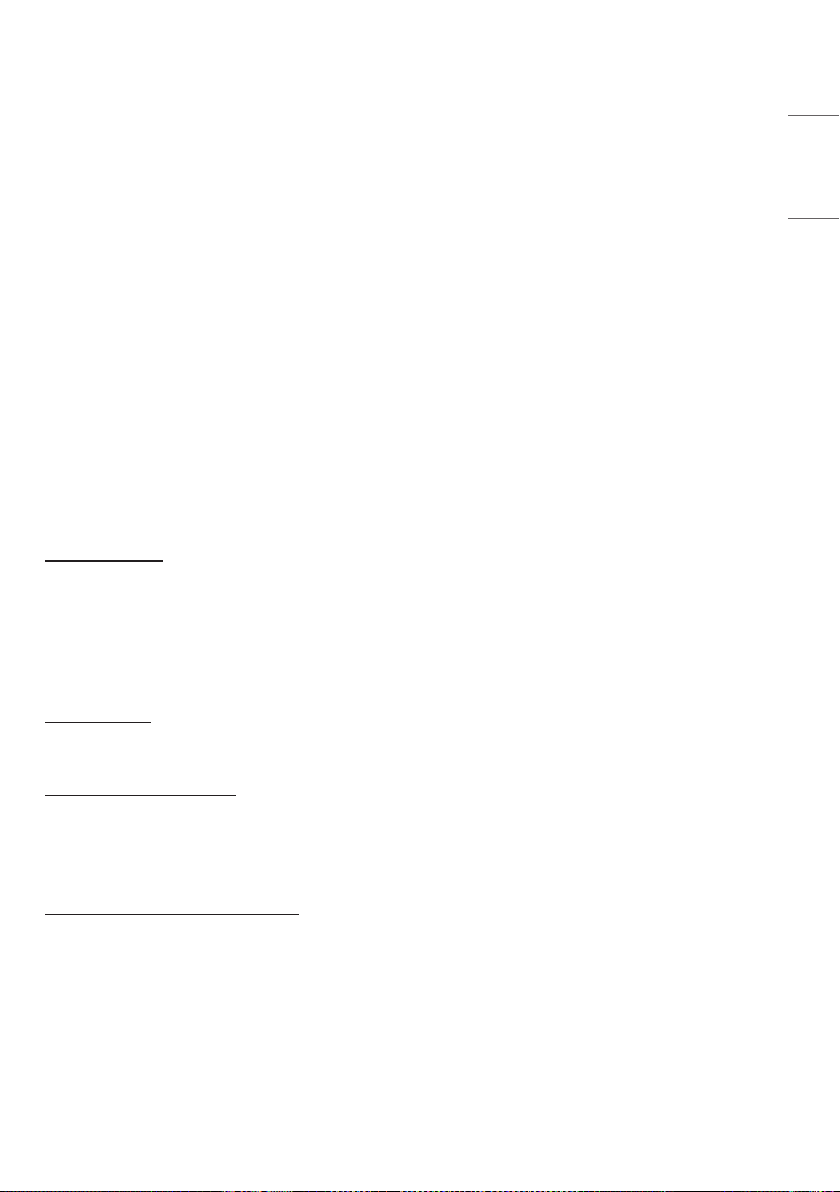
53
ENGLISH
• Items Displayed in User Settings
- OLED Light
- Brightness
- Contrast
- Chroma
- Sharpness
- Tint
- Color Temperature
- SDR Gamut
- SDR EOTF
- HDR Gamut
- HDR 1D LUT
- Dolby Vision 1D LUT
- Dolby Vision Parameters
- PQ Clip Point
- SDI Color Format
- Over Scan
- Aspect Ratio
[Save as Profile]
Save the settings in the current device onto each user setting.
• User Settings saved through the Save User Settings function are displayed as icons.
• When selecting [Profile] to save the current setting, a password input window appears at the bottom of the screen.
The passwords must match in order for the current setting to be saved in the selected [Profile].
• Passwords can be set for [Profile] that have never been saved.
[Reset Profile]
User settings that have been saved by the user are reset and returned to default.
[Change Profile Password]
Change the password for user settings.
• In order to do this, enter the initial password first.
• The initial password can be found in [Change Device Password].
[Option for Loading Saved Profiles]
Set the option for loading saved profiles.
• [Load without Entering Password] : You can load the saved profile without entering a password.
Loading ...
Loading ...
Loading ...
