Loading ...
Loading ...
Loading ...
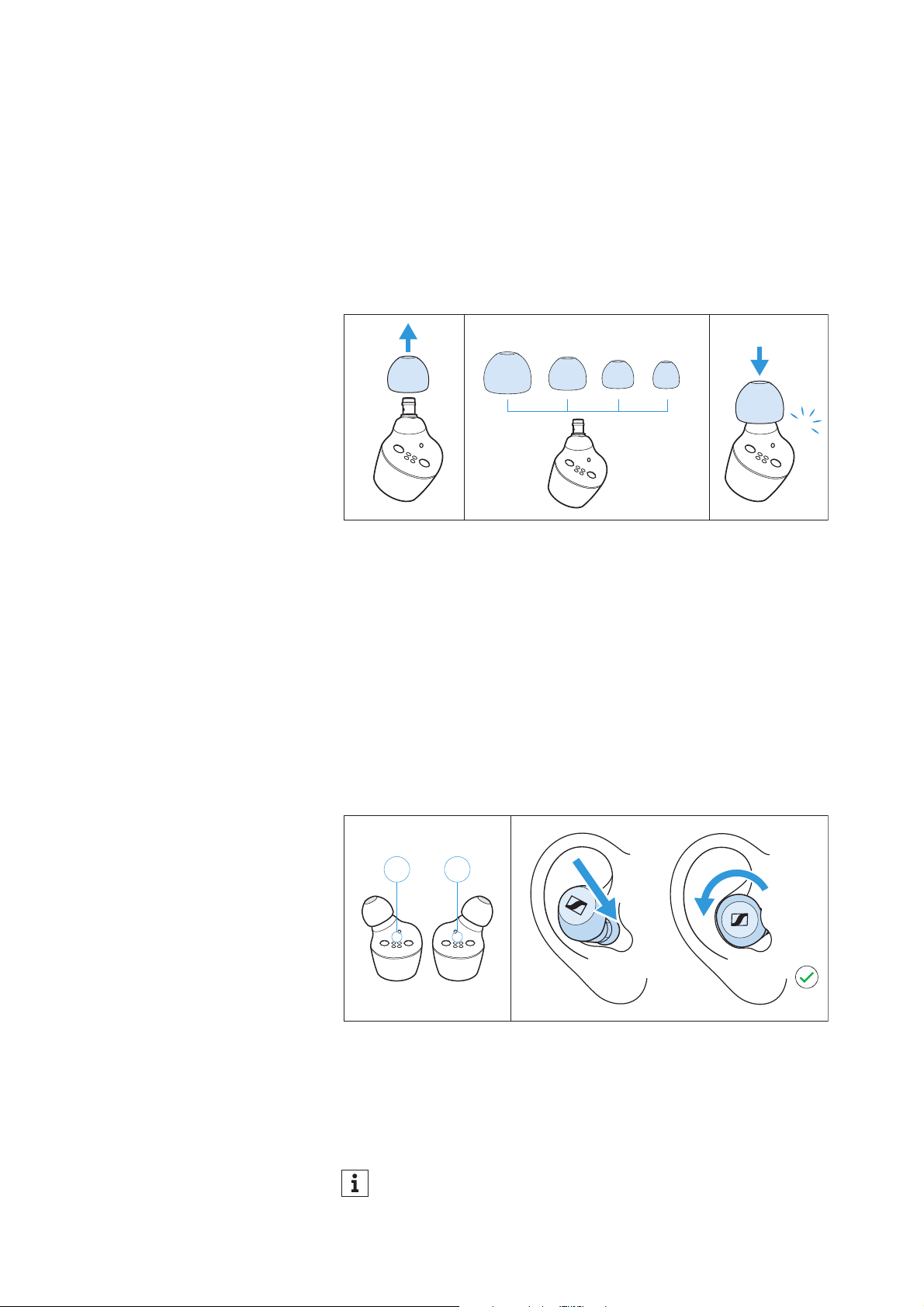
Using the earphones
16 | MOMENTUM True Wireless
▷ Connect your smartphone to the earphones using Bluetooth (>
13).
▷ Start the Smart Control app.
The Smart Control app recognizes the earphones and activates
all available settings and functions.
Selecting suitable ear adapters for
optimum fit of the earbuds
The perceived sound quality and bass performance of the earphones
depends to a large extent on the correct fit of the earbuds in the ear.
▷ Pull the ear adapter away from the in-ear sound tunnel.
▷ Mount the new ear adapter to the in-ear sound tunnel. Ensure that
it locks into place.
▷ Test which ear adapter size gives you the best sound quality and
the best wearing comfort.
You can choose between 4 different ear adapters in size XS, S, M
and L. The ear adapters must fit snugly in the ear canal and com-
pletely seal your ears.
Inserting the earbuds into the ears
▷ Insert the right earbud into your right ear and the left earbud into
your left ear.
▷ Insert the earbuds at a slight angle into the ears and twist them
slightly into the ear canal so that they sit comfortably and snugly
in the ear canal (>
16).
LMSXS
Click
You can use the right earbud alone without using the left ear-
bud. The left earbud, however, cannot be used alone.
RightLeft
R
RL
L
1
Loading ...
Loading ...
Loading ...
