Loading ...
Loading ...
Loading ...
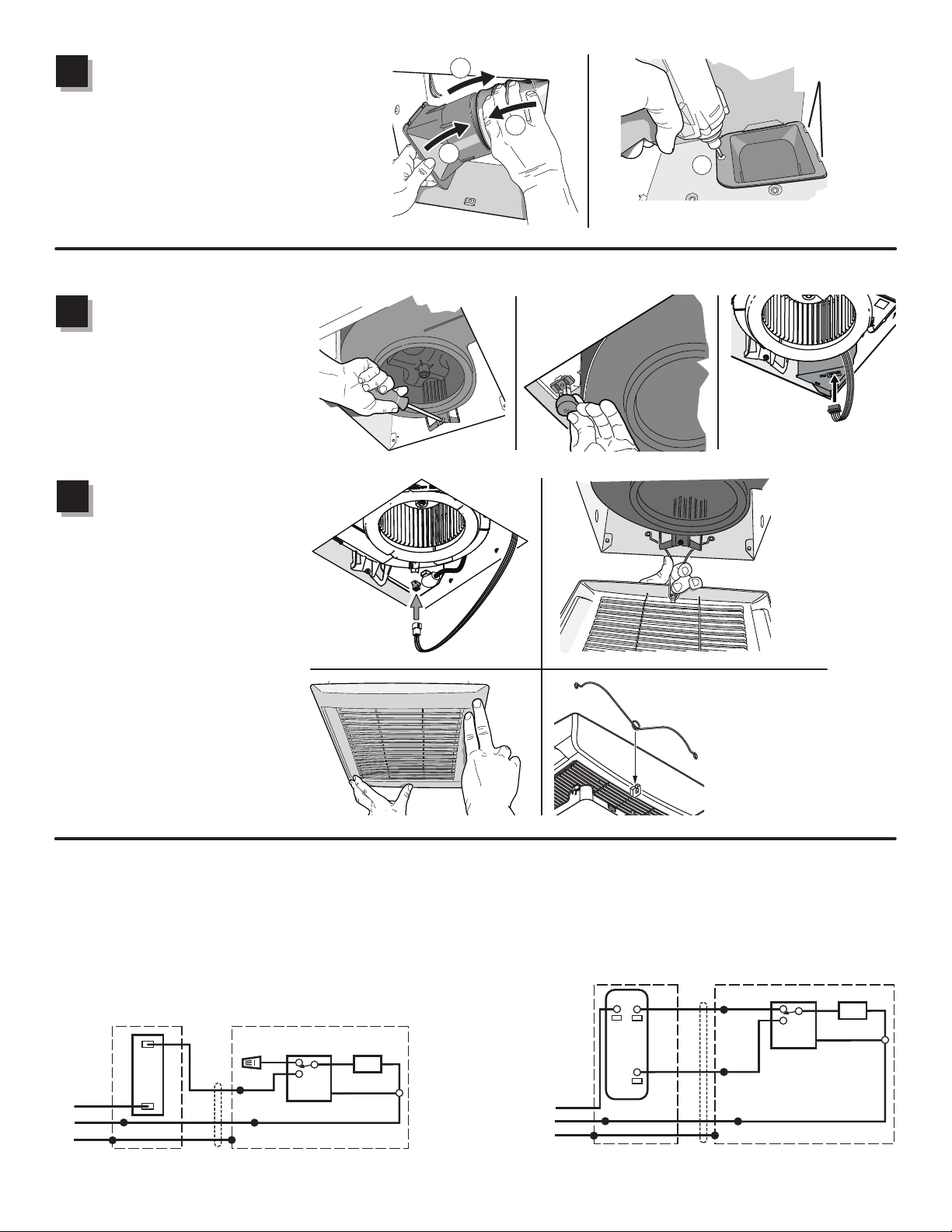
4
1
12
Install grille.
Plug in sensor wires.
Squeeze grille springs and
insert into slots in blower. Push
grille up against ceiling.
Install blower.
Re-install blower removed in
Step1. Secure blower with 2
screws from parts bag. Plug
blower into black receptacle.
Flex
TM
Humidity Sensing Fan
ONLY: Plug 5-wire plug into
controller module.
Depending upon model
- your grille may look
different.
1
11
ALL INSTALLATIONS
WIRING DIAGRAMS
If grille spring
becomes dislodged
from grille - snap it
back into place as
shown.
ON / OFF SWITCH
(PURCHASE SEPARATELY)
ON / OFF
SWITCH
120
VAC
LINE
IN
SWITCH BOX
WHT
GRD
BLK
WHT
UNIT
GREY
BLK
WHT
GRD
WHT
BLK
WHT
BRN
HUMIDITY
CONTROL
FAN
120
VAC
LINE
IN
SWITCH BOX
WHT
GRD
WHT
UNIT
BLK
WHT
GRD
WHT
BLK
WHT
HUMIDITY
CONTROL
FAN
RED
BLK
GREY
BRN
2-FUNCTION CONTROL
(PURCHASE SEPARATELY)
COM
(1)
HUMIDITY
CONTROL
(AUTO/OFF)
(2)
FAN
(ON/OFF)
WIRING OPTION #1
• When switch is ON, fan will operate automatically,
based on room humidity conditions.
• Turn fan ON immediately for the set timer period (to
control odors), by cycling switch.
WIRING OPTION #2
• When first switch (1) is ON, fan will operate automatically based on
room humidity conditions.
• Turn fan ON
immediately
(to control
odors) by
using sec-
ond switch
(2).
1100263D
Connect 4-in. round duct.
Pull existing ducting through housing
discharge opening and
tape ducting to
duct connector.
Push connector/ducting
back through opening. Engage tabs and
secure with screw from parts bag.
1
9
Continue with Step 11.
1
2
3
4
TABS
Flex
TM
Humidity
Sensing Fan
ONLY
Loading ...
Loading ...
Loading ...
