Loading ...
Loading ...
Loading ...
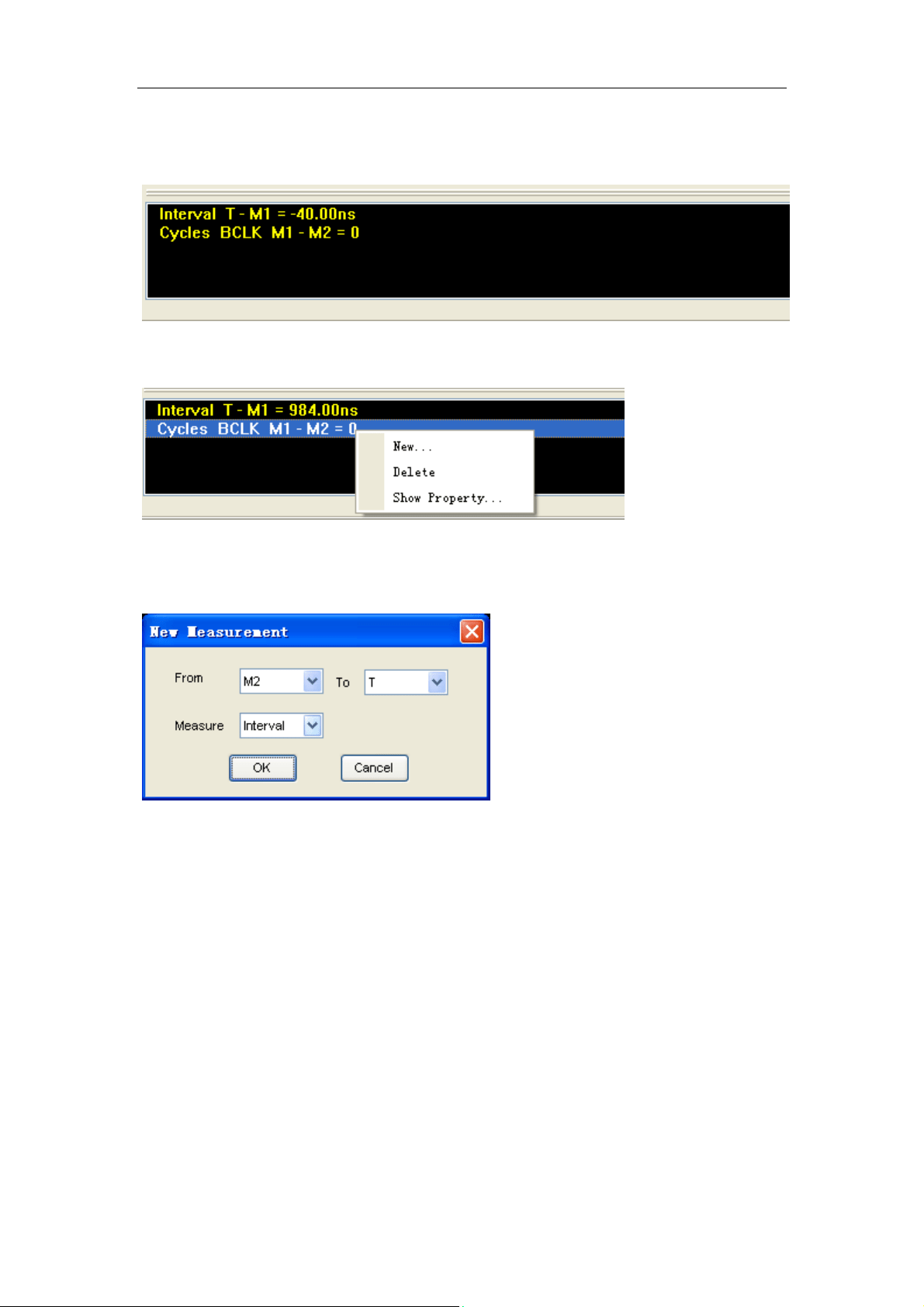
Logic Analyzer
Hantek4032L
3.4 Measurement Panel
Click the measurement panel with the right mouse button, then the menu
popup.
Click the “New” in the popup menu or “Analyzer”->”New Measurement” in the
main menu, you will add a new measurement to the list in the measurement
panel.
Select the “Measure” combo box. You can modify the types of measurement.
There are 4 types for you, such as Interval, rate, transitions and cycles.
Click the “Delete”; you can delete the measurement item selected in the list.
Click the “Show Property”; you can modify the measurement.
Also, you can click the main menu “Analyzer”->”New Mark” to add new mark
for measurement.
User’s Manual 22
Loading ...
Loading ...
Loading ...
