Loading ...
Loading ...
Loading ...
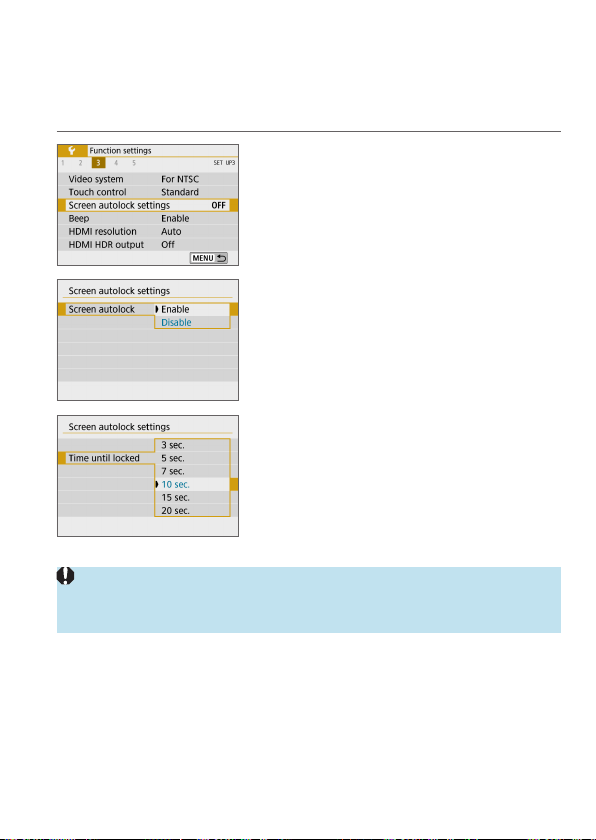
447
Screen Autolock Settings
To make the camera less likely to detect unintended touch-screen
operations, you can disable shooting screen touch operations after a
specied period.
1
Select [5: Screen autolock
settings].
2
Set [Screen autolock] to [Enable].
3
Set [Time until locked].
z
Screen autolock is activated after your
specied time elapses without any
camera operations while the shooting
screen is displayed.
z
Pressing any button cancels screen
autolock.
z
Screen autolock is disabled when menus or playback screens are displayed,
when the screen is facing subjects, and when the camera is autofocusing or
shooting.
Loading ...
Loading ...
Loading ...