Loading ...
Loading ...
Loading ...
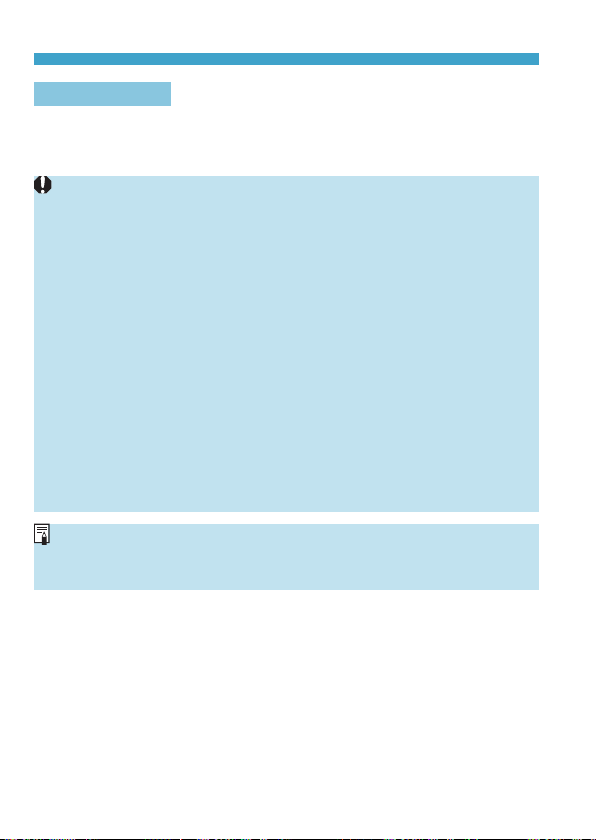
236
Movie Digital IS
Combination IS
Even more eective correction is possible by recording movies with Movie
digital IS and a Combination IS-compatible lens, which will combine optical
and digital image stabilization by the lens and camera.
z
Movie digital IS has no eect with a lens without Image Stabilizer, or when the
lens IS switch is set to <
2
>. (In this case, when [Enable] or [Enhanced] is
specied, the Movie digital IS icon blinks.)
z
With a lens whose focal length is longer than 800 mm, Movie digital IS will not
function.
z
Stabilization by Movie digital IS may be less eective at some movie recording
sizes.
z
The wider the angle of view (wide angle), the more eective the image
stabilization will be. The narrower the angle of view (telephoto), the less
eective the image stabilization will be.
z
When using a tripod, setting Movie digital IS to [Disable] is recommended.
z
Depending on the subject and shooting conditions, the subject may blur
noticeably (the subject momentarily looks out of focus) due to the eects of the
Movie digital IS.
z
When using a TS-E lens, sh-eye lens, or non-Canon lens, setting Movie digital
IS to [Disable] is recommended.
z
Since Movie digital IS magnies the image, the image looks more grainy. Noise,
dots of light, etc. may also become noticeable.
z
For details on lenses compatible with Combination IS, visit the Canon website.
z
“+” is added to the Movie digital IS icon (
=
235) when a lens compatible with
Combination IS is used.
Loading ...
Loading ...
Loading ...