Loading ...
Loading ...
Loading ...
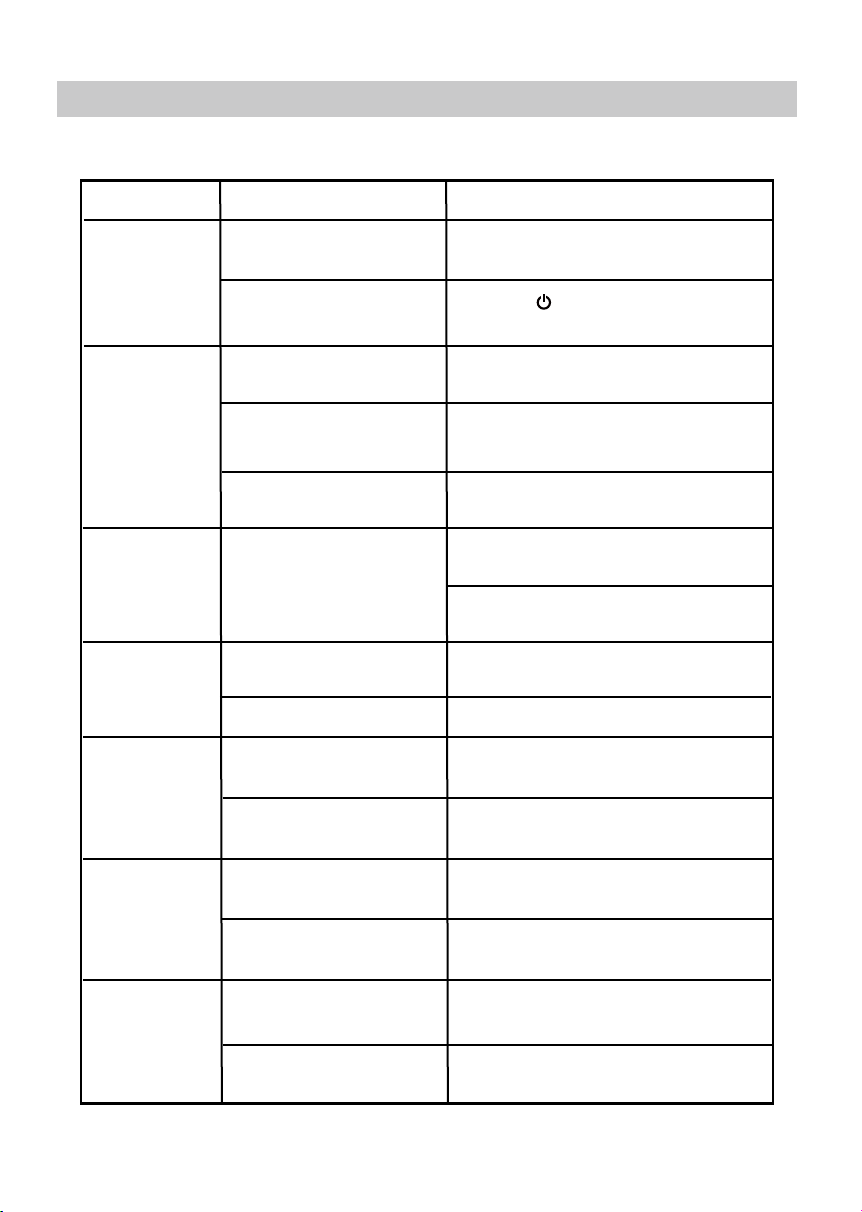
SYMPTOM
POSSIBLE CAUSE POSSIBLE SOULTION
No power
No sound
Sound distortion
Volume level too high
The connected device is not
in payback mode
Volume in minimum position
The unit is in Standby mode
Play music/movie in the connected device
as usual
and make sure the
volume level
of it is in high level.
Press the VOL - button to decrease the
volume level.
The power AC/DC adapter
is not connected
Reduce the volume level of the
connected device.
Connect the power AC/DC adapter to the
unit or wall outlet.
Press the /POWER button to turn
on the unit from Standby mode.
Disc not playing
Try other discs.
Clean disc and insert with label side up.
Wrong type of discs or the
disc is corrupted
The disc is dirty or inserted
incorrectly
Press the VOL + button to increase the
volume level.
20
TROUBLESHOOTINGS
Check the followings before requesting service:
Unplug the earphones to enable sound
from the speaker.
Earphone plugged on this
player
There is no
picture on the
external TV
display
Select the correct source on the external
display.
There is no
picture on the
DVD screen
Press the LCD ON/OFF button on remote
control to turn ON the display.
Plug and connect the AV cable to an
external TV screen.
Input source incorrect
Connect the AV cable correctly.
AV cable is not connected
Display is turn OFF
AV cable is unpluged and
not connected
The remote
control does not
work
Remove the obstacle in the transmission
path.
Insert or replace with new batteries.
No batteries inserted or the
battaries were in low position
Obstacle existed
Loading ...
Loading ...
Loading ...