Loading ...
Loading ...
Loading ...
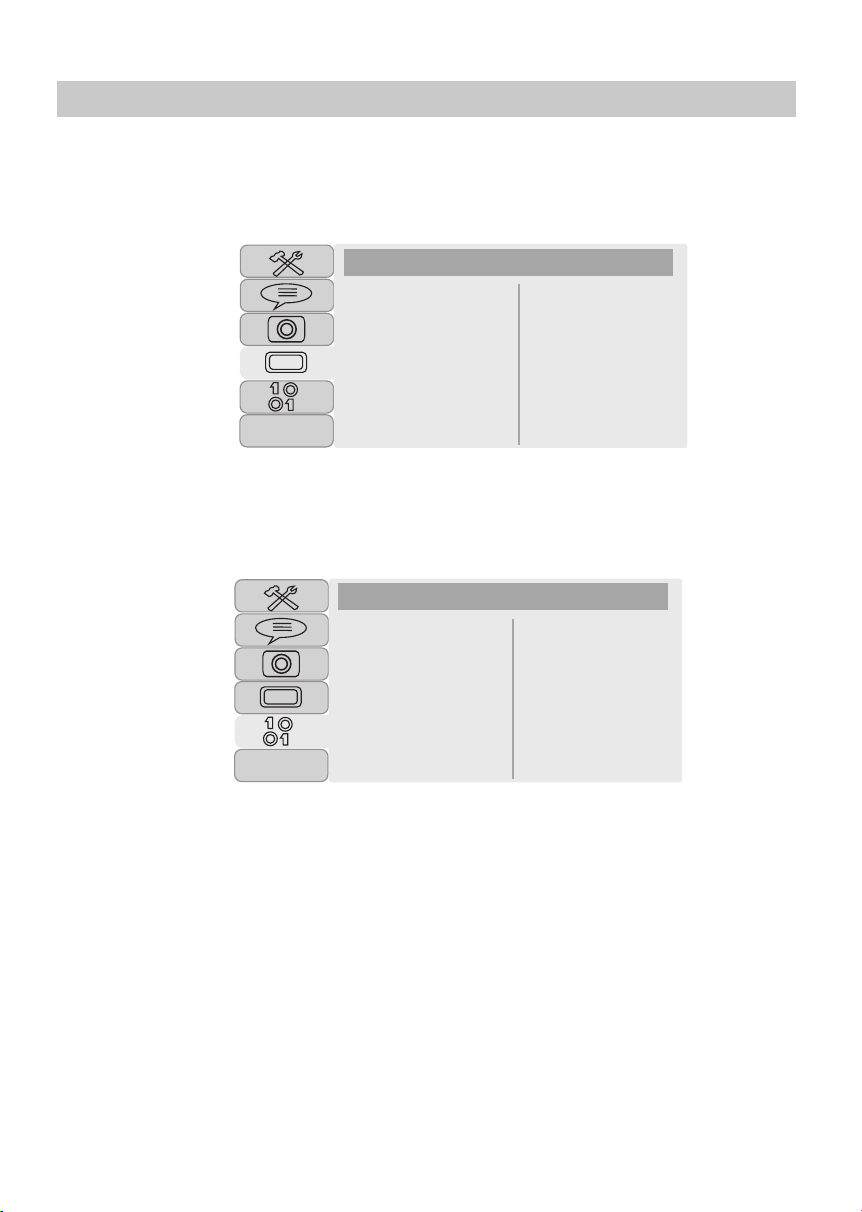
DIGIT AL SE T U P:
TFT SE T U P:
Using the Direction and OK buttons to set or reset the picture quality such as the panel's Brightness,
Contrast, Hue, Saturation.
1. If Dual Mono is selected, using the Direction and OK buttons to set it to Stereo, Mono L,
(Plays Left channel on all speakers), Mono R (Plays Right channel on all speakers) or Mix
Mono (Mixed Right and Left channel then plays on all speakers) as desired.
(Functions depend on the recording of the disc).
~ If set to LT/RT, the rear left and rear right channels will plays on both Left and Right Speakers.
~ If set to Stereo, the rear left channel will plays on Left Speaker; the rear right channel will play on
Right Speaker.
2. If Downmix is selected, using the Direction and OK buttons to set it to LT/RT; Stereo as desired.
SYSTEM SETUP
Brightness
Contrast
Hue
Saturation
TFT SETUP
TFT
Dual Mono
Downmix
Dynamic Range
DIGITAL SETUP
TFT
3. If Dynamic Range is selected, using the Direction and OK buttons to set the dynamic level or turn it off.
18
Loading ...
Loading ...
Loading ...