Loading ...
Loading ...
Loading ...
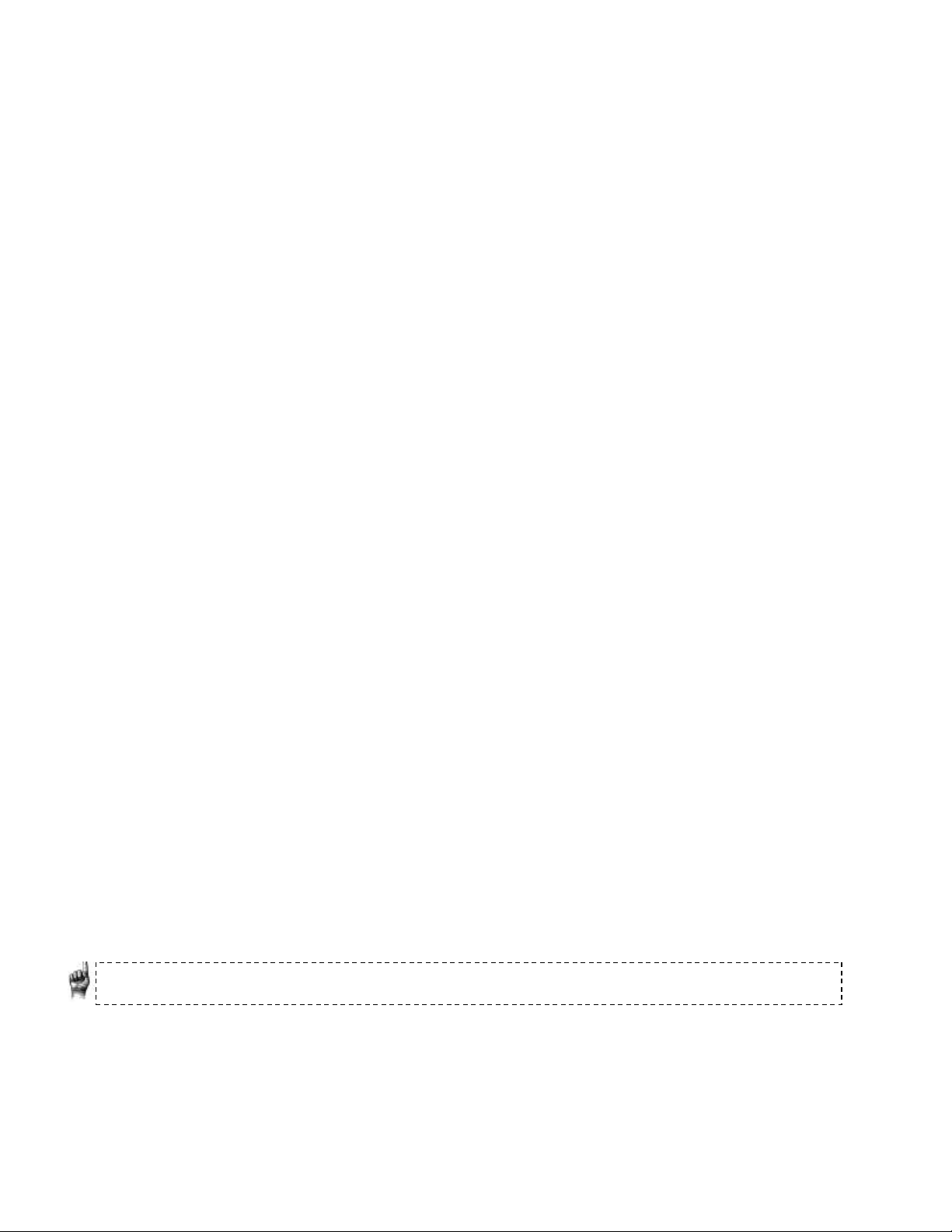
Music
12
5. Press the Previous button once to go back to the beginning of the current song
or press Previous button twice to go back to the previous song. Press-and-hold
the Previous button to rewind.
6. If the display screen does not show current song, then press the Back button to
return to main menu.
7. The following options are available during music playback by pressing the
Options button to access the Options menu.
Add Song to GoList
Remove Song from GoList
Repeat
Shuffle
Music EQ
Delete Song
Track Info
Options Menu
When listening to music, the player offers seven options for personalizing your
listening experience (Add Song to GoList, Remove Song from GoList, Repeat, Shuffle,
Music EQ, Delete Song, Track Info).
To select music options, follow these steps:
1. Press the Options button while playing a song. The Options Menu will be
displayed.
2. Customize the player with the following options.
Add Song to GoList
The GoList is an on-the-go optional playlist that enables you to quickly and easily add
and remove songs to one of three available GoLists. Each GoList holds up to 100 songs.
1. Select Add Song to GoList, then select desired GoList.
2. Press the Back button to return to the playback screen.
Remove Song from GoList
This option is only available when the current song is already added to the GoList.
1. Select Remove Song from GoList.
2. Press the Back button to return to the playback screen.
Quick Tips: Clearing the music GoList does not delete songs from the device. It merely clears
the content from the playlist that was saved locally to the device.
Loading ...
Loading ...
Loading ...