Loading ...
Loading ...
Loading ...
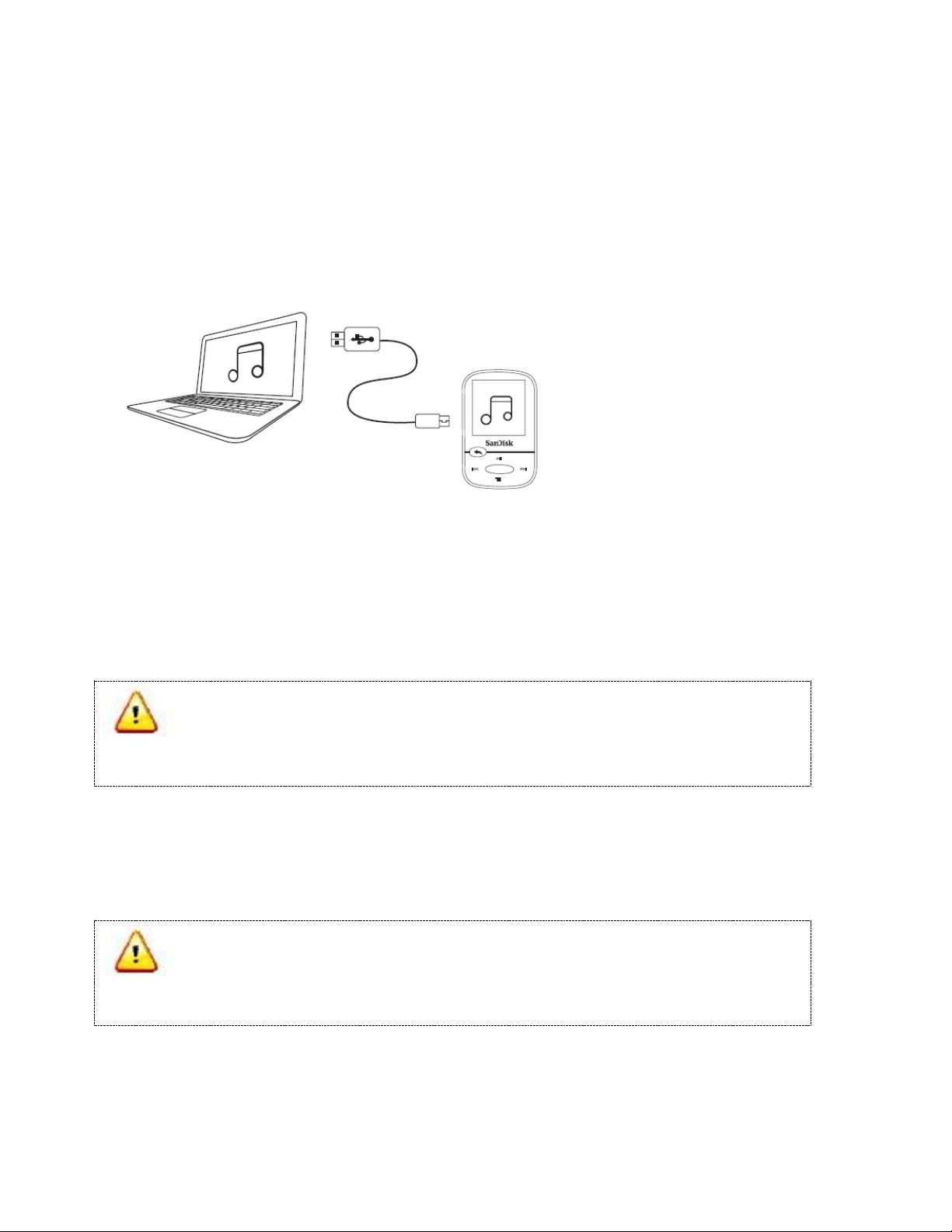
Basic Usage 9
Connecting Player to a Windows or Mac Computer
To connect the player to a Windows computer, follow these steps:
1. Connect the large end of the USB cable into an available USB port on the computer.
2. Connect the smaller end of the USB cable into the player’s dock connector.
3. The display screen will show “Charging” (shown below).
4. The player will appear in My Computer as “CLIP SPORT.”
Disconnecting the Player from a Windows Computer
Simply disconnect the USB cable from the player after you have finished charging,
transferring, or upgrading firmware.
Disconnecting the Player from a Mac Computer
Eject the removable disk by dragging the icon to the Trash and then disconnect the USB cable
from the computer after you have finished charging, transferring, or upgrading firmware.
CAUTION: Do not disconnect the player while it is transferring data.
Disconnecting the player from the computer during data transfer may damage the device.
CAUTION: Do not disconnect the player while it is transferring data.
Disconnecting the player from the computer during data transfer may damage the device.
Loading ...
Loading ...
Loading ...