Loading ...
Loading ...
Loading ...
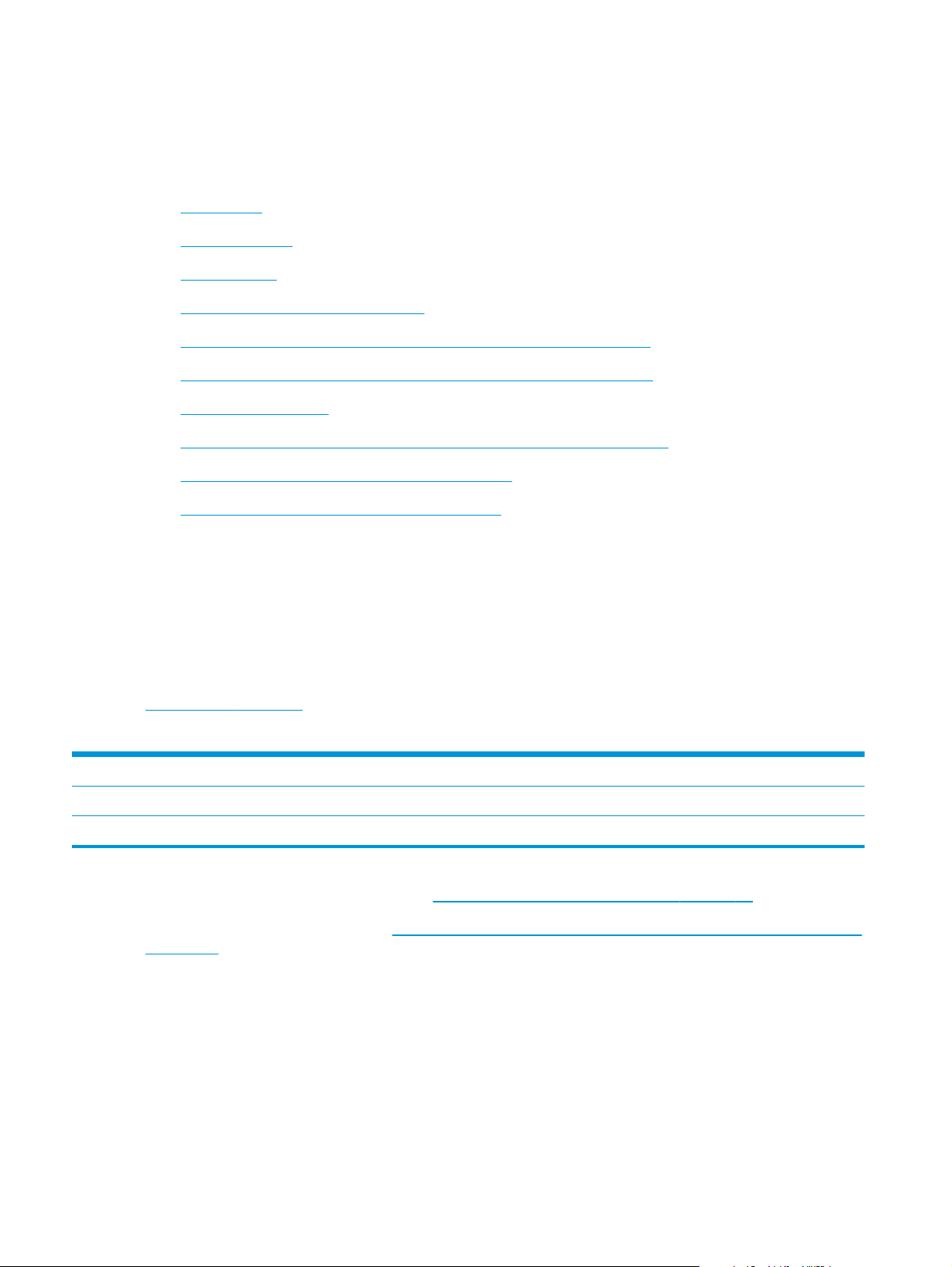
Install or replace the booklet maker or booklet maker hole
punch accessory for the HP Color LaserJet Enterprise M855 and
HP Color LaserJet Enterprise flow MFP M880
●
Introduction
●
Before you begin
●
Required tools
●
Step one: Remove the booklet maker
●
Step two: Unpack the optional or replacement booklet maker accessory
●
Step three: Install the optional or replacement booklet maker accessory
●
Step four: Parts return
●
Step five: Configure the booklet maker in the Embedded Web Server (EWS)
●
Step six: Configure the default hole punch location
●
Step seven: Configure the default staple location
Introduction
The following information provides the procedures to install or replace a booklet maker for the HP Color
LaserJet Enterprise M855 and HP Color LaserJet Enterprise flow MFP M880.
Before you begin
Use the table below to identify the correct accessory part number for the accessory, and then go to
www.hp.com/buy/parts.
Table 2-4 Booklet maker/finisher accessory part numbers
A2W83A Booklet maker/finisher accessory with installation instructions
A2W84A Booklet maker/finisher with 2/3 hole punch accessory with installation instructions
CZ999A Booklet maker/finisher with 2/4 hole punch accessory with installation instructions
To replace an existing booklet maker, go to Step one: Remove the booklet maker on page 65.
To install a new booklet maker, go to
Step two: Unpack the optional or replacement booklet maker accessory
on page 66.
Required tools
No special tools are required to install this accessory.
64 Chapter 2 Install and configure the finishing accessories ENWW
Loading ...
Loading ...
Loading ...
