Loading ...
Loading ...
Loading ...
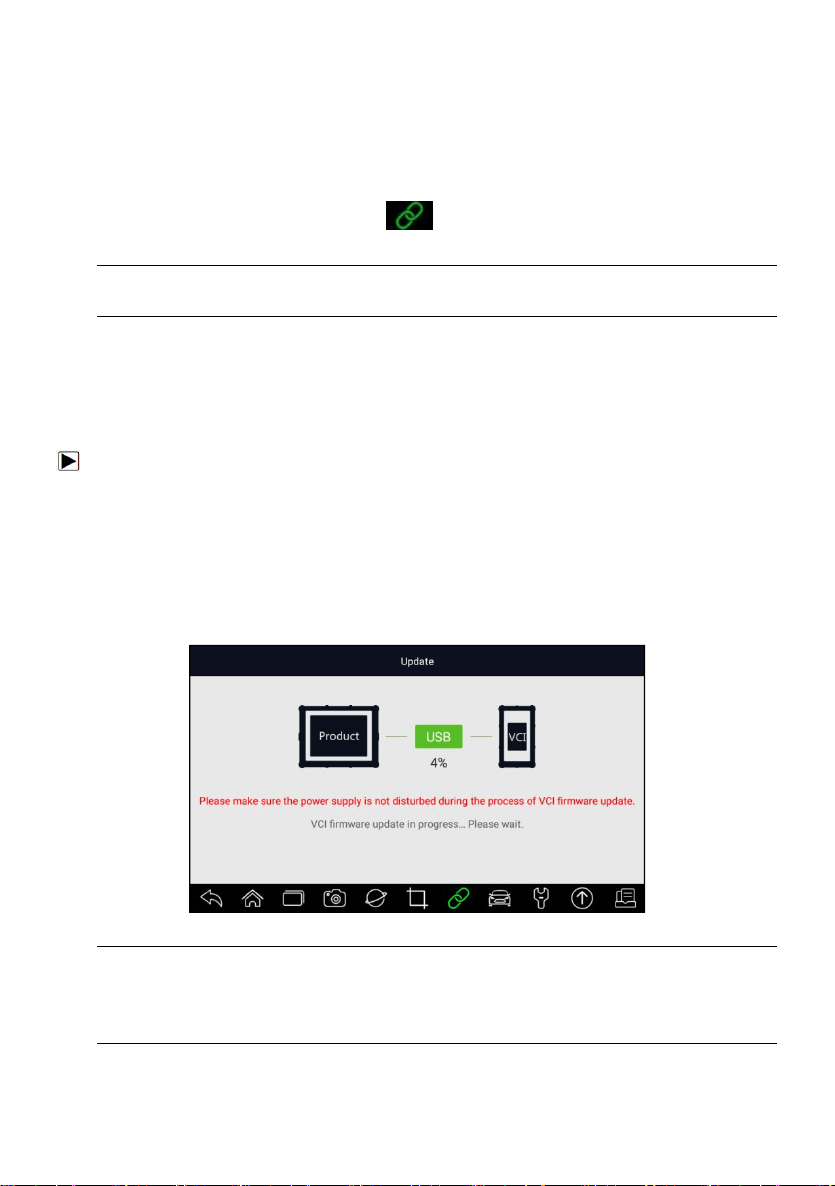
65
Premier Diagnostic Platform User's Manual V1.01
1. Connect the VCI dongle with a vehicle via diagnostic cable or connect to
the tablet with the USB Type-B cable.
2. Click the VCI Manager application on the i70Pro Menu.
3. Select Bluetooth option from the list.
4. Select the right device with the i70Pro serial number from the list.
5. When paring is successfully done, the status is shown as Paired.
6. Wait a few seconds, and the
button at the toolbar illuminates green,
indicating the tablet is connected to the VCI dongle via Bluetooth.
NOTE
A VCI dongle can be paired with ONE tablet each time.
8.2 Update Firmware
Update option allows you to update VCI firmware when the new version is
available.
To update the VCI dongle firmware:
1. Connect the VCI dongle to the i70Pro tablet via USB or Bluetooth. And
make sure the power supply will not be disturbed during the process of
update.
2. Click the VCI Manager application on the i70Pro menu.
3. Select Update option from the option list.
4. It will start the update automatically. If update failed, please follow the
on-screen instructions to troubleshoot and repeat the process.
Figure 8-2 Sample VCI Updating Screen
NOTE
If there is a firmware update available, the update file will be saved
automatically when you try to update the diagnostic software of a vehicle.
And you will be prompted to upgrade the firmware.
Loading ...
Loading ...
Loading ...
