Loading ...
Loading ...
Loading ...
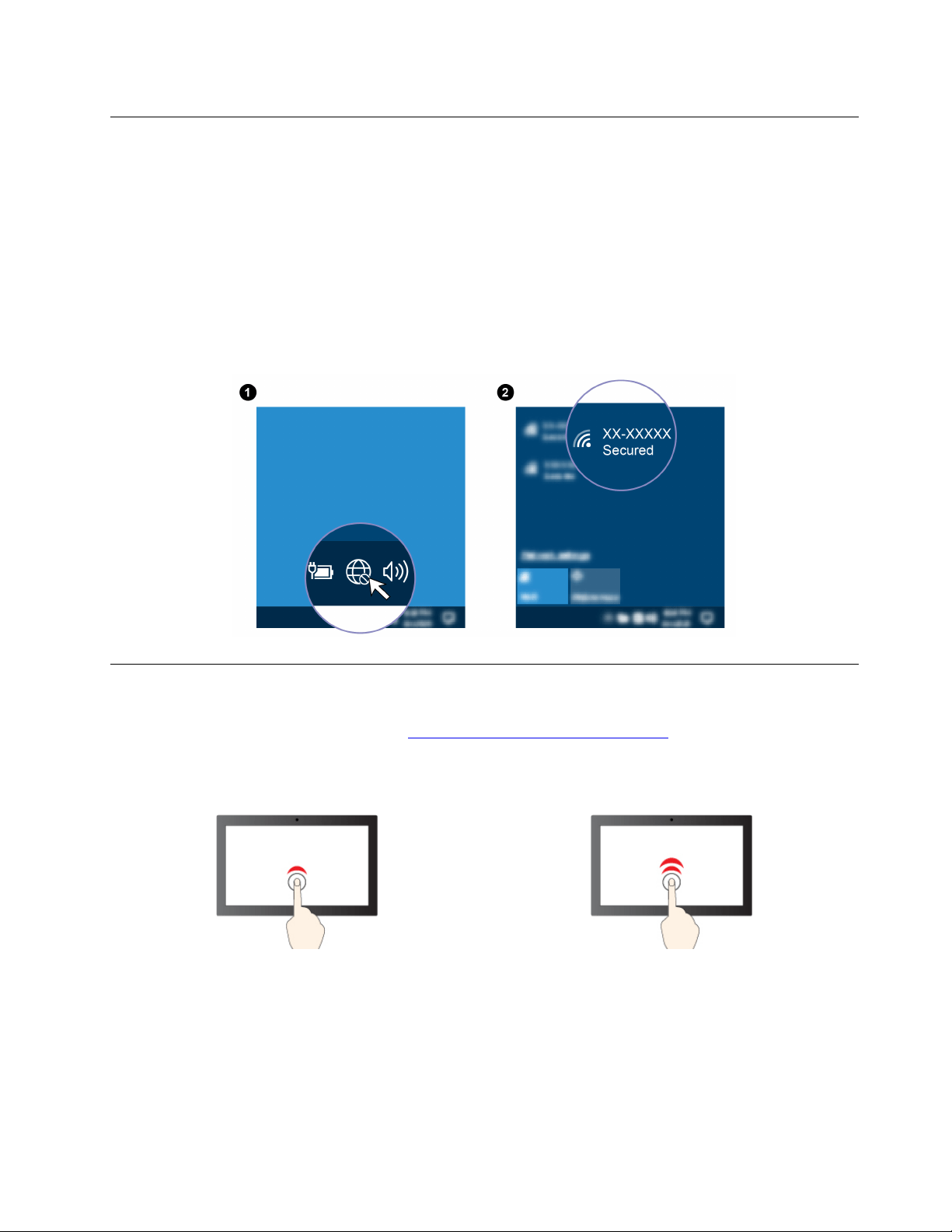
Access networks
This section helps you access networks through connecting to a wired or wireless network.
Connect to the wired Ethernet
Connect your computer to a local network through the Ethernet connector on your computer with an
Ethernet cable.
Connect to Wi-Fi networks (for selected models)
Click the network icon in the Windows
®
notification area, and then select a network for connection. Provide
required information, if needed.
Use the touch screen (for selected models)
If your computer display supports the multi-touch function, you can navigate the screen with simple touch
gestures. For more touch gestures, refer to
https://support.microsoft.com/windows.
Note: Some gestures might not be applicable when you use certain apps.
Tap once to single click Tap twice quickly to double-click
Chapter 2. Get started with your computer 9
Loading ...
Loading ...
Loading ...