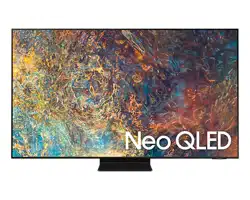Loading ...
Loading ...
Loading ...
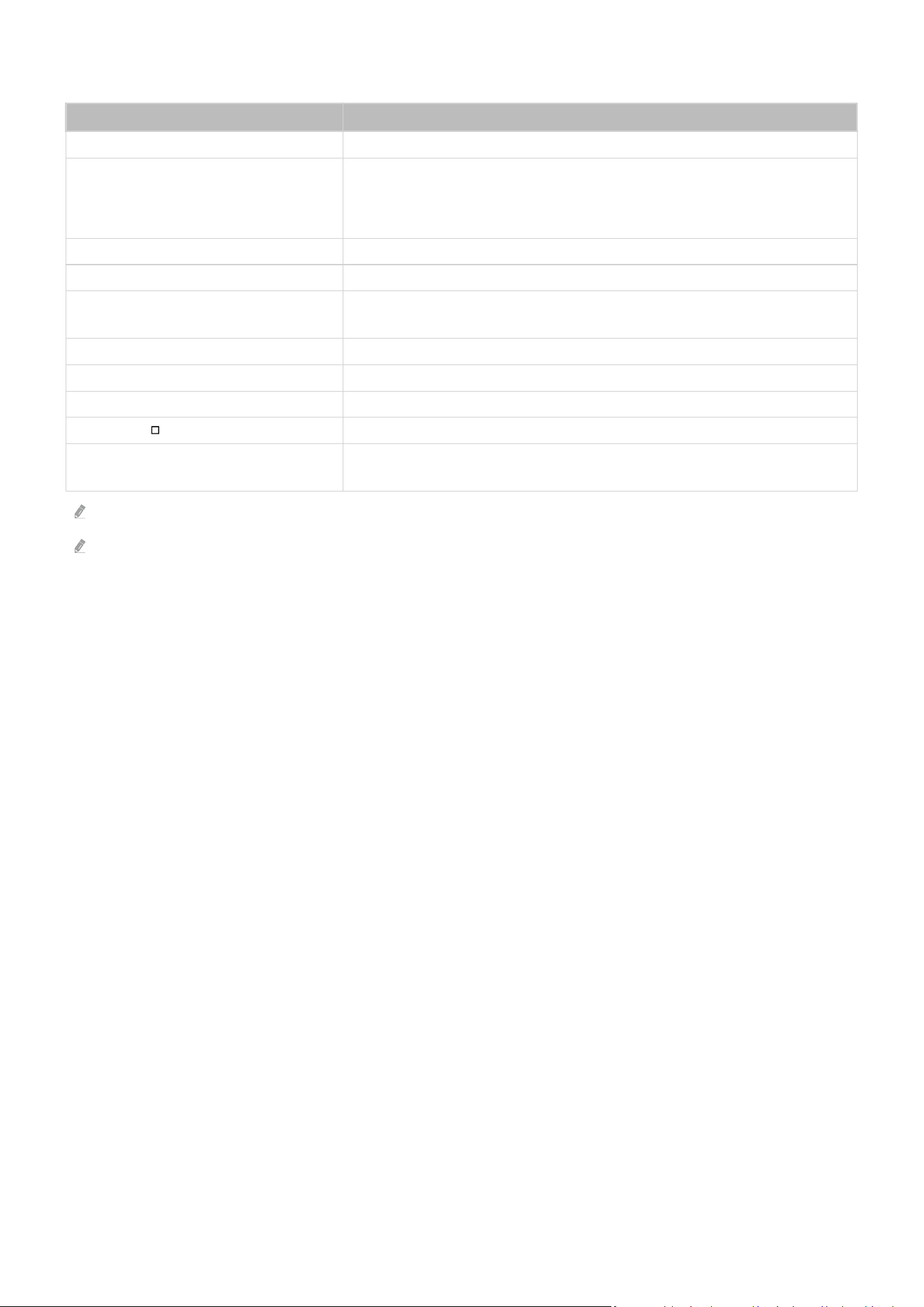
Using the controller
Button Description
Left joystick and dpad 4 way navigation
Right joystick
• Up / Down : Volume control (Up / Down)
• Left / Right : Channel control (Up / Down) on TV screen
• Select (press): Mute the sound
A button or X button (Sony Only) Enter (OK)
B button or O button (Sony Only) Return (Cancel)
Long pressed B button or O button (Sony
Only)
Exit
Home button Smart hub landing page
Long pressed Home button (During cloud game play) Quick panel
Option button on the left Game Bar (when Game Mode is turned on and an external source is connected)
X button or button (Sony Only) Numeric keys (123)
Pressing and holding the left and right
joysticks simultaneously
Power Off (Turning power on is not possible)
The key operation may differ depending on some apps or the controller.
If you connect controller to this product by Wi-Fi solution, you cannot use UI navigation function.
- 33 -
Loading ...
Loading ...
Loading ...